Premium Only Content
This video is only available to Rumble Premium subscribers. Subscribe to
enjoy exclusive content and ad-free viewing.

CSS Lesson 6: Box Model Sizing
3 years ago
24
Lesson Page:
https://xoax.net/css/crs/intro/lessons/Lesson6/
CSS Reference Page:
https://xoax.net/css/ref/core/
The last lesson described the CSS box model for HTML elements. This lesson explains how to size the regions of the box model. There is some complexity to this sizing, since we can set the sizes of each side of the box model individually. To allow this flexibility requires some intricacies that will be explained in this lesson.
Copyright 2021 XoaX.net LLC
Loading comments...
-
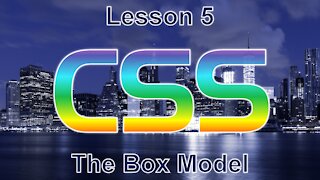 3:59
3:59
XoaX.net
3 years agoCSS Lesson 5: The Box Model
8101 -
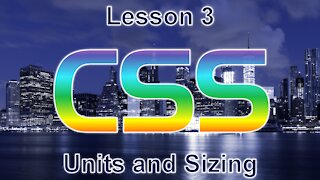 4:12
4:12
XoaX.net
3 years agoCSS Lesson 3: Units and Sizing
388 -
 28:43
28:43
Free Skills
3 years agoComplete Web Developer Chapter 8 - Lesson 17 Model Class Part2
17 -
 49:10
49:10
Free Skills
3 years agoComplete Web Developer Chapter 8 - Lesson 16 Model Class Part1
7 -
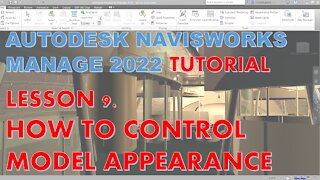 11:48
11:48
Learning With Rich
3 years agoNAVISWORKS MANAGE 2022 LESSON 9: HOW TO CONTROL MODEL APPEARANCE
28 -
 4:47
4:47
XoaX.net
3 years agoCSS Lesson 4: Handling Overflow
1.35K -
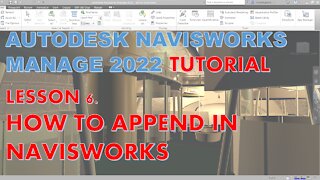 2:54
2:54
Learning With Rich
3 years agoNAVISWORKS MANAGE 2022 LESSON 6: HOW TO APPEND MODEL IN NAVISWORKS
40 -
 6:23
6:23
XoaX.net
3 years agoCSS Lesson 2: Color Specifications
511 -
 11:15
11:15
ed1542
3 years agoGolf Lesson
80 -
 15:22
15:22
Pegasus2020
3 years agoMath Lesson 41
35