Premium Only Content
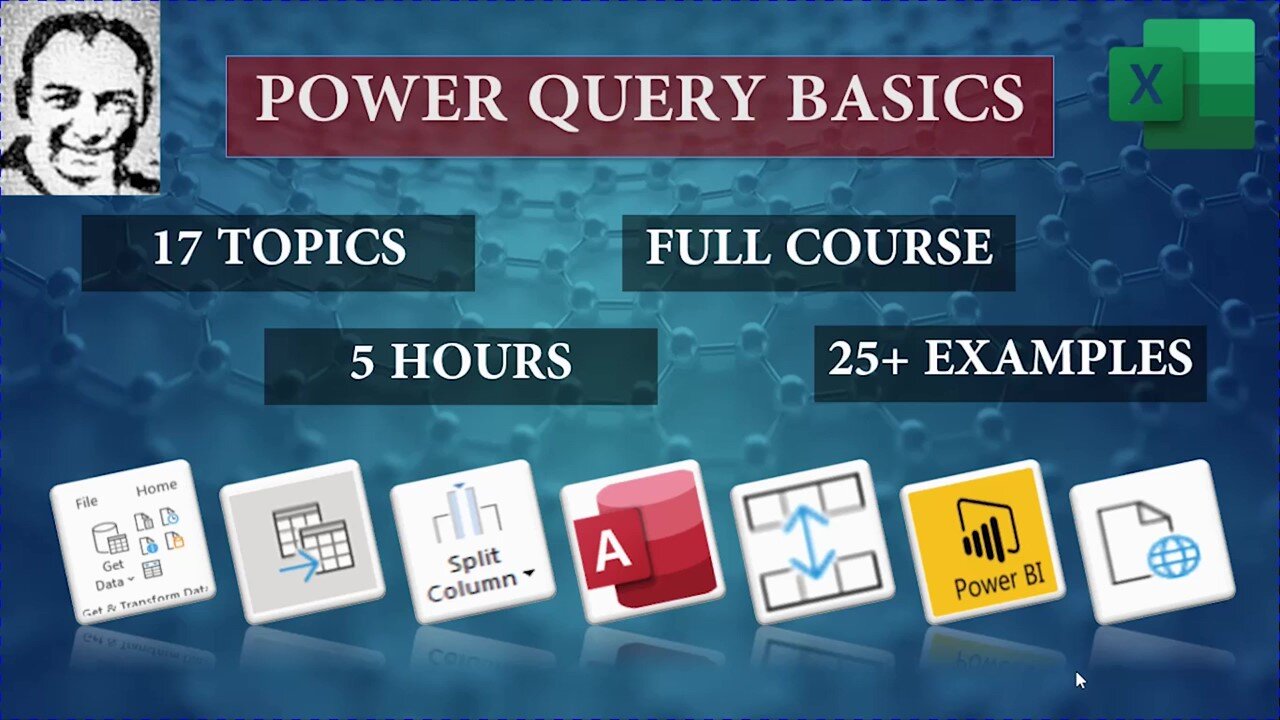
PQB_ Power Query Basics From A to Z - Full Course, 5 hours, 17 topics, 25 Examples
0:00 Intro
-------------------------------------------------------------------------
3:27 PQB01: Introduction "Get & Transform" Automate Data Transformation
To download excel workbook:
https://drive.google.com/open?id=1pxK...
-------------------------------------------------------------------------
17:04 PQB02: Extract data from current workbook, and create dynamic unique list
To download excel workbook:
https://drive.google.com/open?id=1z7X...
-------------------------------------------------------------------------
29:47 PQB03:Extract from excel workbook & consolidate multiple worksheets in 1 pivot table
Excel file:
https://drive.google.com/open?id=1nCE...
Data file:
https://drive.google.com/open?id=1X_A...
-------------------------------------------------------------------------
42:28 PQB04:Extract data from a folder contains “CSV files” automatically update new data
Excel file:
https://drive.google.com/open?id=1a9Z...
CSV files:
https://drive.google.com/open?id=10Zl...
https://drive.google.com/open?id=14bv...
https://drive.google.com/open?id=17G-...
-------------------------------------------------------------------------
58:41 PQB05: Extract data from Access Database and load to excel data model
Excel file:
https://drive.google.com/open?id=1tGp...
Access database:
https://drive.google.com/file/d/1jC-f...
-------------------------------------------------------------------------
1:19:35 PQB05.5: Power Query in Power BI. from access database to an interactive dashboard
Access database:
https://drive.google.com/file/d/17-Vd...
Power BI file:
https://drive.google.com/open?id=1peh...
-------------------------------------------------------------------------
1:46:45 PQB06: Connect to the web with power Query
Excel file:
https://drive.google.com/open?id=1Qas...
-------------------------------------------------------------------------
1:58:05 PQB07: Split Column to Rows - Automate & Organize Chaotic Input Data
Excel file:
https://drive.google.com/open?id=1gWY...
-------------------------------------------------------------------------
2:12:05 PQB08: Append data from 3 different Tables
Excel file:
https://drive.google.com/open?id=1Y5g...
-------------------------------------------------------------------------
2:26:07 PQB09: Merge Queries: V-lookup in Power Query
CSV:
https://drive.google.com/open?id=18BJ...
Excel:
https://drive.google.com/open?id=1yga...
---------------------------------------------------------------------------
2:40:28 PQB10: Merge Queries: Compare between 2 tables
Excel file:
https://drive.google.com/open?id=1Nxz...
---------------------------------------------------------------------------
2:58:00 PQB11: Merge Queries: Left Outer - Solve duplicate issues
Excel file:
https://drive.google.com/open?id=1e74...
---------------------------------------------------------------------------
3:10:10 PQB12: Merge Queries: Replace Sum-if
Excel file:
https://drive.google.com/open?id=14p8...
---------------------------------------------------------------------------
3:20:01 PQB13: Merge Queries: 2D search using Formulas (V-lookup + Match) & Power Query
Excel file:
https://drive.google.com/open?id=14V7...
---------------------------------------------------------------------------
3:40:44 PQB14: Excel.CurrentWorkbook() to extract data & “Group by” to Summarize data
Start file:
https://drive.google.com/file/d/1gdq2...
End file:
https://drive.google.com/file/d/1YGCa...
Additional data:
https://drive.google.com/file/d/1mV3f...
---------------------------------------------------------------------------
4:06:20 PQB15: Dynamic Filter with PQ, criteria input from excel & customized refresh button
Working files:
https://drive.google.com/drive/folder...
---------------------------------------------------------------------------
4:30:49 PQB16: Manage Queries: Duplicate, Reference or Append
Working files:
https://drive.google.com/drive/folder...
-
 1:43
1:43
BEST2021
3 years agoAmazon Basics - No Power Troubleshooting
8 -
 2:59
2:59
KJRH
3 years agoPower outages from last night's storms
41 -
 0:59
0:59
powerofthree
3 years agoA message from a higher power
106 -
 59:58
59:58
The Database Channel
4 years agoDatabase Ch10, Query Processing: The Basics
8 -
 1:56:29
1:56:29
The Quartering
6 hours agoAirplane FLIPS and CRASHES, Sean Duffy Slams Pete Buttigieg, & What Happened with Patriarchy Hannah
78K34 -
 37:08
37:08
Standpoint with Gabe Groisman
23 hours agoDOGE The UK?! With Liz Truss
41.3K13 -
 56:39
56:39
SLS - Street League Skateboarding
6 days agoHIGHEST SCORING KNOCKOUT ROUND OF ALL TIME! Felipe Gustavo, Dashawn Jordan, Filipe Mota & more...
30.6K1 -
 14:26
14:26
Breaking Points
1 day agoWOKE VS BASED?: Saagar And Ryan Play A Game
31.9K6 -
 5:29:58
5:29:58
SoundBoardLord
8 hours agoThe Red Dead Journey Continues!!!
29.2K1 -
 1:17:31
1:17:31
The Officer Tatum
4 hours agoLIVE: Delta Airlines CRASH BLAMED On Trump, Ashley St. Claire Had Elon's BABY? + More | Ep 63
35.7K37