Premium Only Content
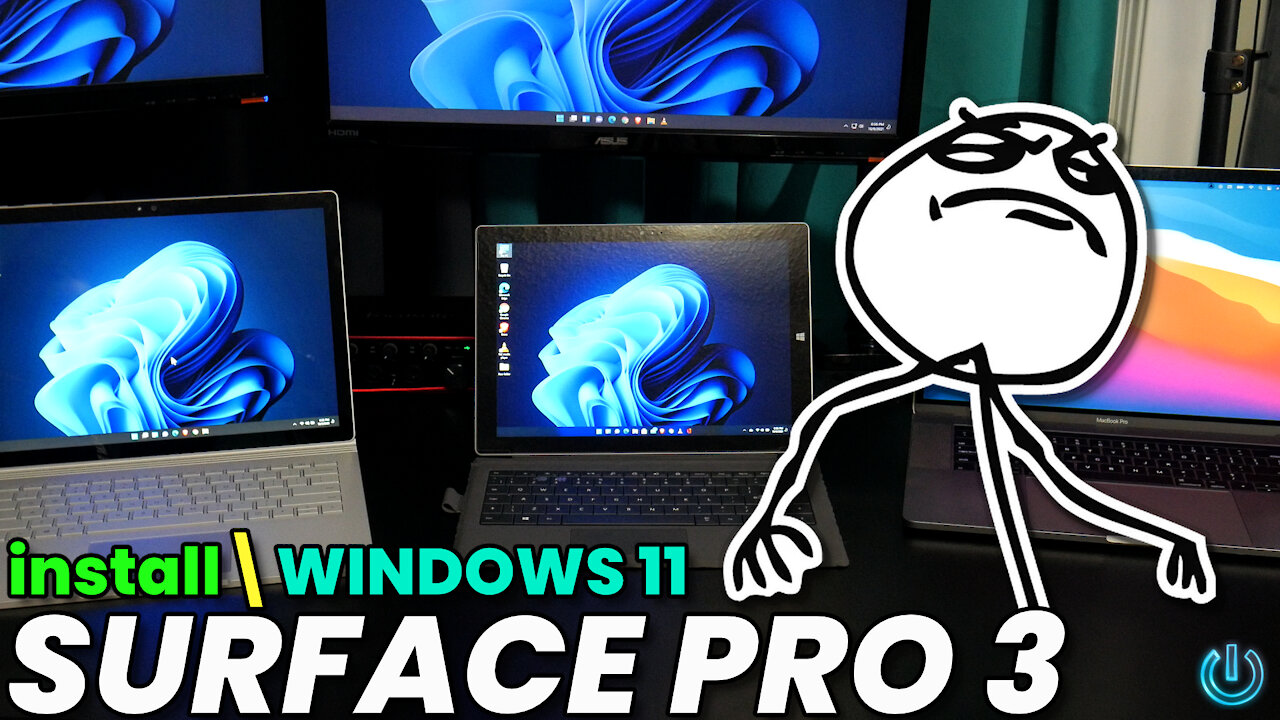
How to update a Surface Pro 3 to WINDOWS 11 💻🤘
How to update an unsupported Microsoft Surface Pro 3 to Windows 11, and it's totally free 👍
#Windows11
The Surface Pro 3 is not supported for Windows 11 because of the CPU. It has everything else that is required, like: Secure Boot, TPM 2.0, enough ram, etc... But the CPU will keep you from getting the Windows 11 update.
However, Microsoft has published a way to manually upgrade to Windows 11 on unsupported computers, and it works for the Surface Pro 3.
All you need to do is add a key to the Registry, and you can manually install Windows 11.
*This process could mess up your Surface, so only proceed if you accept the risk. Please backup your system before upgrading.
Be sure to install ALL Windows 10 updates first! If you don't, you won't have the 'MoSetup' folder in the registry.
▶️ INSTRUCTIONS to modify the Registry
https://support.microsoft.com/en-us/windows/ways-to-install-windows-11-e0edbbfb-cfc5-4011-868b-2ce77ac7c70e
▶️ Create Windows 11 Installation Media (Download)
https://www.microsoft.com/en-us/software-download/windows11
*TIP - save the USB Flash drive with Windows 11 on it. You can reuse the same drive to install Windows 11 on your other PC's and you don't need to re-download.
CHAPTERS:
0:00 - What you need to know before you upgrade
1:17 - How to add the key to the Registry
2:51 - Create Windows 11 Installation Media (Download it)
4:08 - Install Windows 11
5:44 - All done, enjoy Windows 11 on the Surface Pro 3
After installing Windows 11 on the Surface Pro 3, everything still seems to work properly. They keyboard works, touch works, orientation changes work, all apps and files were retained.
▶️ PREVIOUS VIDEOS
The OFFICIAL way to Upgrade to WINDOWS 11 with an UNSUPPORTED Computer for FREE
https://rumble.com/vnpl9f-the-official-way-to-upgrade-to-windows-11-with-an-unsupported-computer-for-.html
How to install WINDOWS 11 on the Surface Book (Gen 1)
https://rumble.com/vnyfg5-how-to-install-windows-11-on-the-surface-book-gen-1.html
▶ Our Links
Website
https://benoni.tech
Buy your studio gear: https://www.amazon.com/shop/benonistudio
SUBSCRIBE ::: LIKE ::: COMMENT
-
 2:12
2:12
DaveMCT
3 years agoWindows 11 first install update
851 -
 17:16
17:16
DaveMCT
3 years agoWindows Insider Program Update to Windows 11
34 -
 14:52
14:52
ConnorsChannelOfRamdomness
3 years agoHow to fully update Windows XP
631 -
 2:25
2:25
Cybercram
3 years agoHow to Update a Windows 10 Computer
47 -
 26:48
26:48
Graya Overload
3 years agoWindows 11 Minimum Requirements Update
40 -
 10:29
10:29
Graya Overload
3 years agoWindows 10 May 2021 Update
27 -
 0:47
0:47
BANGBizarre
3 years agoWindows 10 Settings app getting update
371 -
 5:37
5:37
Scottie's Tech.Info
3 years agoWindows won't update? Fix it fast!
32 -
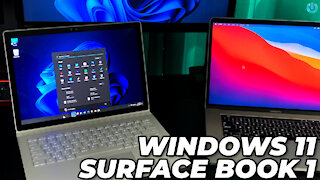 6:53
6:53
Tech is all we do
3 years ago $0.79 earnedHow to install WINDOWS 11 on the Surface Book (Gen 1)
3.14K2 -
 3:18
3:18
mysticgeek
3 years ago $0.08 earnedHow to Manually Update Windows 10
321