Premium Only Content
This video is only available to Rumble Premium subscribers. Subscribe to
enjoy exclusive content and ad-free viewing.

How To Delete Your Instagram Account 2021
3 years ago
45
how to delete your instagram account
how to delete instagram account on iphone
delete instagram account link
how to delete instagram account on app
how to delete instagram account on android
how to delete instagram account on mac
delete
instagram
account
profile
peakminute
Instagram literally hides the function, which let's you run away from data collection.
So does not matter you're connected via mobile app or desktop/laptop you can't easy find a link or button to do that.
1. Make sure you're using desktop or laptop device
2. To delete your Instagram account permanently follow this link:
https://www.instagram.com/accounts/remove/request/permanent/
3. Note: You will not be able to access, recover or reactivate your account after 30 days. All photos, videos, and data will be gone forever!
More great tutorials at https://www.peakminute.com
#instagram #howto #peakminute
Loading comments...
-
 2:03
2:03
Digital Trends
3 years agoHow to delete your Netflix account
82 -
 18:52
18:52
Jill W. Fox
3 years agoHow To Post To Your Instagram Business Account
14 -
 12:47
12:47
Kevinanthony
4 years agoHow To Grow Your Instagram Business Account For Free
41 -
 LIVE
LIVE
Man in America
17 hours agoEXPOSED: Trump's COVERT War Against the European Banking Cartel w/ Tom Luongo
1,458 watching -
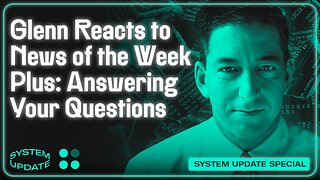 1:45:48
1:45:48
Glenn Greenwald
7 hours agoGlenn Reacts to News of the Week; Plus: Audience Q&A | SYSTEM UPDATE #443
70.2K42 -
 LIVE
LIVE
Dr Disrespect
11 hours ago🔴LIVE - DR DISRESPECT - PUBG - 5 CHICKEN DINNERS CHALLENGE
3,661 watching -
 LIVE
LIVE
I_Came_With_Fire_Podcast
11 hours agoSHALL NOT BE INFRINGED| THE TYRANNY OF UNELECTED BUREAUCRATS | XI BOWS
183 watching -
 LIVE
LIVE
SynthTrax & DJ Cheezus Livestreams
12 hours agoFriday Night Synthwave 80s 90s Electronica and more DJ MIX Livestream THE GREAT EDO WARS OF 2067 Edition
315 watching -
 LIVE
LIVE
RalliedLIVE
3 hours ago $0.71 earnedWarzone Domination w/ Ral
179 watching -
 1:10:17
1:10:17
Sarah Westall
4 hours agoWorld Leaders Increasingly Display Panic Behavior as Economic Change Accelerates w/ Andy Schectman
34.5K9