Premium Only Content
This video is only available to Rumble Premium subscribers. Subscribe to
enjoy exclusive content and ad-free viewing.
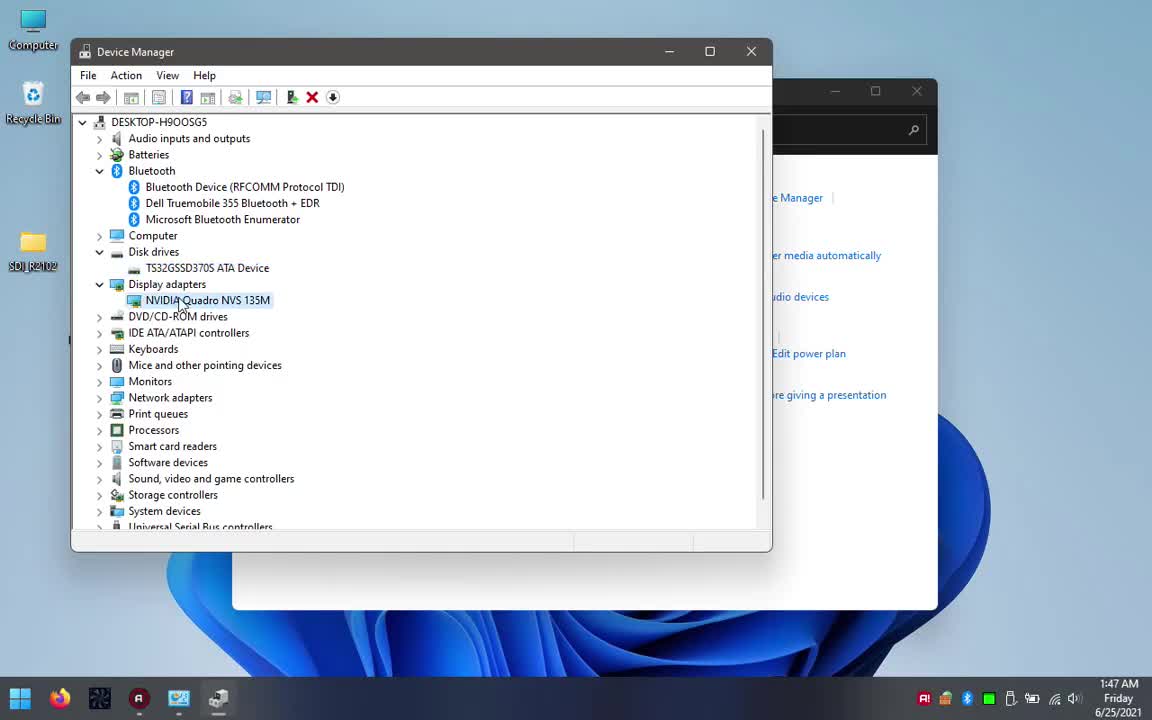
MODIFIED Windows 11 Pro Dev on a Dell Latitude D630
3 years ago
58
GPU: Nvidia Quadro NVS 135M
CPU: Core 2 Duo T8300
RAM: 6gb DDR2
How to run Windows 11 on unsupported hardware and boot from usb:
-Have a Windows 10 and Windows 11 iso
-Extract both iso files
-Delete install.esd from within the Windows 11 sources folder
-After you deleted install.esd, select all other files from within the Windows 11 sources folder and copy them to the Windows 10 sources folder, overriding all existing files
-Recreate the modified Windows 11 iso and burn on to a dvd or put on a flash drive with Rufus, selecting the mbr partition scheme
Loading comments...
-
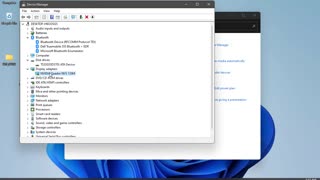 5:36
5:36
ConnorsChannelOfRamdomness
3 years ago $0.03 earnedWindows 11 Pro Dev on a Dell Latitude D630
262 -
 2:36
2:36
MTandiZ
3 years ago $0.01 earnedDell Latitude D630 Hard Drive HDD Removal (08-14-2020)
25 -
 7:25
7:25
ConnorsChannelOfRamdomness
3 years ago$28 Dell Latitude D630 cleanup + bios upgrade + YouTube 720p video test
13 -
 16:15
16:15
MikeDancy
3 years agoDell Latitude 5490 review and disassembly i5-8250
45 -
 6:17
6:17
KMGH
3 years agoColorado's Best Windows // Lifetime Windows
20 -
 13:58
13:58
MikeDancy
3 years agoDell Latitude 3330 review and breakdown
18 -
 17:16
17:16
DaveMCT
3 years agoWindows Insider Program Update to Windows 11
34 -
 38:12
38:12
DaveMCT
3 years agoWindows 11 First Install
131 -
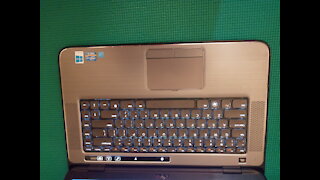 9:27
9:27
psprague57
4 years ago $0.03 earnedDELL LATITUDE E5510 BIOS UPDATE
133 -
 56:15
56:15
Candace Show Podcast
5 hours agoBREAKING: My FIRST Prison Phone Call With Harvey Weinstein | Candace Ep 153
107K69