Premium Only Content

Bonfire Tutorial | Create & Launch Product Campaigns
Learn how to create product campaigns on the Bonfire print on demand marketplace.
👕 Need an easy way to create t-shirt designs for your store? Make t-shirt designs in seconds with the Placeit T-Shirt Design Maker ► https://1.envato.market/nGnz6
——
How To Create & Launch Product Campaigns On Bonfire
In this Bonfire print on demand tutorial, we’ll be going over how to upload designs and create Bonfire product campaigns. Bonfire is a print on demand marketplace similar to Teespring, where you can upload designs & sell custom t-shirts, hoodies and other products.
To publish new products to Bonfire, you will have to create a product campaign. This involves adding your custom design to products, and creating a campaign page, which is similar to your product listings on other platforms. Once your campaign ends, Bonfire will ship any orders directly to the buyers, and you’ll receive royalty payments for each sale.
This Bonfire t-shirt tutorial will take you through the entire process of adding your designs to products on Bonfire, and launching your Bonfire product campaigns. Bonfire is a great marketplace for designers to sell their custom artwork on print on demand shirts and other products.
-
 6:27
6:27
Jason Gandy
1 year agoCanva Magic Edit | Edit Photos with Magic Edit AI in Canva
15 -
 8:20
8:20
Jason Gandy
3 years agoHow To Create A Bonfire Store | Bonfire Storefront Tutorial
102 -
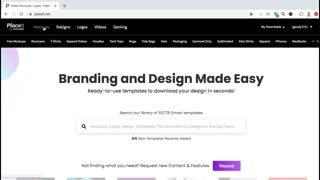 5:41
5:41
Jason Gandy
3 years agoCreate T-Shirt Mockups With Placeit | Placeit T-Shirt Mockup Tutorial
64 -
 12:10
12:10
Jason Gandy
3 years agoCreate T-Shirt Designs On Canva | Canva T-Shirt Design Tutorial
1121 -
 20:16
20:16
Jason Gandy
3 years ago $0.01 earnedCreate Animated Videos Using Canva | Canva Video Tutorial 2021
190 -
 15:43
15:43
becomerich95
3 years agoExcel Tutorial: How to Create an Income Statement
33 -
 23:11
23:11
ArturRehi
1 day agoThe Truth about U.S. Aid to Russia
10.9K -
 1:43:13
1:43:13
MTNTOUGH Fitness Lab
18 hours agoMental Strength VS Physical Strength: What Elite Hunters Really Need (w/Remi Warren)
9.37K2 -
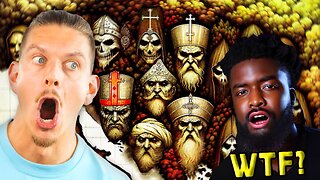 2:27
2:27
BIG NEM
11 hours agoBalkan Trauma Explained to Africans: The Hidden Truth About Identity & History
24.3K3 -
 12:06
12:06
John Crump News
21 hours ago $0.73 earnedTwo Cases That Should Be Examined Under President Trump's Executive Order
19.5K3