Premium Only Content

How To Create T-Shirt Designs On Your Smartphone | Canva Mobile App Tutorial
Learn how to access professional t-shirt design templates and create amazing t-shirt designs on your smartphone with the Canva mobile app.
👕 Access The Canva T-Shirt Designer ► https://partner.canva.com/oEYZo
✨ Try Canva Pro FREE For 30 Days ► https://partner.canva.com/1qJQD
In this Canva tutorial, we’ll be going over how to easily create amazing t-shirt designs on your smartphone with the Canva mobile app. The Canva mobile app is a powerful tool that allows anyone to quickly create professional, high quality designs for t-shirts and other print-on-demand products.
With Canva, you have access to tons of pre-made t-shirt design templates that you can use for your t-shirt designs. Simply select a template, and customize it anyway you choose to create your custom t-shirt design.
The Canva mobile app also allows you to resize your image so it doesn't appear small or pixelated on your products, and export your t-shirt designs with a transparent background to remove the colored box behind your t-shirt design.
After creating and exporting your new custom t-shirt design, you can then upload it to your print-on-demand store.
The Canva mobile app is a must have tool for print-on-demand sellers looking to create high quality t-shirt designs fast.
-
 7:32
7:32
Jason Gandy
1 year agoAdd Collections To Your Shopify Homepage
27 -
 12:10
12:10
Jason Gandy
3 years agoCreate T-Shirt Designs On Canva | Canva T-Shirt Design Tutorial
1121 -
 7:30
7:30
Jason Gandy
3 years agoHow To Create T-Shirt Designs With Canva | Canva T-Shirt Design Tutorial
81 -
 7:39
7:39
Jason Gandy
3 years ago $0.01 earnedCreate T-Shirt Designs On Canva | Make T-Shirt Designs With Canva Pro
127 -
 11:24
11:24
Ryan Hogue Passive Income
3 years agoTUTORIAL: Create Beautiful T-Shirt Designs Using a Clipping Mask!
781 -
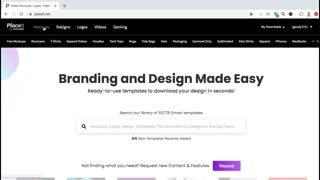 5:41
5:41
Jason Gandy
3 years agoCreate T-Shirt Mockups With Placeit | Placeit T-Shirt Mockup Tutorial
64 -
 20:16
20:16
Jason Gandy
3 years ago $0.01 earnedCreate Animated Videos Using Canva | Canva Video Tutorial 2021
184 -
 7:01
7:01
Jason Gandy
3 years agoCanva For Merch By Amazon | Create Merch by Amazon Designs With Canva
154 -
 18:39
18:39
Talking Tech For Home Based Businesses
3 years ago $0.02 earnedHow To Create Designs in Canva Without Using a Template
83 -
 8:20
8:20
Jason Gandy
3 years agoHow To Create A Bonfire Store | Bonfire Storefront Tutorial
102