Premium Only Content

How To Remove Backgrounds In The Canva Mobile App
Learn how to remove backgrounds from images on your phone using the Canva mobile app background remover tool.
🎨 Try Canva Pro FREE For 30 Days ► https://partner.canva.com/1qJQD
---
How To Use The Canva Mobile App Background Remover
In this tutorial, we will go over how to use the Canva mobile app background remover tool to create a transparent background for images. Whether you are creating t-shirt designs, or creating designs for other projects, you will need an easy way to remove backgrounds from images and photos.
With the Canva Mobile app, you can use the background remover tool remove image backgrounds with a single click. Simply download the Canva app to your smartphone, and log into your Canva account to edit your designs.
To access the Canva background remover and other professional tools, you will need to sign up for a Canva Pro account. Try Canva Pro Free for 30 days ► https://partner.canva.com/1qJQD
I will demonstrate how to use the Canva background remover to remove image backgrounds in the Canva mobile app. If you haven’t already, make sure you download the Canva app in the app store on your phone.
-
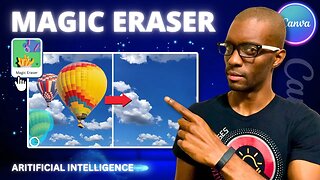 5:47
5:47
Jason Gandy
1 year agoCanva Magic Eraser | Remove Objects with Magic Eraser AI in Canva
42 -
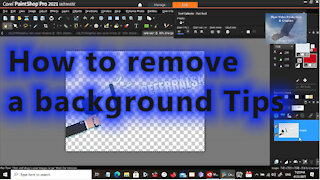 12:25
12:25
FlyerVideoProd
3 years agoHow to remove backgrounds with Paintshop Pro 2021
23 -
 7:58
7:58
Jason Gandy
3 years agoHow To Remove Background In Canva | Canva Background Remover 2021
94 -
 7:42
7:42
Jason Gandy
3 years agoHow To Create T-Shirt Designs On Your Smartphone | Canva Mobile App Tutorial
120 -
 6:16
6:16
Jason Gandy
3 years agoCanva Pro Background Remover Tutorial | How To Remove Image Background In Canva
147 -
 0:32
0:32
How To Do Yourself Channel
3 years agoHow To Remove A Whirlpool Oven Door
64 -
 0:36
0:36
How To Do Yourself Channel
3 years agoHow To Remove A Porsche Cayenne Headlight
50 -
 1:08
1:08
How To Do Yourself Channel
3 years agoHow To Remove A Porsche Cayenne Tail Light
117 -
 0:50
0:50
How To Do Yourself Channel
3 years ago $0.01 earnedHow to Remove Whirlpool Washing Machine Cabinet
46 -
 15:24
15:24
Bearing
9 hours ago"N*ZI GERMANY HAD TOO MUCH FREE SPEECH" - Brain Dead CBS Anchor Gets SCHOOLED 😂
13.7K30