Premium Only Content

How To Create T-Shirt Designs With Canva | Canva T-Shirt Design Tutorial
With tons of t-shirt design templates to choose from, Canva makes it easy for anyone to create amazing t-shirt designs fast.
👕 Access the Canva T-Shirt Designer ► https://partner.canva.com/oEYZo
✨ Try Canva Pro FREE For 30 Days ► https://partner.canva.com/1qJQD
——
How To Design T-Shirts Using Canva | Canva T-Shirt Designer
In this tutorial, we’ll be going over how to create t-shirt designs for your print on demand products using Canva. The Canva t-shirt designer allows you to easily create custom t-shirt designs with tons of professional templates you can use to get started.
With Canva Pro, not only will you gain access to the background remover, but also unlimited access to all Canva Pro images, templates, fonts, and other features that can help you build and grow your business. Canva Pro provides you with access to tons of t-shirt design templates that you can use to quickly create t-shirt designs for your store. Try Canva Pro Free For 30 Days ► https://partner.canva.com/1qJQD
After you create your t-shirt design in Canva, you can download the image, and upload your new t-shirt design to Redbubble, Teespring, Merch by Amazon, or any other print on demand marketplace.
-
 7:48
7:48
Jason Gandy
1 year ago $0.01 earnedImage With Text | Shopify Homepage Customization
39 -
 12:10
12:10
Jason Gandy
3 years agoCreate T-Shirt Designs On Canva | Canva T-Shirt Design Tutorial
1121 -
 7:39
7:39
Jason Gandy
3 years ago $0.01 earnedCreate T-Shirt Designs On Canva | Make T-Shirt Designs With Canva Pro
127 -
 8:42
8:42
Jason Gandy
3 years agoHow To Create T-Shirt Designs With Placeit | Placeit Tutorial 2021
1611 -
 7:42
7:42
Jason Gandy
3 years agoHow To Create T-Shirt Designs On Your Smartphone | Canva Mobile App Tutorial
120 -
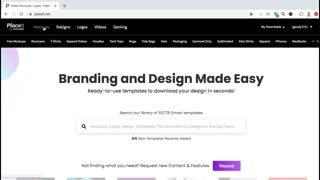 5:41
5:41
Jason Gandy
3 years agoCreate T-Shirt Mockups With Placeit | Placeit T-Shirt Mockup Tutorial
64 -
 11:24
11:24
Ryan Hogue Passive Income
3 years agoTUTORIAL: Create Beautiful T-Shirt Designs Using a Clipping Mask!
781 -
 7:01
7:01
Jason Gandy
3 years agoCanva For Merch By Amazon | Create Merch by Amazon Designs With Canva
154 -
 20:16
20:16
Jason Gandy
3 years ago $0.01 earnedCreate Animated Videos Using Canva | Canva Video Tutorial 2021
184 -
 6:32
6:32
Jason Gandy
3 years ago $0.01 earnedHow To Create Video Mockups With Placeit | T-Shirt Mockup Templates
1051