Premium Only Content
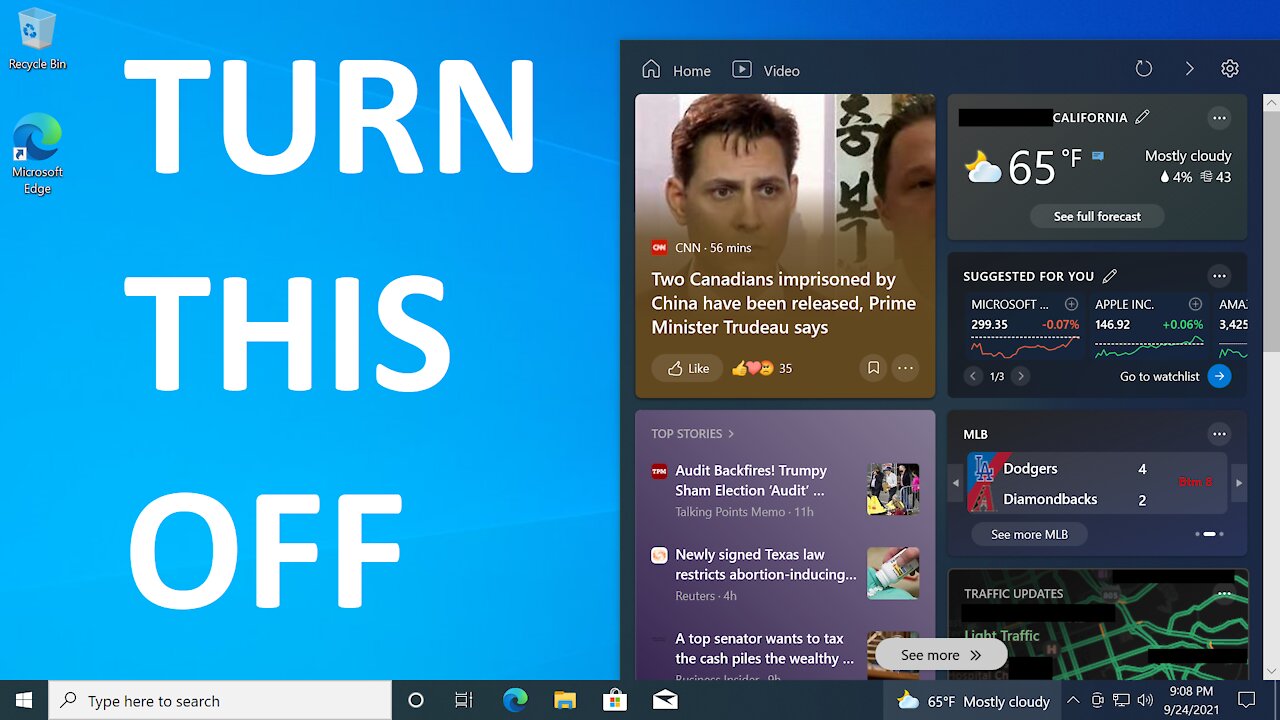
How to Turn Off News and Interests in Windows 10
Subscribe to my Substack - https://techservative.substack.com
Are you a user of Windows 10 at home or at work and tired of that little weather icon and the panel of fake news that opens when you accidentally run the cursor over it? Are you sick of the extra time Microsoft Edge takes to open because its busy loading MSN toxicity which interrupts your workflow and depresses your mood? In this video we're going to cover the process of turning these anti-features off. It will take less time than this introduction already took.
1. Gaze upon this fresh and clean Windows 10 desktop
2. Right-click the task bar
3. In the menu that appears, select "News and Interests"
4. Select "Turn off"
5. Open Microsoft Edge
6. Click the gear in the upper right hand corner
7. Select "Custom"
8. Click the arrow near Quick Links and click "Off"
9. Under Background, click "Off"
10. Click the arrow near "Content" and click "Content off"
For a long-winded and ideological explanation of why you might want to do this, check out my Substack. Link in the description.
Thank you for watching.
-
 6:09
6:09
Graya Overload
3 years agoTurn OFF Microsoft News and Interest in the Windows Taskbar
47 -
 6:19
6:19
KMGH
3 years ago25% Off! // Lifetime Windows & Siding
5 -
 6:17
6:17
KMGH
3 years agoColorado's Best Windows // Lifetime Windows
20 -
 5:11
5:11
KMGH
3 years agoLifetime Windows & Siding // 25% Off!
6 -
 7:37
7:37
SkylineIT
3 years agoHow To Manage Windows Notifications
10 -
 5:08
5:08
KMGH
3 years agoLifetime Windows // 25% Off!
6 -
 2:07:07
2:07:07
Robert Gouveia
4 hours agoFBI Files Coverup! Bondi FURIOUS; SCOTUS Stops Judge; Special Counsel; FBI Does
40.5K31 -
 56:15
56:15
Candace Show Podcast
5 hours agoBREAKING: My FIRST Prison Phone Call With Harvey Weinstein | Candace Ep 153
107K69 -
 LIVE
LIVE
megimu32
1 hour agoON THE SUBJECT: The Epstein List & Disney Channel Original Movies Nostalgia!!
185 watching -
 9:06
9:06
Colion Noir
10 hours agoKid With Gun Shoots & Kills 2 Armed Robbers During Home Invasion
16.9K3