Premium Only Content
This video is only available to Rumble Premium subscribers. Subscribe to
enjoy exclusive content and ad-free viewing.

Creating the drip effect using liquify tool in Photoshop | Learn Photoshop
3 years ago
15
adobe
adobe photoshop
adobe illustrator
adobe premiere pro
adobe indesign
graphic
adobeanimate
how to
how to illustrator
design
graphic mentor
Creating the drip effect using liquify tool in Photoshop | Learn Photoshop
Loading comments...
-
 0:18
0:18
Learn with Chi Chi
3 years agoWavy Effect 🌊 | Learn Photoshop
50 -
 0:26
0:26
Learn with Chi Chi
3 years agoCreating underwater text in Photoshop | Learn Photoshop
45 -
 0:58
0:58
Learn with Chi Chi
3 years agoCreating drop shadows in Photoshop | Learn Photoshop
21 -
 0:30
0:30
Learn with Chi Chi
3 years agoDouble exposure effect re tutorial | Learn Photoshop
55 -
 0:27
0:27
Learn with Chi Chi
3 years agoPatch Tool | Learn Photoshop
62 -
 0:10
0:10
Learn with Chi Chi
3 years agoUsing the spot healing brush in Photoshop | Learn Photoshop
46 -
 0:15
0:15
Learn with Chi Chi
3 years agoPatch and clone stamp tool in Photoshop | Learn Photoshop
40 -
 0:18
0:18
Learn with Chi Chi
3 years agowow | Learn Photoshop
37 -
 4:51
4:51
Live Free Industries
4 years agoThe Glitch Effect Using Photoshop
66 -
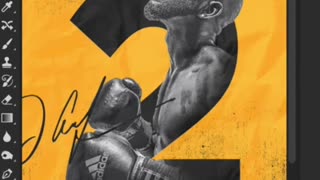 0:30
0:30
Learn with Chi Chi
3 years agoPoster design in Photoshop | Learn Photoshop
46