Premium Only Content
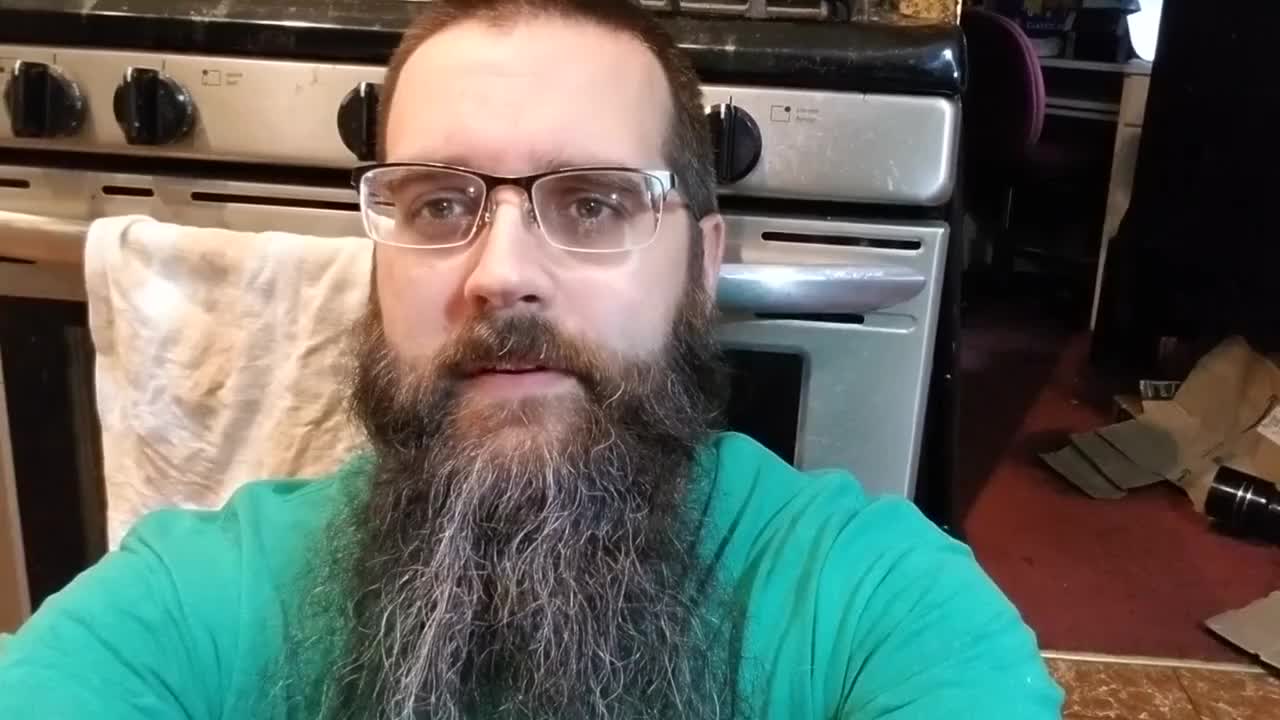
RP Dad ~ Life Hacks for low vision people ~ A sticker above a button on a dishwasher
A quick tip on how to highlight a button that is used often.
0:02 RP Dad logo slides in from the left. It has the Words RP Dad & a line drawing of an eye is slashes thru half of the left side to indicate low/no vision.
0:06 The words 'LifeHacks!' appears, then goes away
0:07 A man in his 30s with short brown hair, eyeglasses, & a large beard is talking. He is in front of an oven and you can see the knobs for the burners and the door to the oven.
0:13 Image changes to show the front of a dishwasher. The readout on the right displays the number 86.
0:24 The camera moves to the left to show the Heated Dry setting has the light on above it
0:26 The Camera moves left again to show the Normal Wash setting with the light above it as well
0:39 The Camera zooms out and then back in on the Start button. There is a little smiley face sticker above it.
1:00 A finger starts from the bottom of the image and goes up to feel the sticker, then moves down to the button directly below the sticker.
TRANSCRIPT:
Hey guys! Welcome back to RP Dad
with another life hack for
people with low vision.
So here we have the dishwasher.
Now I know if that dial says 86,
then my settings should be pretty good.
We got Heated Dry here...
And it looks like it's set to Normal there.
The lights on above it.
Now I can see that better in the camera
than with the naked eye actually.
Then the thing I wanted to show you guys,
was I just took a little sticker here
right above the Start button to easily find that.
You could also use, there's bumpers
and things that you can get at
different stores.
But you can just take a little sticker
then you know, you feel the sticker
right below it is your button to Start.
Alright, I'll see you in the next video.
Thanks for watching!
#RPDad #LifeHacks #lowvision #diminishedvision
-
 2:40
2:40
RPDadUS
3 years agoRP Dad ~ Life Hacks for low vision people ~ Night Lights
59 -
 1:09
1:09
RPDadUS
3 years ago $0.01 earnedRP Dad ~ Life Hacks for low vision people ~ Adding contrast to dark objects
55 -
 LIVE
LIVE
RalliedLIVE
1 hour ago $0.02 earnedWarzone Domination w/ Ral
200 watching -
 LIVE
LIVE
SynthTrax & DJ Cheezus Livestreams
10 hours agoFriday Night Synthwave 80s 90s Electronica and more DJ MIX Livestream THE GREAT EDO WARS OF 2067 Edition
116 watching -
 41:57
41:57
BonginoReport
5 hours agoProtecting Kids From WOKE Ideology in School (Ep. 35) - Nightly Scroll with Hayley Caronia -04/25/25
63.7K21 -
 1:15:07
1:15:07
Kim Iversen
1 day agoThe Left Is Dead — What And Who Will Rise From the Ashes?
64.6K49 -
 1:45:26
1:45:26
vivafrei
6 hours agoSantos Sentenced to 87 MONTHS! Corrupt Judges ARRESTED! Some Canada Stuff & MORE!
108K70 -
 4:34:03
4:34:03
Nerdrotic
6 hours ago $17.38 earnedStar Wars GRAPED? Hollywood In Freefall, Silver Surfer is a MAN! | Friday Night Tights 351
68.6K17 -
 LIVE
LIVE
Dr Disrespect
9 hours ago🔴LIVE - DR DISRESPECT - PUBG - 5 CHICKEN DINNERS CHALLENGE
4,186 watching -
 1:33:35
1:33:35
Keepslidin
2 hours ago $0.30 earned$5000 START | ROAD TO 100K | Mother.land
13.3K2