Premium Only Content
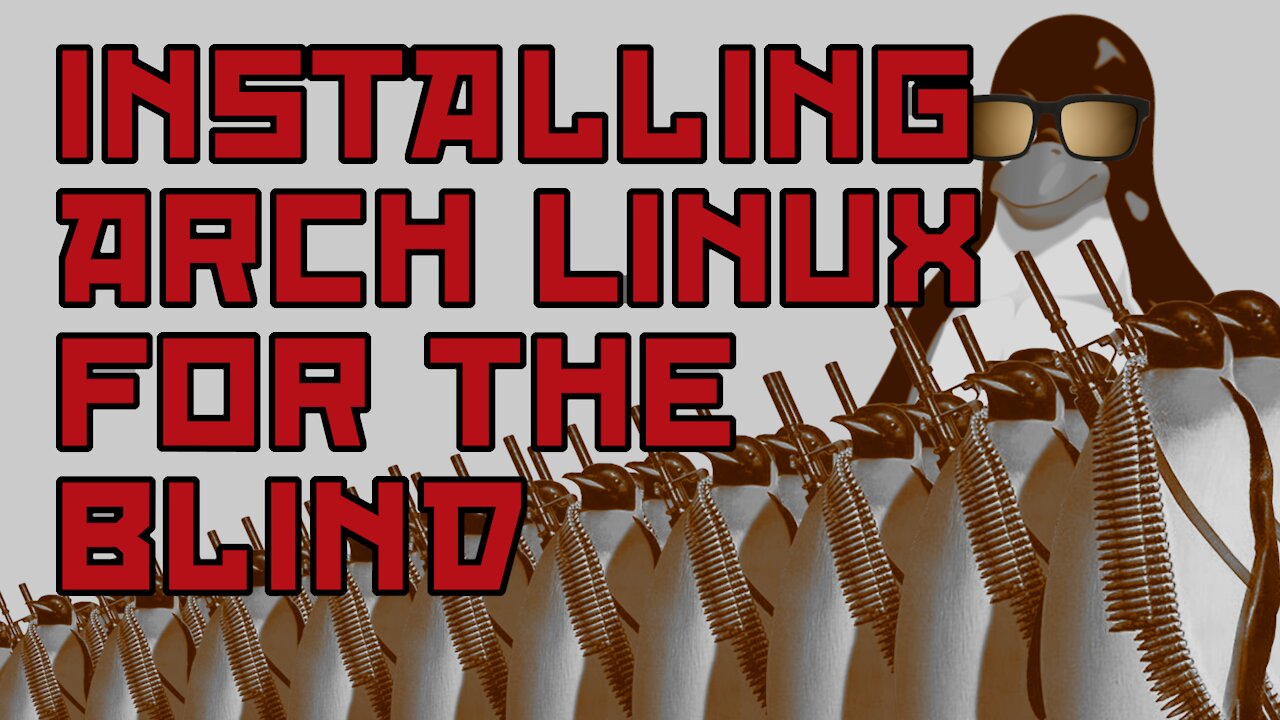
Installing Arch Linux For Blind Users With Text to Speech Using Espeak
In this video I will be performing an install of Linux using the Blind Arch distribution.
This is a scripted install comprised of a series of bash scripts based on the eznix installer.
This installer is built to create a minimal install with the most basic functions to get a system up and running with text to speech services. The idea is to have an installer for Arch Linux that can walk a blind user through setting up their PC without any outside assistance.
NOTE: The partition manager does wipe whichever drive is chosen. If partitions are prebuilt, the scripted install parts can be done individually, but I would recommend reading the code to understand this process.
Download the latest stable release here:
https://downloads.blindcomputing.org/
For code and additional notes:
https://github.com/blind-computing/blindarch
EZArcher installer (from where the base of this script originated):
https://sourceforge.net/projects/ezarch/
Additional info on this video: I had to do quite a bit of editing on this to speed up the video and fix some voice over.
-
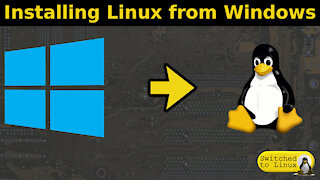 23:11
23:11
SwitchedToLinux
3 years agoInstalling Linux from Windows 10
1111 -
 5:31
5:31
maketecheasier
3 years agoElive Linux Review: For Enlightened Linux Users
420 -
 11:41
11:41
The Genie In The Bottle
3 years ago $0.05 earnedInstalling and Trying NsCDE on Fedora Linux
210 -
 1:31
1:31
CIXON on Computers
3 years agoLinux Users Beware!
74 -
 1:39:19
1:39:19
The Shannon Joy Show
6 hours ago🔥🔥While Americans Are Watching WWE Politics: Australia Is Ramping Up MANDATORY Digital ID🔥🔥
20.6K5 -
 2:03:36
2:03:36
LFA TV
16 hours agoTHE FIGHT IN ONLY BEGINNING! | LIVE FROM AMERICA 11.21.24 11am EST
46.7K25 -
 1:18:10
1:18:10
Graham Allen
6 hours agoPutin Vows Peace With Trump But WAR Under Biden!! + 400,000 Kids Are MISSING?!
116K222 -
 2:11:07
2:11:07
Matt Kohrs
14 hours agoMSTR Squeezes Higher, Bitcoin To $100k & Nvidia Post Earnings || The MK Show
56.9K1 -
 42:07
42:07
BonginoReport
7 hours agoNikki Haley's Hatred of Tulsi Gabbard Just Made Me a Bigger Fan (Ep.90) - 11/21/24
114K232 -
 28:41
28:41
Professor Nez
13 hours ago🚨BLOOD on their HANDS! The Man Biden & Kamala Flew In Finally Faces JUSTICE for Laken Riley
58K30