Premium Only Content
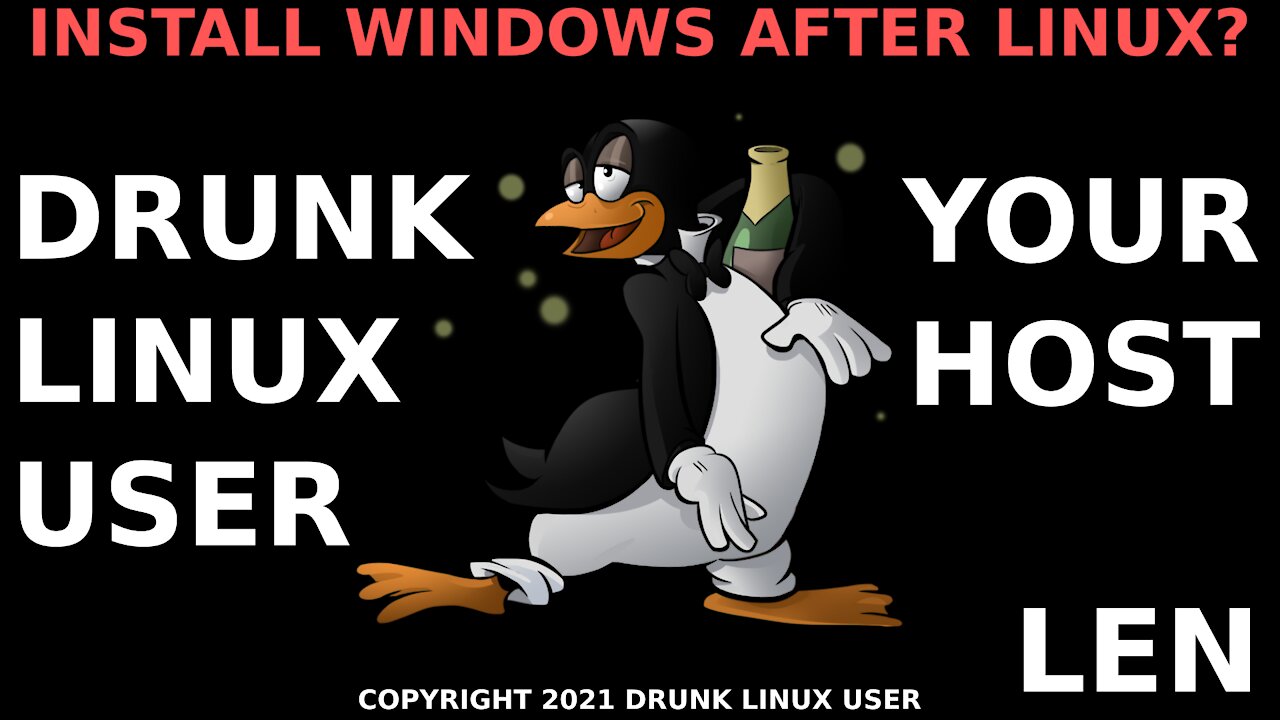
INSTALL WINDOWS AFTER LINUX?
So, you’ve installed Linux, you like it, but then you realize…Crap! I need Windows, too! Fear not. There is a way…
Download a Windows ISO file from here: https://www.microsoft.com/en-us/software-download/
Visit this website to install and use WoeUSB: https://www.omgubuntu.co.uk/2017/06/create-bootable-windows-10-usb-ubuntu
You’ll need to make some room on your hard drive, so study up on GParted starting here: https://gparted.org/display-doc.php?name=moving-space-between-partitions
GParted study-up part 2 here (easier site): https://linuxiac.com/how-to-use-gparted-to-create-and-resize-partitions/
You’ll need to set up your Dual Boot with some help from Boot-Repair. Start here: https://www.techsolveprac.com/dual-boot-windows-over-linux-mint/
Here’s a more indepth Boot-Repair tutorial if you need it: https://linuxhint.com/ubuntu_boot_repair_tutorial/
One thing you can do is print out these links and keep them handy if you’re using your Linux Boot USB to make changes. You can always use Firefox to follow these directions. You don’t want to make any mistakes.
You can find me on:
Rumble: https://rumble.com/c/c-1048634
YouTube: https://www.youtube.com/channel/UCYahGpzUaoeUtPEeeOGXGhA
Remember our words of wisdom: Don’t drive drunk, don’t drink and drive, don’t buy crap off of Amazon or eBay (or MS Edge?)
because you’re all buzzed up and think you’re getting cool stuff. You’re probably not. Bottoms up, and later dudes!
FAIR USE NOTICE
This video may contain copyrighted material; the use of which has not been specifically authorized by the copyright owner. We are making such material available for the purposes of criticism, comment, review and news reporting which constitute the fair use of any such copyrighted material as provided for in section 107 of the US Copyright Law. Not withstanding the provisions of sections 106 and 106A, the fair use of a copyrighted work for purposes such as criticism, comment, review and news reporting is not an infringement of copyright.
-
 4:35
4:35
The Drunk Linux User
2 years agoTERMINAL UPDATES?
502 -
 4:23
4:23
Datakademy
3 years agoInstall Anaconda on Linux (Ubuntu)
55 -
 11:51
11:51
naveenkumarbk
3 years agoHow to install Kali Linux 2020.4 on Windows 10 in 2021
82 -
 7:13
7:13
COMPUTERAMATEUR
3 years agoInstall Linux mint Guide
82 -
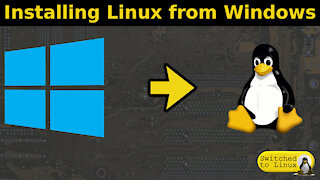 23:11
23:11
SwitchedToLinux
3 years agoInstalling Linux from Windows 10
1121 -
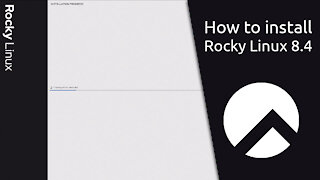 2:37
2:37
Ribalinux
3 years agoHow to install Rocky Linux 8.4
33 -
 2:49
2:49
Ribalinux
3 years agoHow to install Oracle Linux 8.4
37 -
 58:23
58:23
The Dan Bongino Show
4 hours agoDemocrats Enter Full Panic Mode (Ep. 2378) - 11/26/2024
474K1.06K -
 58:04
58:04
The Rubin Report
2 hours agoCNN Host Gets Visibly Angry as Her Trap for Conservative Backfires in Her Face
25.6K33 -
 1:28:35
1:28:35
Benny Johnson
2 hours ago🚨VICTORY: All Charges Against Trump DROPPED, Time For REVENGE | Mexico, Canada Bend Knee To Trump
35.1K38