Premium Only Content
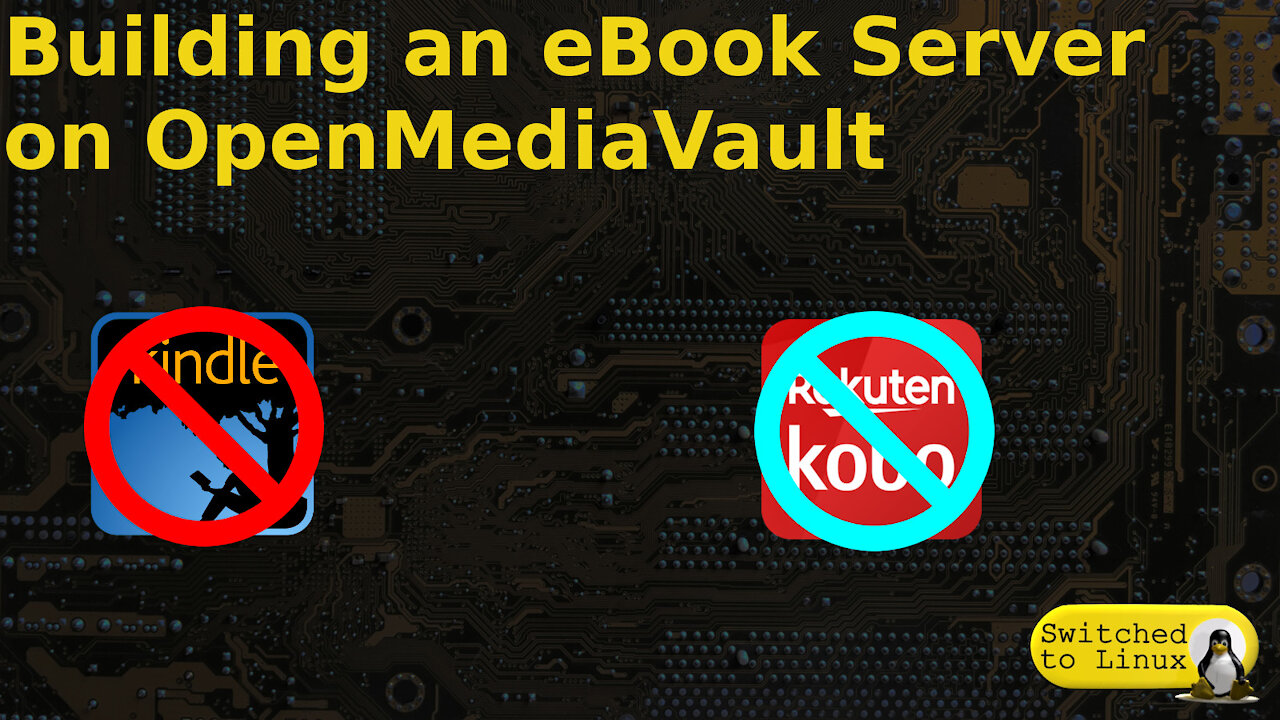
eBook server – Get off Amazon and other DRM Platforms
Establish a FOSS ebook reader and possibly run a method of syncing those books.
Adding the server on top of the NAS.
First problem – the server is not always turned on. That is OK because I am a van-lifer and I will turn it on as needed. As an alternative, you can load this up on Linode and run your eBook server in the cloud.
Need to:
1.) Create the server
2.) Auto-run it on boot (this particular server is encrypted, so I need to decrypt prior to running the cron – setting a 5 minute time to decrypt the drive)
3.) Setup an auto-add books to the server
4.) Access the books from any device on the network
Install:
apt install calibre
apt install xvfb xauth imagemagick //imagemagick may already be installed
mkdir ~/calibre
mkdir ~/calibre/toadd
Create the share folder on OMV:
Go into the OMV service and add the media share with the user name and password
fstab:
//YOUR-IP/calibre/toadd /home/pi/calibre/toadd cifs user=YOURUSER,pass=YOURPASS 0 0
Add books to the library toadd folder and run the library database add command:
xvfb-run calibredb add /home/pi/calibre/toadd/* -library-path /home/pi/calibre
Start the server:
calibre-server /home/pi/calibre
Background Service (Starting Cron Job):
Use the cron job – The daemonize scripts I have done in the past failed after updating to OMV4. It might work, but last time I tried it, it failed, so I wanted to run with cron which I know works.
@reboot sleep 180 && mount -a -t cifs
@reboot sleep 210 && xvfb-run calibredb add -library-path /home/pi/calibre calibre/toadd/* && rm /calibre/toadd/*
@reboot sleep 300 && sh /bin/calibre.sh
Contents of calibre.sh:
calibre-server -with-library /home/pi/calibre
-----------
Support Switched to Linux!
👕 Merch: https://shop.switchedtolinux.com
🛒 Amazon: http://tlm.li/amazon
💰 Support: https://switchedtolinux.com/support
🛒 Affiliates: https://switchedtolinux.com/affiliates
👥 Multichannel Support: https://thinklifemedia.com
💰 Patreon: /TomM
-----------
Social Media:
🐦 Twitter: @switchedtolinux
🐸 Gab: @switchedtolinux
💡 Minds: @switchedtolinux
Reddit: /r/switchedtolinux
Mastodon: https://fosstodon.org/@switchedtolinux
-----------
We are a participant in the Amazon Services LLC Associates Program, an affiliate advertising program designed to provide a means for us to earn fees by linking to Amazon.com and affiliated sites.
-
 16:44
16:44
SwitchedToLinux
1 day ago $0.06 earnedMicrosoft Pushing New Computers
1754 -
 13:52
13:52
beautie_style
3 years agoLet's Talk about Selling on ebay and other platforms
262 -
 0:46
0:46
BANG Gaming En
4 years agoAtlus on other platforms?
14 -
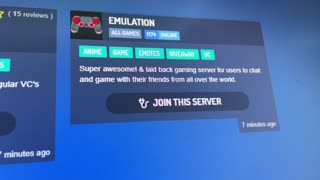 1:06
1:06
SlugZzSs
4 years agoHow To Take Other Discord Server Icons
22 -
 0:41
0:41
BANG Gaming En
3 years ago‘Bugsnax’ could be available on other platforms in the future
21 -
 34:24
34:24
Kimberly Guilfoyle
8 hours agoFaith, Fairness, and a Better Future: Live w/ Joy Pullmann & Elizabeth Mitchell | Ep.194
124K30 -
 1:12:20
1:12:20
Josh Pate's College Football Show
6 hours ago $0.28 earnedBig CFB Changes Coming | DeBoer Fixing Alabama | Signing Day Reaction | OhioSt vs Michigan Shift
39.8K2 -
 59:39
59:39
The StoneZONE with Roger Stone
3 hours agoEXCLUSIVE: James O'Keefe Talks to Roger Stone About Dropped Charges Against Him | The StoneZONE
31.6K2 -
 1:48:10
1:48:10
megimu32
3 hours agoON THE SUBJECT: Comedian LOSES It At Heckler!
19.4K1 -
 1:17:13
1:17:13
Redacted News
7 hours agoTRUMP IS BURNING IT ALL DOWN AND DEMOCRATS WANT HIM IMPEACHED AGAIN, USAID ROT GOES DEEP | Redacted
167K357