Premium Only Content
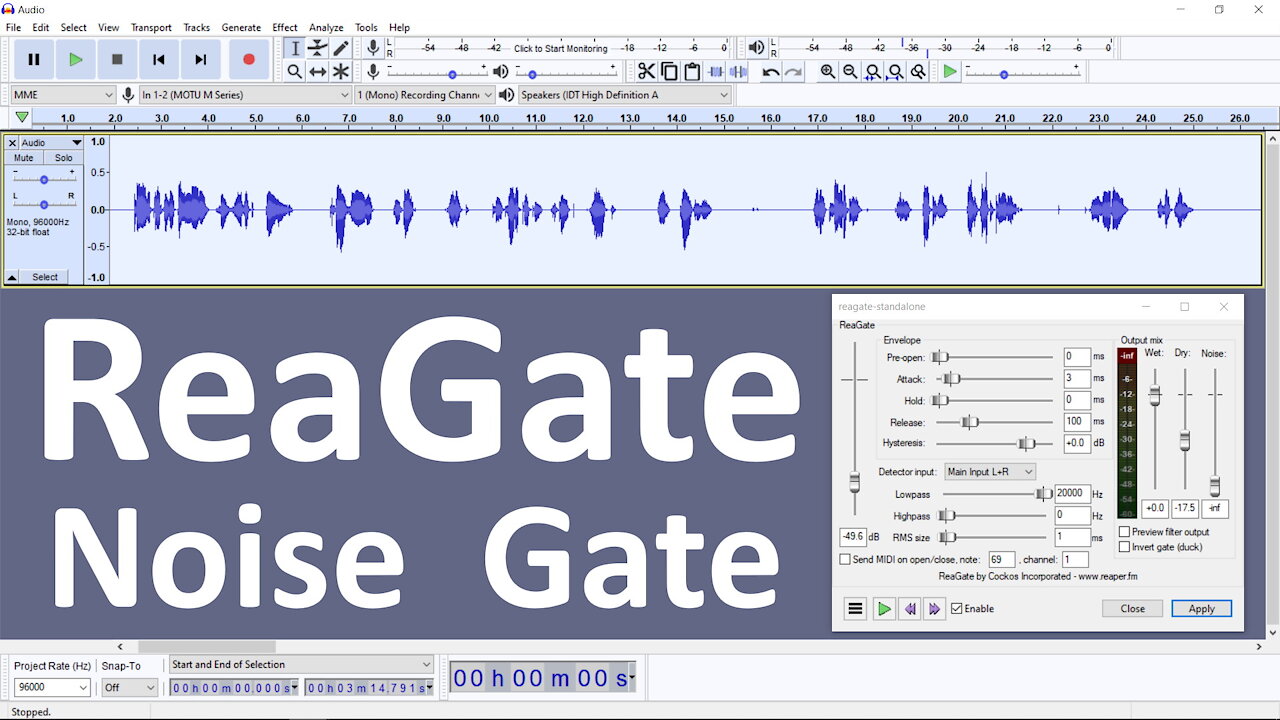
How To Use Reagate Noise Gate Plug-In To Remove Unwanted Noise
A Noise Gate will allow you to quickly remove unwanted noise between the words in your entire audio, like breaths, pops, hiss, clicks, etc. Use this step by step tutorial to learn how to use the Free Noise Gate Plug-In, Reagate, to clean up audio in your Podcast and Videos. The Reagate Noise Gate Plug-In works with Audacity and many other Audio Editors.
===============================
Video Timeline:
00:00 - Introduction
00:45 - Tutorial Begins
===============================
Links to software:
Audacity Audio Editing Software - Free Download:
https://www.audacityteam.org/
Audacity - Commands and Keyboard Shortcut Reference:
https://manual.audacityteam.org/man/keyboard_shortcut_reference.html
ReaGate Noise Gate Plug-In - Free Download:
https://www.reaper.fm/reaplugs/
===============================
website:
https://oportuno.org/
See "Store" on website for suggested Hardware, Software, etc.
===========================
DISCLAIMER: To help support our channel to keep making videos, this video and description has affiliate links. If you use a coupon code and/or click on an Amazon, Bluehost, Pinecast or Gearbest product link, I'll get a small commission with no additional cost to you.
-
 14:30
14:30
Oportuno.org
3 years agoAudacity: How To Remove Noise using Audacity Noise Reduction or BL Denoiser Plug-in
941 -
 1:17
1:17
One Minute Video Tutorials
3 years agoHow to remove noise from an audio file in Audition
12 -
 18:45
18:45
realitycreation
3 years agoHow to remove unwanted thoughts
15 -
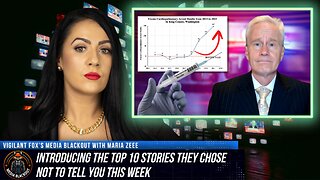 LIVE
LIVE
Vigilant News Network
13 hours agoCOVID-Vaccinated Hit With Grave New Reality | Media Blackout
1,783 watching -
 1:26:31
1:26:31
Josh Pate's College Football Show
12 hours ago $4.00 earnedSEC Disaster Saturday | Major CFP Earthquake Coming | Officiating Is A Disaster | New Studio Debut
40.7K2 -
 1:43:05
1:43:05
Adam Does Movies
16 hours ago $5.39 earnedGladiator II Spoiler Conversation With Hack The Movies
38.7K2 -
 24:10
24:10
Bwian
16 hours agoI Don't Know What I'm Doing in Fortnite, But I Still Won...
30.5K2 -
 19:30
19:30
DeVory Darkins
18 hours ago $44.97 earnedJoe Rogan MOCKS The View as Bill Maher HUMILIATES Woke Scientist
105K161 -
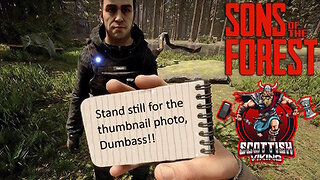 11:25:41
11:25:41
Scottish Viking Gaming
19 hours agoSUNDAY FUNDAY | Jump into my Sons of the Forest Game | DOO EET NOWWA!
100K2 -
 24:01
24:01
Winston Marshall
4 days agoThe TRUTH About The UK Farmer Protest What No One Is Talking About...
89.2K259