Premium Only Content

Get Windows 11 Features in Windows 10 with SmartWindows
Download the free Trial from https://smartwindows.app/ Now!
Please feel free to share any feedback directly or via support@smartwindows.app
Important Blogs:
1- Get Windows 11 Features in Windows 10 with SmartWindows
https://smartwindows.app/blog/get-win...
2- Remember Window Size and Position in Windows 10 upon Startup
https://smartwindows.app/blog/get-win...
3- How to Reopen Closed Tabs In Google Chrome & Other Web Browsers
https://smartwindows.app/blog/how-to-...
The following are some features that Windows 11 is introducing or improving.
1- Windows 11 is improving multitasking features to do maximum work in less time. This update was supposed to be done in Windows 10X.
2- Snap Controls is a new feature in Windows 11. It is accessed through the maximize button on all apps. This feature resembles the cascade windows and allows users to snap the windows in a collage format at a specific position.
3- The start menu of Windows 11 is floating and it is placed in the center of the screen. You can move it back to the original place if you want to.
4- The apps in the start menu will be less scattered now as improvements are done to the interface.
5- Windows 11 has an upgraded interface for multitasking that gives four options to split the view and app’s screen.
6- It has an improved Microsoft App Store.
7- The startup sound is different in Windows 11.
8- The setting menu and file manager are unchanged. The animations look much better as shown in the leaked build.
9- Windows 11 brings more options for wallpapers. The setup experience is similar to that of Windows 10X.
10- Separate desktops for different user needs such as work, home, and projects.
SmartWindows Features:
1- Unlimited user profiles on Windows 10.
2- Intelligent Application Positioning
3- Supports up to 6 displays on the desktop screen.
4- Multi-Browser & Tab Support (Chrome, Firefox, Edge)
5- Save and restore each user profile.
6- MS Office Files Support (Word, PowerPoint, Excel, Project)
7- Auto-arrange the apps with the same size and display position.
SmartWindows gives you more hands at work and eliminates excessive switches between applications. By creating profiles of applications, it allows you to keep entertainment and work separately. Whether it is about the ‘Snap Controls’ feature or ‘multitasking’, SmartWindows is feature-rich productivity software that allows you to work smart and not hard.
So why switch to Windows 11 when you are getting ten times more features in SmartWindows?
-
 0:09
0:09
WFTS
3 years agoMap showing states with look back windows
47 -
 20:41
20:41
Stephen Gardner
9 hours ago🔥You Won't BELIEVE What JUST Happened To Don Trump Jr.!!
105K142 -
 58:00
58:00
The StoneZONE with Roger Stone
7 hours agoEuropean Leaders Resist Trump Peace Overtures To Their Own Demise | The StoneZONE w/ Roger Stone
73.3K12 -
 9:29
9:29
AlaskanBallistics
9 hours ago $7.25 earnedWyoming Suppressors and Rifles at Shot Show 2025
82.6K4 -
 1:06:40
1:06:40
Donald Trump Jr.
13 hours agoThe Left is Taking one L After Another, Live with Michael Knowles | Triggered Ep. 217
175K111 -
 47:17
47:17
Kimberly Guilfoyle
13 hours agoWoke Gets DOGE’d, Live with AJ Rice & Jarrett Stepman | Ep. 197
129K43 -
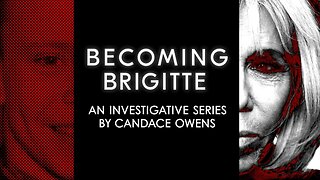 20:11
20:11
Candace Show Podcast
11 hours agoBecoming Brigitte: Candace Owens x Xavier Poussard | Ep 6
193K330 -
 8:25:38
8:25:38
Dr Disrespect
16 hours ago🔴LIVE - DR DISRESPECT - ELDEN RING DLC - REVENGE
194K22 -
 54:22
54:22
LFA TV
1 day agoThe End of the Trans-Atlantic Alliance | TRUMPET DAILY 2.17.25 7PM
50.2K7 -
 55:56
55:56
BIG NEM
14 hours agoUGLY COCO: The Rapper Who’s Tried EVERY PSYCHEDELIC 🌌
22.6K1