Premium Only Content
This video is only available to Rumble Premium subscribers. Subscribe to
enjoy exclusive content and ad-free viewing.

Complete Web Developer Chapter 6 - Lesson 4 Git Add
3 years ago
21
In this video we learn how the difference between tracked and untracked files in git. We learn how to track our changes using the git add command and how to check the status using the git status command.
Git can be found here
https://git-scm.com/
Github
https://github.com/
Bitbucket
https://bitbucket.org/
This is part of a complete series to learn web development from absolute beginner to job-ready.
In this series, we are going to learn the following technologies.
HTML
CSS
Javascript
PHP
OOP PHP
MYSQL
Git
MVC
Node.js
React.js
Loading comments...
-
 1:02:20
1:02:20
Free Skills
1 year agoLet's Play TES III Morrowind Episode 26
111 -
 7:28
7:28
Free Skills
3 years agoComplete Web Developer Chapter 5 - Lesson 1 Intro
52 -
 33:32
33:32
Free Skills
3 years agoComplete Web Developer Chapter 5 - Lesson 3 Styles
23 -
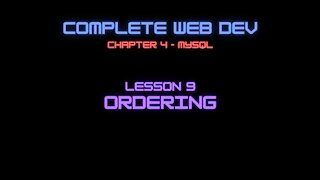 5:38
5:38
Free Skills
3 years agoComplete Web Developer Chapter 4 - Lesson 9 Ordering
16 -
 38:29
38:29
Free Skills
3 years agoComplete Web Developer Chapter 5 - Lesson 5 Includes
17 -
 5:56
5:56
Free Skills
3 years agoComplete Web Developer Chapter 6 - Lesson 3 Initialize a Git Repo
27 -
 16:17
16:17
Free Skills
3 years agoComplete Web Developer Chapter 2 - Lesson 4 Colors
19 -
 17:10
17:10
Free Skills
3 years agoComplete Web Developer Chapter 5 - Lesson 2 Register HTML
36 -
 27:37
27:37
Free Skills
3 years agoComplete Web Developer Chapter 3 - Lesson 9 Functions
14 -
 20:58
20:58
Free Skills
3 years ago $0.01 earnedComplete Web Developer Chapter 5 - Lesson 6 Supplemental (optional)
60