Premium Only Content

How to download and install Fortnite on Android devices, read the description
Fortnite Battle Royale is Epic Games' hit free to play game. After gaining versions for PC, Nintendo Switch, PS4, Xbox One and iOS, its download has finally been made available for Android. Check out our full tutorial and find out how to download the game on your smartphone in just eight steps:
Fortnite Mobile: How to activate and use motion controls
Step 1. Unlike most Android games, Fortnite cannot be downloaded directly from the Google Play app. To play, it is mandatory to visit the Epic Games website and sign up your email address to a waiting list.
Want to buy consoles, games, and other products at a discount? Meet Compare TechTudo
Visit the Epic Games website - Photo: Reproduction/Thomas Schulze
Visit the Epic Games website - Photo: Reproduction/Thomas Schulze
This step can be done both on the computer and on your cell phone without any problems, as it does not impact the registration at all;
Step 2: Pay special attention to the list of devices compatible with Fortnite Battle Royale, because there is no point in registering and getting on the waiting list if your phone does not support the game. The devices currently recommended by Epic Games are:
Check if your cell phone is compatible with Fortnite - Photo: Reproduction / Thomas Schulze
Check if your phone is compatible with Fortnite - Photo: Reproduction / Thomas Schulze
Step 3. Right at the top of the Epic Games page you will find a big yellow button with the text "Sign up for email invitation". Click on it. On the next screen, click "yes" if you have previously played Fortnite on another platform, or "no" if this is your first time.
-
 8:44
8:44
samimporter
3 years ago $0.07 earnedHow to download and install Flowol 4
182 -
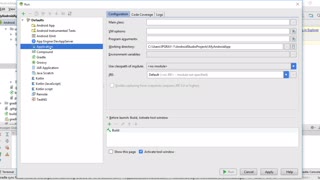 16:14
16:14
IPGraySpace
4 years agoIPGraySpace: Android - How to download and install Android Studio in Windows 10
64 -
 2:51
2:51
Techservative
3 years agoHow to Install Parler on Android (March 2021)
391 -
 1:19
1:19
TheDayTrader
3 years agoHow to download Binance app on android
21 -
 8:48
8:48
CWTEK
3 years ago $0.10 earnedHow to Install Purple TV Player on your Android TV
702 -
 10:44
10:44
IPGraySpace
4 years agoIPGraySpace: How to download and install IntelliJ IDEA
19 -
 6:11
6:11
TechRuzz Tutorials
4 years ago $0.01 earnedHow To Download & Install FORTNITE On Windows 10 PC Or Laptop Without Errors 2021
234 -
 54:28
54:28
LFA TV
1 day agoUnjust Man | TRUMPET DAILY 2.27.25 7PM
19.7K2 -
 20:10
20:10
CartierFamily
7 hours agoAndrew Schulz DESTROYS Charlamagne’s WOKE Meltdown on DOGE & Elon Musk!
36.8K45 -
 1:36:39
1:36:39
Redacted News
5 hours agoBOMBSHELL EPSTEIN SH*T SHOW JUST DROPPED ON WASHINGTON, WHAT IS THIS? | Redacted w Clayton Morris
145K242