Premium Only Content
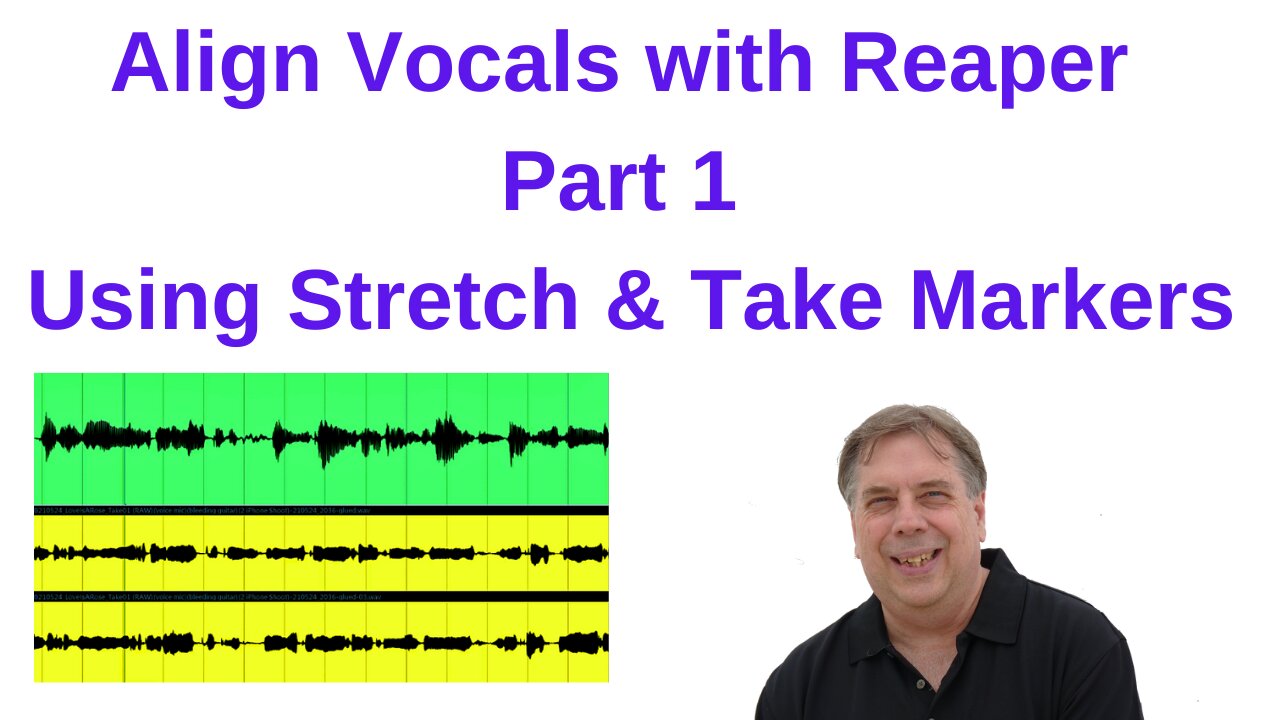
Align Vocal Tracks in Reaper Part 1 – Stretch & Take Markers (For Beginners)
In this video I walkthrough setting up stretch and take markers for aligning 3 chorus vocal tracks.
KEY POINTS
01:55 Take Markers
05:38 Stretch Markers
08:01 Mouse Modifier
11:41 Customize Take Marker Label & Font
WIN - Suggested Keyboard Shortcuts
“Ctrl+WIN” hold down to move stretch marker without “stretching”
“Shift+W” ADD stretch marker (Reaper Default)
“Shift+D” REMOVE stretch marker
“Shift+A” REMOVE ALL stretch markers
“Alt+,” ADD take marker (Alt + comma)
“Alt+.” REMOVE take marker (Alt + period)
“Alt+/” REMOVE ALL take markers in track
MAC - Suggested Keyboard Shortcuts
“Ctrl+CMD” hold down to move stretch marker without “stretching”
“Shift+W” ADD stretch marker (Reaper Default)
“Shift+D” REMOVE stretch marker
“Shift+A” REMOVE ALL stretch markers
“Opt+,” ADD take marker (Opt + comma)
“Opt+.” REMOVE take marker (Opt + period)
“Opt+/” REMOVE ALL take markers in track
RECORDING GEAR
MIC Blue Yeti
ACOUSTIC TREATMENT
Bass Traps
2 Acoustic Blankets
Mini Vocal Booth
VIDEO PROCESSING
Screen Capture (1080p 60fps) - OBS
Video Editor (1080p 60fps) - filmoraPro
Filesize Reduction - Handbrake
**********************************************************************************************************
DISCLAIMER: References to company brands and/or logos are for educational purposes. I am not endorsed by, affiliated to or in any way representing the company.
**********************************************************************************************************
This is an Educational Video
-
 0:31
0:31
Animals and the environment
3 years agoThe cockatiel bird sings and its vocal cords stretch
44 -
 0:56
0:56
tddodd48
3 years ago $0.06 earnedTrain tracks
2791 -
 9:17
9:17
OffroadTracks
4 years agoOffroad Tracks Windrock 032810 Part Two
91 -
 18:54
18:54
OffroadTracks
4 years ago $0.01 earnedOffroad Tracks 2017 Deerfield Ride Part 1
183 -
 12:46
12:46
OffroadTracks
4 years ago $0.02 earnedOffroad Tracks Deerfield Ride Part 2 2017
61 -
 3:27
3:27
WisconsinDorkTrip
3 years ago $0.01 earnedA Short Stretch
41 -
 13:34
13:34
OffroadTracks
4 years ago $0.01 earnedOffroad Tracks 2017 Slade 10222017 Part Two
321 -
 19:19
19:19
OffroadTracks
4 years ago $0.01 earnedOffroad Tracks 2017 Slade 102217 Part One
33 -
 8:23
8:23
OffroadTracks
4 years ago $0.07 earnedOffroad Tracks Windrock TN 032810 Part One
3951 -
 10:24
10:24
OffroadTracks
4 years agoOffroad Tracks 2014 June Slade Ride Part B
164