Premium Only Content

NEW PS1 EMULATOR IS FANTASTIC!!! - DUCKSTATION INSTALLATION GUIDE!
Welcome back to The Ultimate Tech Hub. On today's episode we will show you how to install, set up & adjust the DuckStation video settings to our prime settings! The DuckStation Emulator is Fantastic and we will show you why! We will show you how to set up the new PS1 Emulator DuckStation which you can upscale to 4K and 8K at 16x resolution. Remember not all PS1 games will look good in 4K or even work in 4K. But there many titles that you can upscale the resolution to 1080p or 1440p. It will take some trial and error to find what works. However if you use our Prime Settings you will be able to play nearly all games with these simple settings. Be sure to watch until the end of the video to get those prime settings. If you have any questions about this video please leave them in the comments down below. Thank you for being a part of The Ultimate Tech Hub Team and if you haven't Subscribed yet please do its free. And if you like this video give a thumbs up and share it. Thanks again for watching the Ultimate Tech Hub Channel! As an Amazon Associate I earn from qualified purchases.
Please visit our Patreon page to help support our channel. Thank you!
https://www.patreon.com/UltimateTechHub
The games used in this video came from our PlayStation collection. We have over 70 original PS1 games and they all work on the DuckStation Emulator! Make sure to save these games as a bin file. That is the only format that works on the DuckStation Emulator.
PlayStation 5 Console: https://amzn.to/3peSdP3
Great Deals On PS5 Games:
https://amzn.to/2KaFfTC
https://amzn.to/3asdK2q
https://amzn.to/38bPjmY
-
 7:24
7:24
Ultimate Tech Hub
11 months agoHOME NETWORKING SWITCHES EXPLAINED | HOME NETWORKING 101
4561 -
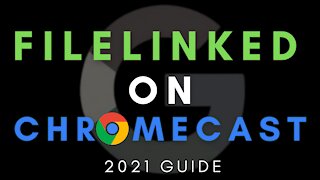 7:19
7:19
StreamDoctor
3 years agoSTEP BY STEP INSTALL FILELINKED ON GOOGLE CHROMECAST! - 2023 INSTALLATION GUIDE
71 -
 5:53
5:53
SLS - Street League Skateboarding
5 days agoBraden Hoban’s San Diego Roots & Hometown Win | Kona Big Wave “Beyond The Ride” Part 2
52.5K12 -
 6:03:57
6:03:57
TheBedBug
9 hours ago🔴 LIVE: EPIC CROSSOVER - PATH OF EXILE 2 x MARVEL RIVALS
43.3K1 -
 1:12:45
1:12:45
The Quartering
7 hours agoTerror In New Orleans, Attacker Unmasked, Tesla BLOWS UP At Trump Tower! Are We Under Attack?
104K118 -
 1:32:08
1:32:08
Robert Gouveia
8 hours agoNew Year TERROR; Trump Speaks at Mar-a-Lago; Speaker Johnson FIGHT
88.1K80 -
 22:21
22:21
Russell Brand
1 day agoVaccines Don't Cause Autism*
163K718 -
 2:05:27
2:05:27
The Dilley Show
8 hours ago $22.12 earnedNew Years Agenda, New Orleans Terror Attack and More! w/Author Brenden Dilley 01/01/2025
95.3K37 -
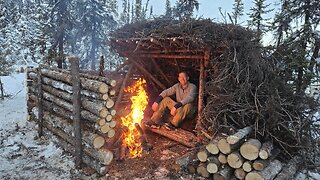 25:45
25:45
Outdoor Boys
3 days ago3 Days in Arctic Survival Shelter - Solo Bushcraft Camping & Blacksmithing
70.6K24 -
 2:59:05
2:59:05
Wendy Bell Radio
15 hours agoAmerica Is Back
117K118