Premium Only Content
This video is only available to Rumble Premium subscribers. Subscribe to
enjoy exclusive content and ad-free viewing.
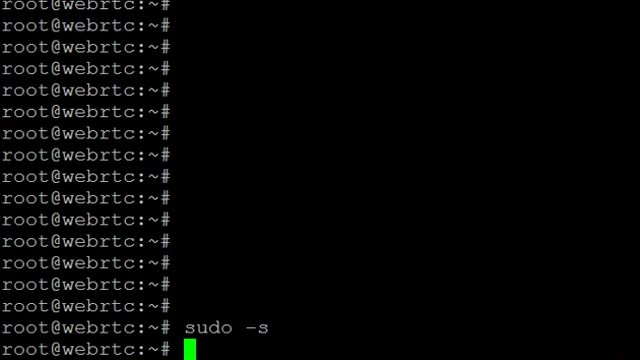
DIY installing SSH and RDP on a Ubuntu desktop (STEP BY STEP GUIDE) #getajobinit
3 years ago
How to install SSH and RDP on a Ubuntu desktop
(STEP BY STEP GUIDE)
Update your Ubuntu desktop sudo apt-get update
Command to install SSH
sudo apt-get install openssh-server
sudo service ssh status
sudo nano /etc/ssh/sshd_config
then restart the ssh service
sudo service ssh restart
---------------
Commands to install xRDP
sudo apt-get update
sudo apt-get install xrdp
sudo apt-get install xfce4
echo xfce4-session .xsession
( Angle brackets aren't allowed in your description. refer to video on exact command )
nano /etc/xrdp/startwm.sh
just type in startxfce4 and then ctrl X and Y to save changes
then restart the xrdp service
sudo service xrdp restart
Loading comments...
-
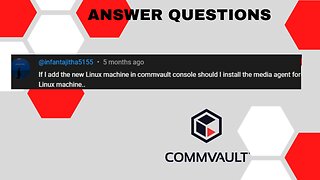 2:19
2:19
getajobintech
1 year agoAnswer Question from a Subscriber: If I add Linux machine should I install media agent Linux machine
17 -
 DVR
DVR
Bannons War Room
10 days agoWarRoom Live
2.58M435 -
 16:06
16:06
The Rubin Report
7 hours agoProof the Islamist Threat in England Can No Longer Be Ignored | Winston Marshall
34.3K24 -
 2:07:07
2:07:07
Robert Gouveia
5 hours agoFBI Files Coverup! Bondi FURIOUS; SCOTUS Stops Judge; Special Counsel; FBI Does
40.5K32 -
 56:15
56:15
Candace Show Podcast
5 hours agoBREAKING: My FIRST Prison Phone Call With Harvey Weinstein | Candace Ep 153
107K69 -
 LIVE
LIVE
megimu32
1 hour agoON THE SUBJECT: The Epstein List & Disney Channel Original Movies Nostalgia!!
197 watching -
 9:06
9:06
Colion Noir
10 hours agoKid With Gun Shoots & Kills 2 Armed Robbers During Home Invasion
16.9K3 -
 54:28
54:28
LFA TV
1 day agoUnjust Man | TRUMPET DAILY 2.27.25 7PM
19.7K2 -
 20:10
20:10
CartierFamily
7 hours agoAndrew Schulz DESTROYS Charlamagne’s WOKE Meltdown on DOGE & Elon Musk!
36.8K45 -
 1:36:39
1:36:39
Redacted News
5 hours agoBOMBSHELL EPSTEIN SH*T SHOW JUST DROPPED ON WASHINGTON, WHAT IS THIS? | Redacted w Clayton Morris
145K242