Premium Only Content
This video is only available to Rumble Premium subscribers. Subscribe to
enjoy exclusive content and ad-free viewing.
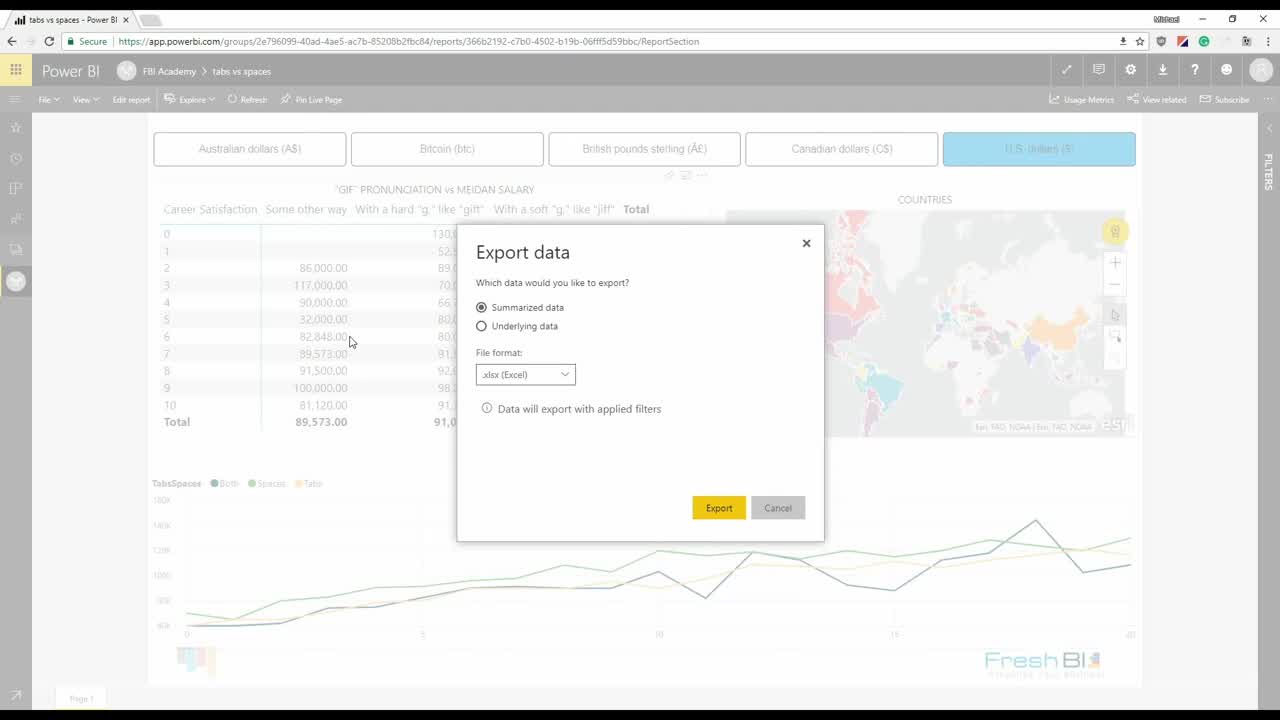
Power BI Academy: Analyze In Excel
3 years ago
17
We find that organizations adopting the Power BI Service all have hybrid needs to some extent.
One of the distinguishing strengths of Power BI is its rich ecosystem of complimentary Microsoft products, including Excel.
'Analyze in Excel' is a great way to share the same powerful data model between Power BI and Excel.
Loading comments...
-
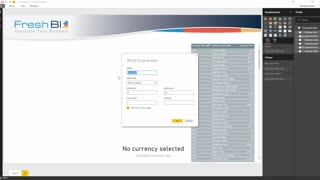 3:38
3:38
FreshBI
3 years agoPower BI Academy: What-If Analysis
17 -
 9:34
9:34
FreshBI
3 years agoPower BI Academy: Creating Financial Statements
9 -
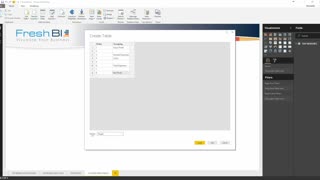 1:58
1:58
FreshBI
3 years agoPower BI Academy: Custom Statement Layout
16 -
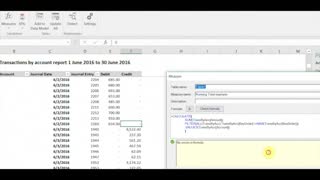 1:48
1:48
FreshBI
3 years agoPower BI Academy: Running Totals with DAX
20 -
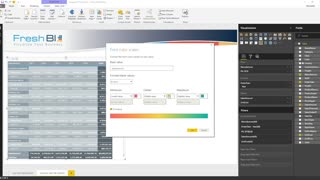 2:21
2:21
FreshBI
3 years agoPower BI Academy: Conditional Formatting on Fonts
12 -
 9:53
9:53
FreshBI
3 years agoPower BI Academy: Power BI with Azure Analysis Services
17 -
 4:58
4:58
FreshBI
3 years agoPower BI Academy: Configuring Your Data Gateway
40 -
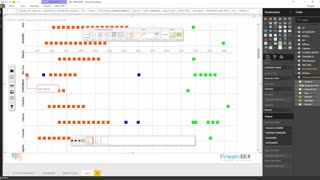 1:05
1:05
FreshBI
3 years agoPower BI Academy: Timeline Story-telling Visual Time-lapse
26 -
 9:25
9:25
FreshBI
3 years agoPower BI Academy: Power BI with SQL Server Analysis Services
38 -
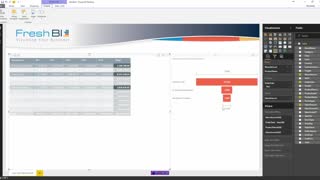 3:22
3:22
FreshBI
3 years agoPower BI Academy: Cross Highlighting on Matrix Visual
18