Premium Only Content
This video is only available to Rumble Premium subscribers. Subscribe to
enjoy exclusive content and ad-free viewing.

How to Show or Hide the Ribbon in Excel (Quick and Easy)
3 years ago
6
The Ribbon in Excel is the display you see at the top of the Excel window, through which you can access Excel commands and functions. Today we’ll have a look at how to show or hide the ribbon in Excel. And you’ll see – it’s no rocket science. Let’s get started!
Loading comments...
-
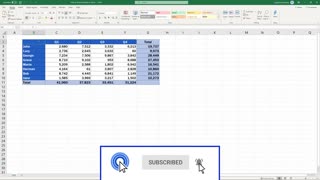 1:13
1:13
ztan1011
3 years agoHow To Show Formulas in Excel
2 -
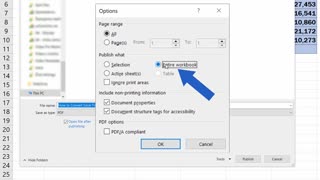 3:47
3:47
Kcc23
3 years agoExcel - How to Convert an Excel File into PDF
16 -
 5:04
5:04
BakeShareandEnjoy
4 years agoThe Best White Chocolate Chip Cookies (Quick and Easy)
21 -
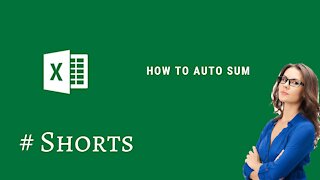 0:16
0:16
Mighty Excel
3 years agoHow to auto sum in Ms Excel
9 -
 1:56
1:56
Kcc23
3 years agoExcel - How to Move Rows in Excel The Easiest Way
31 -
 2:39
2:39
ztan1011
3 years agoHow to Convert PDF to Excel
8 -
 LIVE
LIVE
Revenge of the Cis
3 hours agoEpisode 1449: Boo This
1,893 watching -
 1:20:31
1:20:31
Awaken With JP
4 hours agoWiping Hard Drives, Hire a Criminal Defense Lawyer - LIES Ep 79
54.4K32 -
 1:02:23
1:02:23
In The Litter Box w/ Jewels & Catturd
21 hours agoDEI Kills | In the Litter Box w/ Jewels & Catturd – Ep. 744 – 2/18/2025
65.3K35 -
 LIVE
LIVE
Game On!
2 hours agoBreaking Down COLLEGE BASKETBALL BETTING LINES Like a Pro!
89 watching