Premium Only Content
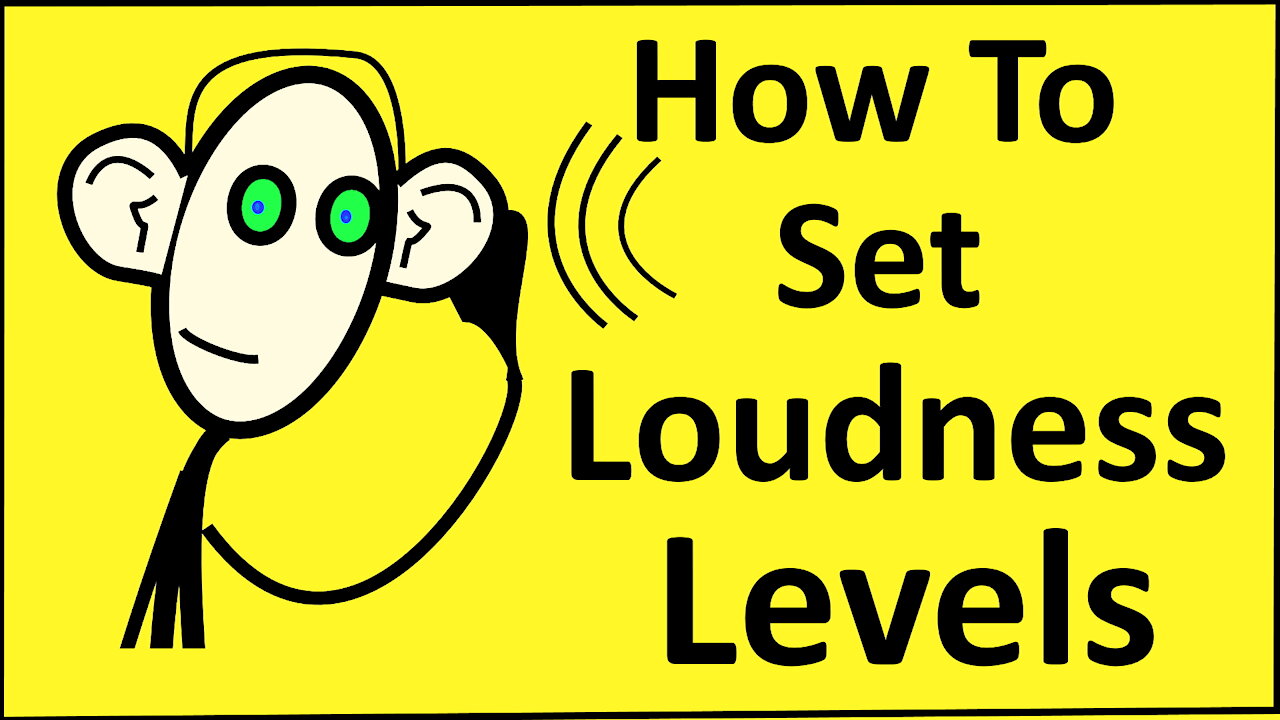
How To Set Precise Audio Loudness Levels for Podcast and Video
Learn how you can use a Plug-In, available for many Windows and Mac Digital Audio Workstations, such as Audacity, to automatically set LUF and True Peak Max Settings specified by online platforms, like YouTube, Spotify, Apple Podcast, etc. This tutorial will show you, step by step, how you can use the Plug-In, FinalLoud, to automatically finalize your audio, for Podcast and Video, to a specified LUF and True Peak Max.
===============================
Video Timeline:
00:00 - Introduction about FinalLoud
00:57 - Loudness Recommendations Table on YouLean.co.
02:49 - YouLean Loudness Meter
05:51 - FinalLoud Tutorial Begins Here
09:56 - How To Set LUF and True Peak Max for Mono File
18:28 - How To Set LUF and True Peak Max for Stereo File
===============================
Links to software and/or information:
Audacity Audio Editing Software - Free Download:
https://www.audacityteam.org/
FinalLoud3 – Plug-In for Audacity
https://www.tbproaudio.de/products/finalloud
Youlean Loudness Meter – Plugin:
https://youlean.co/
Loudness Recommendations Table by YouLean.co:
https://youlean.co/loudness-standards-full-comparison-table/
===============================
Video/s:
Audacity: Make Mono Track into Stereo (Plus Stereo Back to Mono):
https://youtu.be/4O45TIKOTYs
===============================
Microphones, USB Interface, Digital Audio Recorder, Mic Stand, etc. I recommend:
Deity V-Mic D3 Super-Cardioid Directional Shotgun Microphone:
https://amzn.to/3cVt5r4
Deity V-Mic D3 Pro Super-Cardioid Directional Shotgun Microphone:
https://amzn.to/2UppRFB
Lewitt Wired Handheld Dynamic Microphone for Vocal Performances (MTP-250-DM)
https://amzn.to/3cVtolI
Lewitt Handheld Dynamic Performance Microphone (MTP-550-DM)
https://amzn.to/38QNyKz
Zoom H1n:
https://amzn.to/2txcKHk
Zoom H5:
https://amzn.to/3b6RiJt
Zoom H6:
https://amzn.to/2WbM76v
Hola! Music HPS-101TB Professional Tripod Microphone Mic Stand:
https://amzn.to/31ocqHr
MOTU M4 USB Interface:
https://amzn.to/2tsULSe
Stedman PS101 Pop Filter:
https://amzn.to/2ShzYcJ
OneOdio Adapter-Free Closed Back Over-Ear DJ Stereo Monitor Headphones:
https://amzn.to/398on6B
=========================
Suggested Website and Podcast Hosting Sites:
Bluehost Website Hosting:
https://bluehost.com/track/oportuno
Podcast Hosting Service:
https://www.pinecast.com/
Pinecast Host Provider for Podcast. Pinecast is my recommended choice to use as a Podcast Host. Pinecast is not ad supported as many free Podcast Hosting Sites are. If you decide to use Pinecast, please use my Referral Code: r-f0401e to get 40.0% off or 4 months when you sign up for a paid plan for the first time. I'll earn credit when you sign up. It doesn't cost you anymore to use this referral code, but provides a discount when you sign up for the paid plan. Thank you.
If you are interested in starting a Podcast, please view my Video on YouTube, entitled, “Path To Podcasting, 10 Steps”, available at the link below:
https://youtu.be/WMkBkDPqbUw
===============================
website - Oportuno YouTube Channel and Oportuno Podcast can be accessed from our Oportuno.org website:
https://oportuno.org/
===========================
DISCLAIMER: To help support our channel to keep making videos, this video and description has affiliate links. If you use a coupon code and/or click on an Amazon, Bluehost, Pinecast or Gearbest product link, I'll get a small commission with no additional cost to you.
-
 LIVE
LIVE
CLUJ
5 hours agoCHRISTMAS EVENING HYPE!! LETS HAVE FUN GAMING!!
706 watching -
![I AM FINALLY BACK :: PUBG: BATTLEGROUNDS :: RUMBLE NOW HAS GIFTED SUBS!!! [Merry Christmas] {18+}](https://1a-1791.com/video/fwe1/22/s8/1/e/f/C/6/efC6v.0kob-small-I-AM-FINALLY-BACK-PUBG-BATT.jpg) LIVE
LIVE
a12cat34dog
6 hours agoI AM FINALLY BACK :: PUBG: BATTLEGROUNDS :: RUMBLE NOW HAS GIFTED SUBS!!! [Merry Christmas] {18+}
105 watching -
 3:55:42
3:55:42
STARM1X16
6 hours agoMerry Christmas Fortnite
35.2K4 -
 2:45:33
2:45:33
Sgtfinesse
6 hours agoMerry Christmas Night
38.4K16 -
 LIVE
LIVE
tacetmort3m
22 hours ago🔴 LIVE - (MERRY CHRISTMAS) TIME TO SPREAD DEMOCRACY - HELLDIVERS 2 OMENS OF TYRANNY
86 watching -
 12:42
12:42
Cooking with Gruel
21 hours agoBrown Butter Trifle with Salted Caramel and Cinnamon Apple
14.4K3 -
 2:46
2:46
BIG NEM
9 hours agoDiscovering RAKIJA: The Holy Liquer of the Balkans
11.8K2 -
 1:11:38
1:11:38
Film Threat
14 hours agoCHRISTMAS DAY CHILL STREAM WITH CHRIS GORE | Hollywood on the Rocks
134K30 -
 14:22:40
14:22:40
The Quartering
1 day agoYule Log Christmas MAGA Edition With Memes! Come Hang Out!
224K29 -
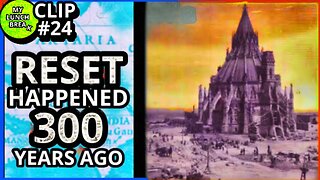 38:41
38:41
MYLUNCHBREAK CHANNEL PAGE
1 day agoTimeline Begins in 1800? - Pt 1 & 2
104K56