Premium Only Content
This video is only available to Rumble Premium subscribers. Subscribe to
enjoy exclusive content and ad-free viewing.
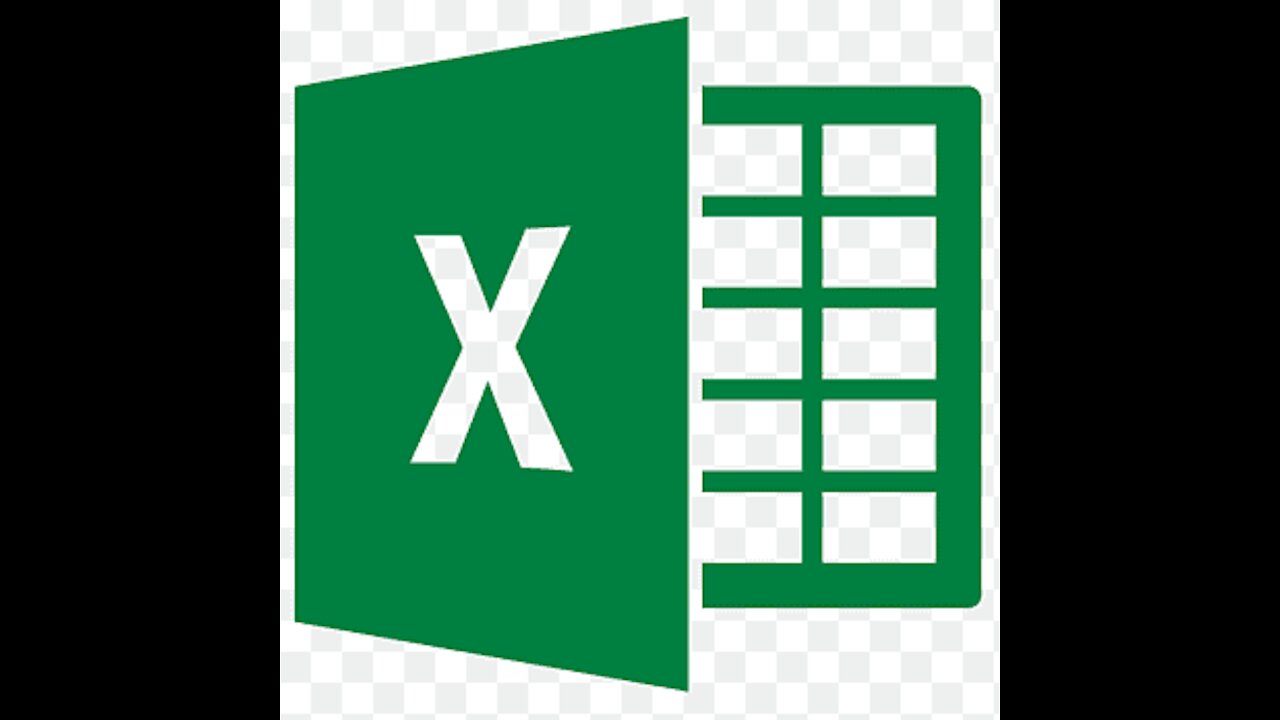
How to Use IF Function in Excel
3 years ago
28
How to Use IF Function in Excel
IF function
Conditional formula in Excel
Excel IF Formula
How to write a conditional formula in Excel?
How to do multiple IF statements in Excel?
How to do an IF statement in Excel?
Excel IF Function and IF Example
How to Use Logical Functions in Excel
IF Function Explained
Simple Excel IF Formula
IF function comes in handy when you need to evaluate a logical condition and quickly find out whether it is true or false. In this tutorial, you’ll see how the function IF helps evaluate whether the sales for a particular month met the goal that had been set. If yes, Excel will display the message ‘Goal Achieved’. If the condition comes out as false, a horizontal stroke will show instead of the message.
Loading comments...
-
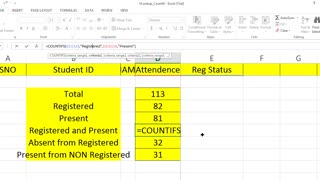 13:26
13:26
user329
3 years agoVLOOKUP FUNCTION IN EXCEL / SPREADSHEET
37 -
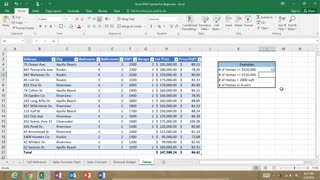 5:38
5:38
Subjectmoney.com
4 years ago $0.01 earnedExcel COUNTIF Function Tutorial: Excel 2016 Range Criteria Greater Than
70 -
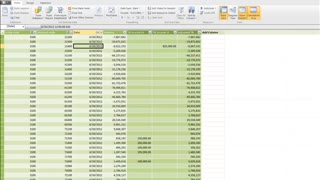 5:02
5:02
user329
3 years agoPIVOT FUNCTION
22 -
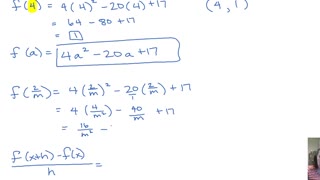 7:50
7:50
Math Videos
3 years agoFunction Notation
28 -
 5:05
5:05
Math Videos
3 years agoFunction Domain
30 -
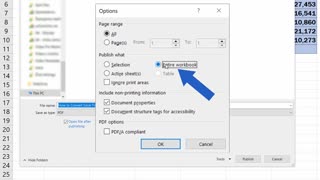 3:47
3:47
Kcc23
3 years agoExcel - How to Convert an Excel File into PDF
16 -
 LIVE
LIVE
Revenge of the Cis
3 hours agoEpisode 1449: Boo This
2,054 watching -
 1:20:31
1:20:31
Awaken With JP
3 hours agoWiping Hard Drives, Hire a Criminal Defense Lawyer - LIES Ep 79
54.4K27 -
 1:02:23
1:02:23
In The Litter Box w/ Jewels & Catturd
20 hours agoDEI Kills | In the Litter Box w/ Jewels & Catturd – Ep. 744 – 2/18/2025
65.3K24 -
 LIVE
LIVE
Game On!
2 hours agoBreaking Down COLLEGE BASKETBALL BETTING LINES Like a Pro!
81 watching