Premium Only Content
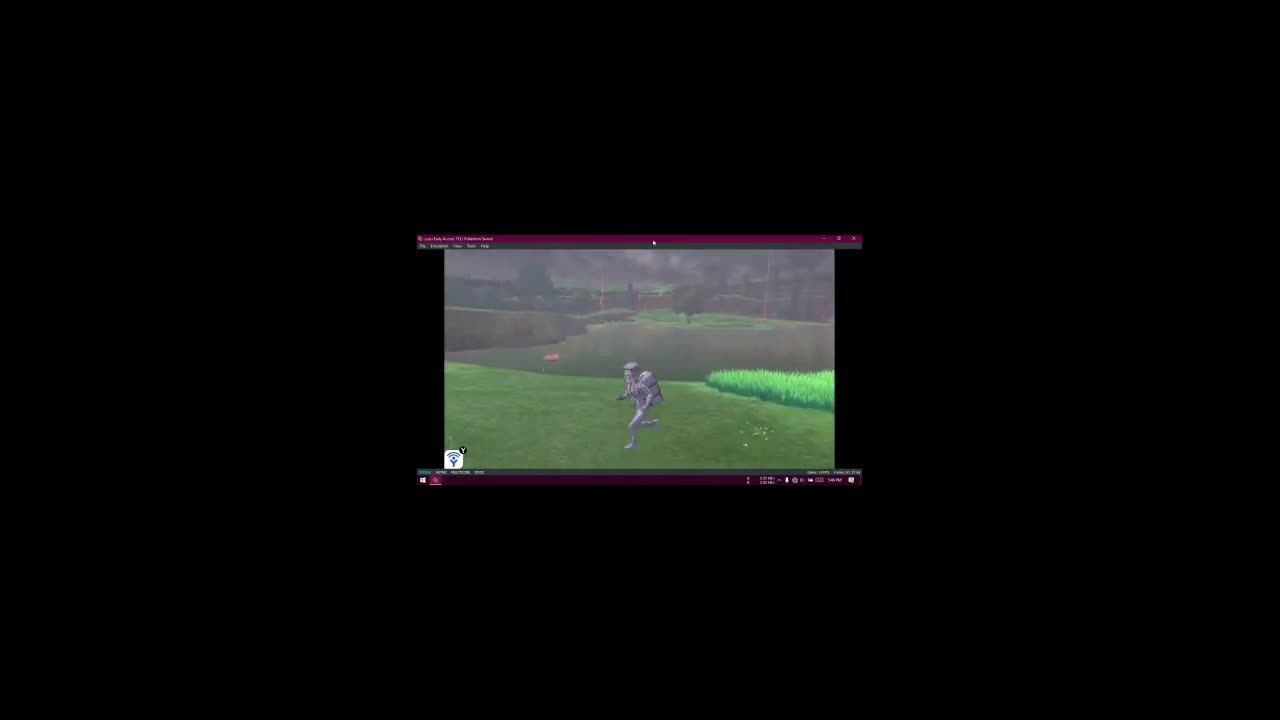
Yuzu closes or crashes when launching or when the character is moved. Problem Fixed. HDD Required.
Just watch Carefully to Fix any type of Crash in Yuzu while playing any Game.
|||||| WARNING ! ||||||
Allocate Page file only to Drives in HDD(Hard Disk Drive)
If you have an SSD(Solid State Drive), don't allocate page file to the SSD. Allocate Page file to HDD only. This is because SSDs have limited Write Erase Cycle. Paging an SSD will use those cycles and will shorten the lifespan of the SSD.
NOTE: This may not work if your specs are less than minimum requirement. Don't ask for help if thats the case.
MINIMUM SPECS REQUIRED:
CPU: Intel Core i3 6100 or AMD Ryzen 3 1200 or better
RAM: 8 GB or more
GPU: Intel HD Graphics 530 or Nvidia Geforce GT 710 or any 2GB graphics card with OpenGL 4.5 or Vulkan 1.1 support
Recommended Specs:
CPU: Intel Core i5 8600K or AMD Ryzen 5 3600 or better
RAM: 16 GB or more
GPU: Nvidia Geforce GTX 1060 6GB or AMD Radeon RX 470 8 GB or better
My Specs:
CPU: Intel Core i5 7200U @2.50 Ghz up to 3.10 Ghz with Turbo Boost
https://ark.intel.com/content/www/us/...
RAM: 8 GB DDR4 @2400 Mhz
GPU: Nvidia Geforce 940MX 2GB
https://www.nvidia.com/en-us/geforce/....
Before asking about any problem in the comments, check the game compatibility list of yuzu to know that the game you are trying to play is even playable or not.
Mouse Input Yuzu: https://youtu.be/fPdPDgNGKI4
Yuzu Game Compatibility List: https://yuzu-emu.org/game/
Yuzu Early Access Free Download and Setup Guide: https://youtu.be/L7T4HOdRaHY
-
 1:42
1:42
Theworkingmann
4 years agoRv door problem fixed
58 -
 3:37
3:37
TheGmanfromtexas
4 years agoLowrance Problem Fixed
61 -
 1:56
1:56
martlet
3 years agoHow I fixed my home mini setup problem.
126 -
 1:27:40
1:27:40
Argent
4 years agoCharacter Profile Yandere-Dev... When DSP Meets Chris-Chan
97 -
 2:19
2:19
KJRH
4 years agoProblem Solvers: Do's and don'ts when hiring contractors
18 -
 16:53
16:53
Flight Instruction and Everything Aviation
4 years agoGarmin G5 Power Up Problem Fixed in Super Cub
572 -
 LIVE
LIVE
Redacted News
1 hour agoBREAKING! BIDEN'S MASSIVE MIDDLE FINGER TO AMERICANS, TRUMP AND PUTIN PLAN PEACE TALKS | Redacted
11,707 watching -
 LIVE
LIVE
Awaken With JP
4 hours agoExpect the Unexpected - LIES Ep 74
2,678 watching -
 UPCOMING
UPCOMING
Producer Michael
2 hours ago$70K Oud Made from Wood! The World's Most Exclusive Fragrance
29 -
 35:47
35:47
Michael Franzese
1 hour agoHBO’s Sons of Ecstasy: The Harsh Truth About the Mob’s Impact on Family
5.81K4