Premium Only Content
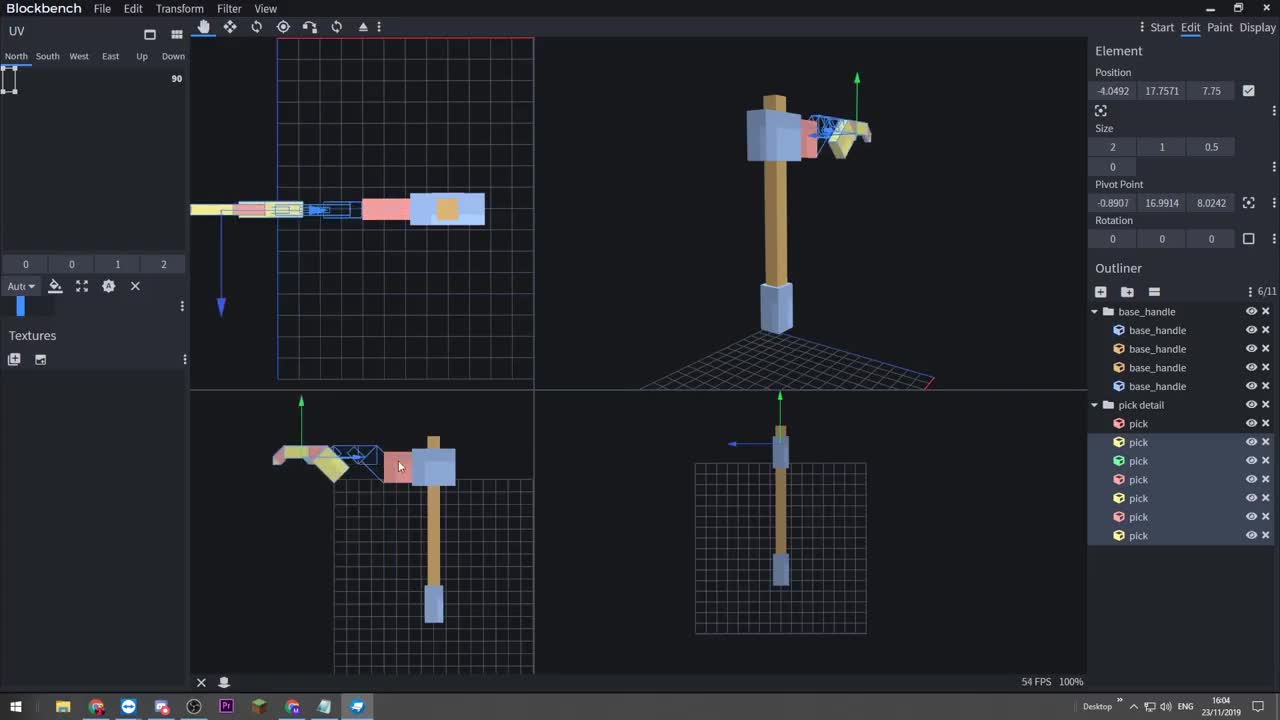
How to create a Minecraft Pickaxe (and get it in-game!) - Blockbench for Noobs - Part 1
Welcome to the first in my series "Blockbench of Noobs" videos where I share with you my knowledge on creating custom content for the Java version of Minecraft. In this episode you will learn everything there is to know about starting from scratch and finishing with a working Minecraft asset.
This tutorial is aimed at users with no previous knowledge of these tools or methods and is the ideal starting point for anyone who is interested in creating custom content for Minecraft
The method used in this video requires the use of Opitifine and CIT (Custom Items) and renaming a vanilla Minecraft item to your specified item name which then changes the model.
This tutorial covers:
◆ Blockbench basic UI instructions and hotkeys
◆ Basic model making
◆ Basic texturing
◆ Details on how to create your own resource pack
◆ Details on how to get your model working in Minecraft
▶▶▶ Get Blockbench: https://bit.ly/3vBeERR
▶▶▶ Get MVU Texture: https://bit.ly/3i44HIE
-
 15:57
15:57
LGD
3 years agoTHE DIAMOND PICKAXE | Minecraft Dungeons | Episode 2
11 -
 0:38
0:38
JDV Games Tech Graphics
3 years agoMinecraft Crafting Recipe Stone Sword And Stone Pickaxe
12 -
 5:26:14
5:26:14
Barry Cunningham
17 hours agoTRUMP DAILY BRIEFING: PETE HEGSETH & KRISTI NOEM CONFIRMATIONS - TRUMP IN CALIFORNIA!
70.2K43 -
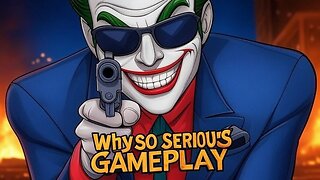 2:06:17
2:06:17
Joker Effect
12 hours agoWhy So Serious Gameplay: Making scrubs in Brawlhalla cry baby tears.
48.6K4 -
 1:24:02
1:24:02
Roseanne Barr
16 hours ago $23.00 earnedDaddy's Home | The Roseanne Barr Podcast #84
75.4K229 -
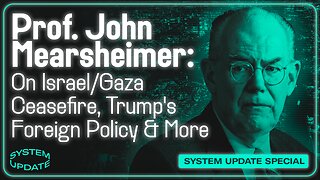 1:31:05
1:31:05
Glenn Greenwald
15 hours agoProf. John Mearsheimer on Israel/Gaza Ceasefire, Trump's Foreign Policy, Ukraine, Free Speech Crackdowns & More | SYSTEM UPDATE #396
99.4K101 -
 4:33:48
4:33:48
Nerdrotic
18 hours ago $38.22 earnedHollywood LOST the Culture War! Star Trek Section 31, Disney Lies! | Friday Night Tights #338 w RMB
142K39 -
 1:01:37
1:01:37
tacetmort3m
20 hours ago🔴 LIVE - SMASHING RANKED TODAY - MARVEL RIVALS
28.6K -
 1:00:03
1:00:03
Candace Show Podcast
18 hours agoWOAH! Daily Wire CEO Shares HARSH Feelings About Brett Cooper | Candace Ep 138
176K313 -
 2:06:46
2:06:46
Edge of Wonder
16 hours agoStrange Egg UFO Found in Antarctica: Real or AI Images?
25.7K16