Premium Only Content

Make Your Streams Look Better with the Nexigo N960E 1080P Webcam
In this episode, we unbox and test out the Nexigo N960E HD Webcam.
Chapters:
0:00 - Introduction
3:39 - Unboxing
9:26 - OBS Setup & Testing
11:14 - Comparing to Built-In Webcam
13:55 - Final Thoughts
Since the start of COVID-19, people have been telecommuting more and more than ever before. We've also seen more and more people get involved with streaming or creating content on a variety of different platform. With this, the demands for quality webcams has dramatically increased. Often, people just use the integrated camera into their laptop, but those are often of extremely low quality, provide a lot of graininess, or otherwise just don't look great. This is where Nexigo has focused many of their efforts, to create a quality camera the average person can hook up and use that is not just convenient, but looks great too. The recently sent us their N960E 1080P 60FPS Camera to check out, and there's a lot here to like.
At around $80, the N960E doesn't scrape the bottom of the barrel when it comes to price, but with these features you wouldn't expect it to. Compatible with just about any video service, such as Zoom, GoToMeeting, Teams, and Skype along with streaming platforms such as OBS, Streamlabs, Streamyards, and Xplit, the N960E is as simple to setup and configure as you could want. Simply plug in the approximately 6-foot cable USB Cable into a USB-A port and you're ready to go. Don't have an open USB-A port? No worries, as Nexigo includes a USB-A to USB-C adapter to use. Now, don't expect USB-C speeds as this simply changes the port connector, it does not adjust the transmission speeds.
The N960E has some impressive specs to get you broadcasting quickly and easily. The resolution output locks in at a solid 1080P, and when matched with the 60FPS output, delivers sharp images and broadcast quality. In addition to capturing video, the N960E also has an integrated microphone, condensing and consolidating your equipment into one convenient device. Finally, to reduce lighting issues, the N960E features a 3-brightness adjustable LED ring light.
Getting the N960E up and running was super easy. I simply connected the camera to my laptop, launched OBS, and added the camera as a source. The camera showed up right away in OBS, and I could see the audio meter flash as I spoke, indicating that it was indeed picking up my voice. I noticed instantly that the video quality looked a lot better than my integrated Dell webcam. It wasn't as sharp as my Canon T7i, but it also cost 1/10th as much. The detail and image quality was a bit over exposed with my usual lighting, as you can see in the examples I provided, but I've since been able to adjust my lighting so it wasn't as overblown or overexposed.
While the image quality is quite nice, the microphone is, well, just not as good as the camera itself. The mic sounded a bit muffled and hollow to me, and to be honest I thought it was about the same as the built-in mic in my laptop itself. That was quite unfortunate as, for me, this will mean I am going to continue to use either my boom mic or lav mic instead of the N960E's microphone. To me, this is the biggest area where Nexigo could focus on to improve things.
Why it RoX:
- 1080P HD 60FPS Video Quality
- Integrated mounting point for a tripod
- USB-A to USB-C adapter included
- Ring light really makes a difference
- Privacy cover
- Under $100
What Could Be Improved:
- USB speeds aren't as fast as they could be
- Integrated mics need improvement
- A longer cable would be nice
Should you buy one?
On my first web conference with the Nexigo N960E, I was asked what webcam I was using by folks on the call as they thought it looked quite sharp. I hadn't prepped the team to let them know I was using a new webcam or working on a review for the N960E, so for me this was a nice endorsement for those seeing my footage on the other end. At about $80, the N960E isn't the least expensive camera on the market, but it also outperforms those cheaper and inferior options out there. I really like the tripod mount, along with the integrated ring light, these are awesome to have. The image is a bit on the soft side, and the integrated microphone is the weak part of the camera. While not perfect, this is a darn good option that you can use to improve your video, either web teleconference or streaming to YouTube or other platform. This is something I will be continuing to use and get more out of now and into the future.
Join this channel to get access to perks:
https://www.youtube.com/channel/UCznAOWQLsiCAMNRq9fzQJpw/join
#Nexigo #Webcam #Zoom
The footage used in this review are used under the Fair Use laws, referenced below:
-
 19:59
19:59
RoXolidProductions
10 months ago $0.04 earnedPlay Japanese Super Famicom Games On US Super Nintendo!! NEStoration™ Region Free Mod Kit
3222 -
 2:52
2:52
NTD News
3 years ago20 Ways Essential Oils Make Your Life Better
1591 -
 20:11
20:11
RoXolidProductions
3 years agoMake Your Games Look Better with the mClassic HDMI Video Processor From Marseille
281 -
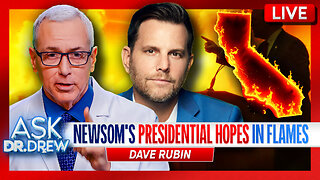 LIVE
LIVE
Dr. Drew
2 hours agoDave Rubin: Wildfires Burn Los Angeles & CA Gov. Newsom's Last Hope Of Being President – Ask Dr. Drew
924 watching -
 2:08:01
2:08:01
The Quartering
3 hours agoElon Musk Has A MELTDOWN & Leaks DM's, Matt Walsh Vs OF Girls, & the WORST Video We've Ever Seen!
31.2K24 -
 44:54
44:54
Steve-O's Wild Ride! Podcast
3 hours agoMark Wahlberg Threatened To Beat Up Jackass Cast Member - Wild Ride #251
2751 -
 LIVE
LIVE
SIEFE
2 hours agoRED DEAD REDEMPTION 2 LIVE!
409 watching -
 1:16:43
1:16:43
Russell Brand
4 hours agoHollywood Hypocrisy and Fighting Corruption: Rob Schneider Speaks Out! – SF521
71K55 -
 7:17
7:17
Rethinking the Dollar
3 hours agoTrump's Crypto Reserve Plan Shocks Everyone
1731 -
 11:20
11:20
China Uncensored
5 hours agoRedNote: Americans Flock to Chinese App Ahead of TikTok Ban
9104