Premium Only Content
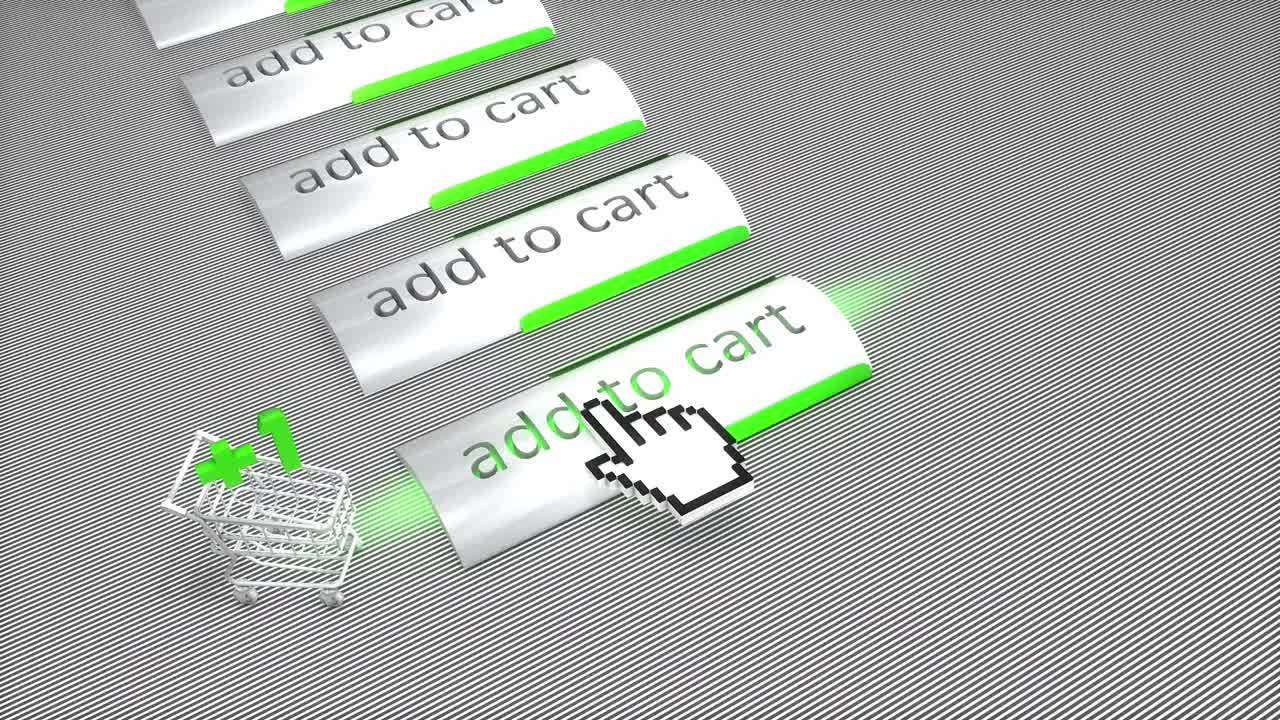
5 ways to sell high risk products on Squarespace (2019)
For a full detailed step by step guide for these steps, see the full article here:
https://taskerpaymentgateways.com/sell-high-risk-products-payment-gateway-squarespace/
OR contact us directly here:
https://taskerpaymentgateways.com/contact-us/
This video details the options you have if you have built a Squarespace e-commerce website but want to be able to sell high-risk products either now or in the future. These 5 options are what we have researched and found to be useful and reliable. Many of these suggestions are from experts in their industry who also work with one or more of the companies used in these methods.
The third-party Squarespace payment gateway alternatives for high-risk product sales:
Many of you might already know that Squarespace has three main ways of accepting credit card payments for Squarespace merchants. Their official payment integrations include Apple Pay, Stripe, and PayPal. Stripe is one of the most popular choices. However, none of these Squarespace alternatives work for high-risk product sales. This means you need to find a Squarespace Stripe alternative.
With this in mind, let’s look at some of the best ways to accept payments for high-risk products while using Squarespace. We want to provide you with plenty of alternatives and find what credit card processor is best for your high-risk Squarespace website. These are the integration credit card processing alternatives we found that will work:
• Squarespace Shopify integration using Authorize.Net -when Authorize.Net is set up correctly.
◦ Get the Buy Now Button or a Shopify Cart option, after you have set up your authorize.net account, which we will guide you through step by step.
• Embed WuFoo form payment collection on Squarespace.
◦ If you want a payment processor/contact form hybrid, WuFoo is the solution you’re looking for. Set up a WuFoo account, and follow the instructions on our linked article at the top of the description for this video.
• Squarespace NMI & QuickClick integration.
◦ NMI is one of our preferred payment gateways, using their QuickClick service, you can integrate their high-risk processing into your web-store, quick click has 3 options for buying, a fixed price button, a shopping cart option, and a donation button, each with its use for various types of businesses.
• Squarespace Shopify widget with the pinwheel payment gateway (limited uses- certain processors set up a Pinwheel account for you as part of their service).
◦ A unique and touchy option for specific businesses and merchants. Contact us if you think this option is best for you and we will guide you through the process.
• Foxy.io payment integration for Squarespace (best fit for most).
◦ This option seems to be the best for most merchants we assist. However, Foxy.io is not a payment processor itself, it’s a shopping cart solution, in order to process high-risk payments you will still need an account with authorize.net, which we can help you do easily. The combination gives you, the merchant great options and is one of the more stable ways to sell high-risk products on Squarespace.
You can use all these integrations with Squarespace, if you do it right and set up the individual payment gateways for high-risk processing. Contact us anytime for a payment gateway that works with your site. Let’s talk about the general process of integrating these payment processing methods with your Squarespace e-commerce store...
How to integrate third-party payment software:
Selling high-risk products doesn’t need to create problems – you can still use Squarespace and simply add third-party features, modifications, and processors. The main thing to remember here is that if you need assistance or support, you’ll need to contact the third party you got the code from.
In short, this is how you integrate non-official third-party features, code, and customization:
1. Get the widget, HTML, and/or JavaScript code from the third party.
2. Copy the Code.
3. Insert the code where you want it to appear on your websites scripting.
It’s not all as simple as it sounds. The main challenge for high-risk site owners is finding the third parties that offer high-risk processing and also allow you to simply extract and copy the code you need to insert on your Squarespace website. We recommend contacting us for guided, step-by-step assistance, so you don’t make any mistakes or miss any steps.
-
 3:14
3:14
High-risk payment information for regulated businesses
3 years agoSell Cigars Online with a High Risk Payment Gateway
18 -
 15:09
15:09
blitzdiet
3 years agoBest 10 Fitness Dropshipping Products To Sell In 2021
6 -
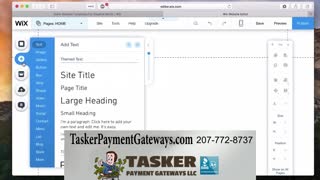 2:21
2:21
High-risk payment information for regulated businesses
3 years agoHigh Risk Integration On Wix
20 -
 10:52
10:52
RWGAffiliateMarketing
3 years ago6 Ways To Promote Clickbank Products For Free Online
47 -
 2:10:20
2:10:20
We Like Shooting
16 hours ago $1.19 earnedWe Like Shooting 586 (Gun Podcast)
16K -
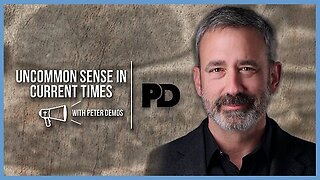 52:14
52:14
Uncommon Sense In Current Times
10 hours ago $0.33 earned“Pumpkin Pie Politics: Bridging the Thanksgiving Divide to Protect The Family"
12K -
 1:01:28
1:01:28
The StoneZONE with Roger Stone
5 hours agoWhy Jack Smith Owes Americans Millions of Dollars for Fake Investigations | The StoneZONE
33.3K4 -
 3:50:40
3:50:40
Tundra Gaming Live
10 hours ago $2.27 earnedThe Worlds Okayest War Thunder Stream
33K -
 2:22:30
2:22:30
WeAreChange
8 hours agoBREAKING: Biden Admin Could SEND NUKES To Ukraine?! UK & France To Send Troops? w/ Roger Stone
49.6K16 -
 1:35:49
1:35:49
The Officer Tatum
8 hours agoLIVE: Jack Smith DROPS Case, Elon Musk BREAKS MSNBC | OT Show EP 14
82.7K78