Premium Only Content
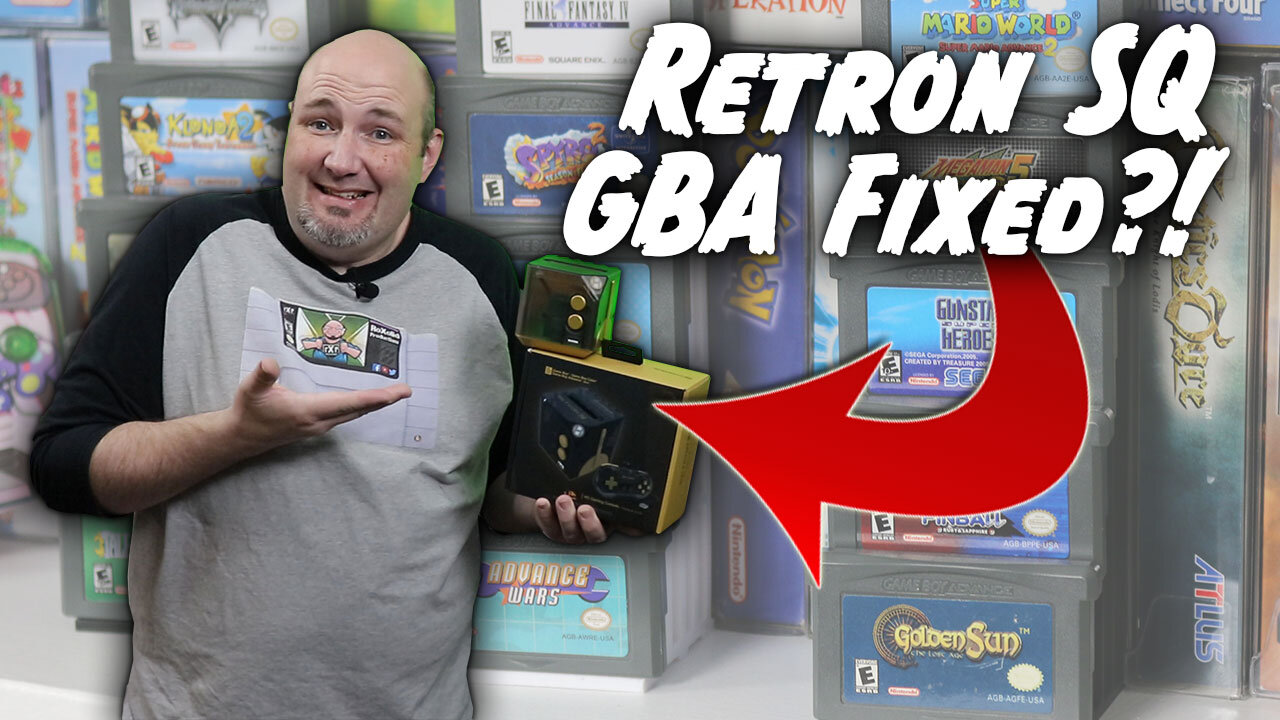
Did Hyperkin Fix GBA on Retron SQ? Firmware 1.2 Installation & Test!
In this episode, we walk you how to download, install, and tested the new Version 1.2 Firmware for the Hyperkin Retron SQ.
See our original review at https://youtu.be/9Lc4cppvrUg
Learn how to update the Retron SQ Firmware at https://youtu.be/dhld87p4CkQ
See our "RoXolid" Firmware based on the Day 0 patch at https://youtu.be/PnXzKoHpwcA
Chapters
0:00 - Introduction
2:37 - Download and Flash to SD Card
5:44 - Super Mario Advance - Super Mario 3
8:04 - Super Mario Cart Advance
9:22 - Earthworm Jim
9:46 - Kirby Pinball
10:46 - Donkey Kong Land 2
14:14 - Final Thoughts
Ever since the announcement of the Hyperkin Retron SQ, people have been excited for the possibility of having a budget friendly, easy way to play not only Game Boy and Game Boy color games on their television in 720p, but also Game Boy Advance games. When the news broke that the Game Boy Advance functionality would be beta, most people accepted it and figured that it would have a few hiccups, but be largely functional. As we discovered in our early review, the Game Boy Advance functionality was pretty much broken, however the community had stepped up and provided multiple options and fixes. Now, Hyperkin themselves has release their 1.2 Firmware, and promises to address both performance and aspect ratio issues with Game Boy Advance games played through the Retron SQ.
While I had a few people reach out and ask about potential issues downloading the new firmware, I had no such issues. I was able to quickly and easily download the 1.2 firmware from the Hyperkin Website without issue. Once downloaded, I flashed the firmware using the same method as their Day 0 Patch. Once transferred to my SD Card, I inserted it into the Retron SQ, fired it up, and started playing some Super Mario Advance, Super Mario Bros 3, hoping for the best.
From the word go, I could see immediate improvements with what the Retron SQ was displaying. First of all, the firmware version was displayed as the game loaded. NICE! Next, the aspect ratio was correct! Awesome! Finally, the game looked amazing, almost as good as the Game Boy Player for the Game Cube. The lag, latency, and blurriness from the stock firmware, and even the Day 0 patch, that all appears to have been addressed and taken care of!
Next I threw in Super Mario Kart, and while it looked good I didn't think it was quite as sharp as Super Mario Advance. It looked a little blurry and smudgy to me, but then again I haven't played this in a while so that could be how the game is supposed to look. I will say that even though it wasn't as sharp, it was still responsive and played great. So far so good!
My last GBA Test wasn't as good, and that was with Earthworm Jim. Much as before, EWJ loaded, I saw the splash screen, but the data could not be read and the game did not play. I was also disappointed that the Game Boy version of Super Return of the Jedi also did not play.
With GBA Games pretty much working I turned my attention to the Game Boy. As I mentioned, Super Return of the Jedi did not play, however just about everything else was fine. Kirby pinball, my newest addition to my collection, worked perfectly... once I figured out the controls. The final test was with Donkey Kong Land 2, and this was super as well. The one thing I didn't notice until after I loaded up the Super Game Boy on my SNES was that the colors weren't the same, but it was still in "color", just not the same as the Super Game Boy.
I am happy to see Hyperkin continue to work, develop, and perfect the Retron SQ. This is what it truly should have shipped with, and I truly hope they update existing inventory with this moving forward. Customers deserve a finished product, and what they initially released was not even close. This is actually not just usable, it's good, and getting better. I hope they continue to release updates for this system, and it and the community definitely deserve much more than what we got for the initial release. The Retron SQ has gone from a hard pass, to maybe in the future, to worth considering. The sad thing is this all was avoidable.
The footage used in this review are used under the Fair Use laws, referenced below:
https://www.law.cornell.edu/uscode/text/17/107
Notwithstanding the provisions of sections 106 and 106A, the fair use of a copyrighted work, including such use by reproduction in copies or phonorecords or by any other means specified by that section, for purposes such as criticism, comment, news reporting, teaching (including multiple copies for classroom use), scholarship, or research, is not an infringement of copyright.
The fact that a work is unpublished shall not itself bar a finding of fair use if such finding is made upon consideration of all the above factors.
(Pub. L. 94–553, title I, § 101, Oct. 19, 1976, 90 Stat. 2546; Pub. L. 101–650, title VI, § 607, Dec. 1, 1990, 104 Stat. 5132; Pub. L. 102–492, Oct. 24, 1992, 106 Stat. 3145.)
-
 53:35
53:35
RoXolidProductions
11 months ago $0.01 earnedThe Ultimate Retro Gaming Upgrade | RetroTink 4K Review
3293 -
 0:50
0:50
RoXolidProductions
3 years ago $0.01 earnedHyperkin Retron SQ RoXolid Frameskip=0 Firmware For GBA Available! #Shorts
154 -
 20:52
20:52
RoXolidProductions
3 years ago $0.05 earnedCan the Hyperkin RetroN SQ Be Saved? How to Update the Firmware
215 -
 31:02
31:02
RoXolidProductions
4 years ago $0.03 earnedHyperkin Retron SQ Review: Game Boy, GBC, & GBA in 720P
258 -
 30:00
30:00
RoXolidProductions
3 years ago $5.04 earnedAn unnecessary update? Hyperkin Retron 1 AV Clone NES review
8702 -
 23:37
23:37
RoXolidProductions
4 years ago $0.01 earnedAtari 2600 For the 21st Century? Hyperkin Retron 77 Review
293 -
 36:17
36:17
NomadTech
3 years agoTrampoline Installation
40 -
 2:51
2:51
Alinafe
3 years agoWordPress installation
8 -
 3:51
3:51
LumberJohn
4 years agoGoogle Nest Thermostay Installation
26 -
 0:05
0:05
RenegadeMermaid2
3 years ago $0.23 earnedTest test test test test test
1.03K1