Premium Only Content

XSPLIT BROADCASTER WITH SKYPE REVIEW
<!-- wp:paragraph -->
<p>XSplit makes it way easier to add in Skype Calls, you just simple upgrade your Skype download to Skype for creators. OBS its more complicated and somewhat annoying. XSplit way better at intergrations for making a podcast or online talk show.</p>
<!-- /wp:paragraph -->
<!-- wp:paragraph -->
<p></p>
<!-- /wp:paragraph -->
<!-- wp:heading {"level":3} -->
<h3>Using XSplit Virtual Camera with XSplit Broadcaster and OBS Broadcaster-</h3>
<!-- /wp:heading -->
<!-- wp:paragraph -->
<p>So I have had issues with the camera selection switching back to my HP Pavilion Gaming 16 laptops terrible 720 camera, it seems like I does it randomly. Which has made the entire process of putting together a strong podcast frustrating. For as much hope as I had for this product and it's ability to record video podcast the process has been annoying. The ability to have so many plugins and extensions for input sources is highly favorable compared to OBS. </p>
<!-- /wp:paragraph -->
<!-- wp:heading -->
<h2>XSPlit and Skype Connection is Amazing </h2>
<!-- /wp:heading -->
<!-- wp:paragraph -->
<p>After struggling with it for 2 days and setting myself back I finally figured out how to incorporate my mic and the recording from Skype calls.</p>
<!-- /wp:paragraph -->
-
 3:10
3:10
Brecurry1
3 years agoFood Review With Baby Puppy | Taste Test
8 -
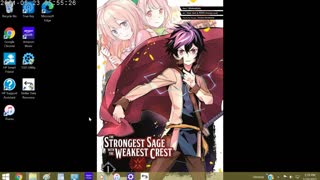 2:11
2:11
AgentofSocialMediaChaos
3 years agoThe Strongest Sage With The Weakest Crest Volume 1 Review
26 -
 18:47
18:47
bestebookcreator
4 years agoSqribble Review: Making $50+ Easily With Sqribble
491 -
 7:41
7:41
CoachJrodFCB
3 years agoPost Match Review!!! FCB vs Levante with Coach Jrod
44 -
 10:29
10:29
BiggDsSmokehouse
4 years agoDyna-Glo 5 Burner With Searplus Walkaround and Review
9.44K1 -
 4:24:35
4:24:35
Due Dissidence
12 hours agoDave Smith and Douglas Murray THROW DOWN, Judge OK's Khalil Removal, Maher Dishes on Trump Summit
12.1K14 -
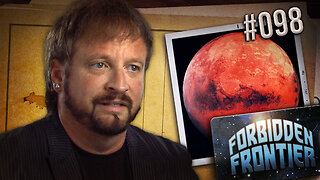 2:33:02
2:33:02
Nerdrotic
7 hours ago $1.63 earnedMysteries of Mars with Mike Bara | Forbidden Frontier 098
48.1K19 -

IsaiahLCarter
3 hours agoApostate Radio #009: Standing Up with Eric Abbenante
16.3K1 -
 11:53
11:53
Forrest Galante
1 hour agoIs This Giant Extinct Sea Cow Still Alive?
12.3K4 -
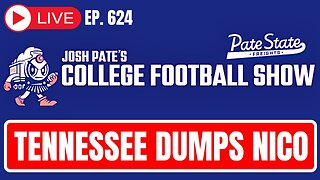 1:14:47
1:14:47
Josh Pate's College Football Show
5 hours ago $2.55 earnedTennessee & Nico Disaster | Portal Chaos Ahead | Biggest “What-Ifs” | Truth About Big Noon Kickoff
27.6K3