Premium Only Content
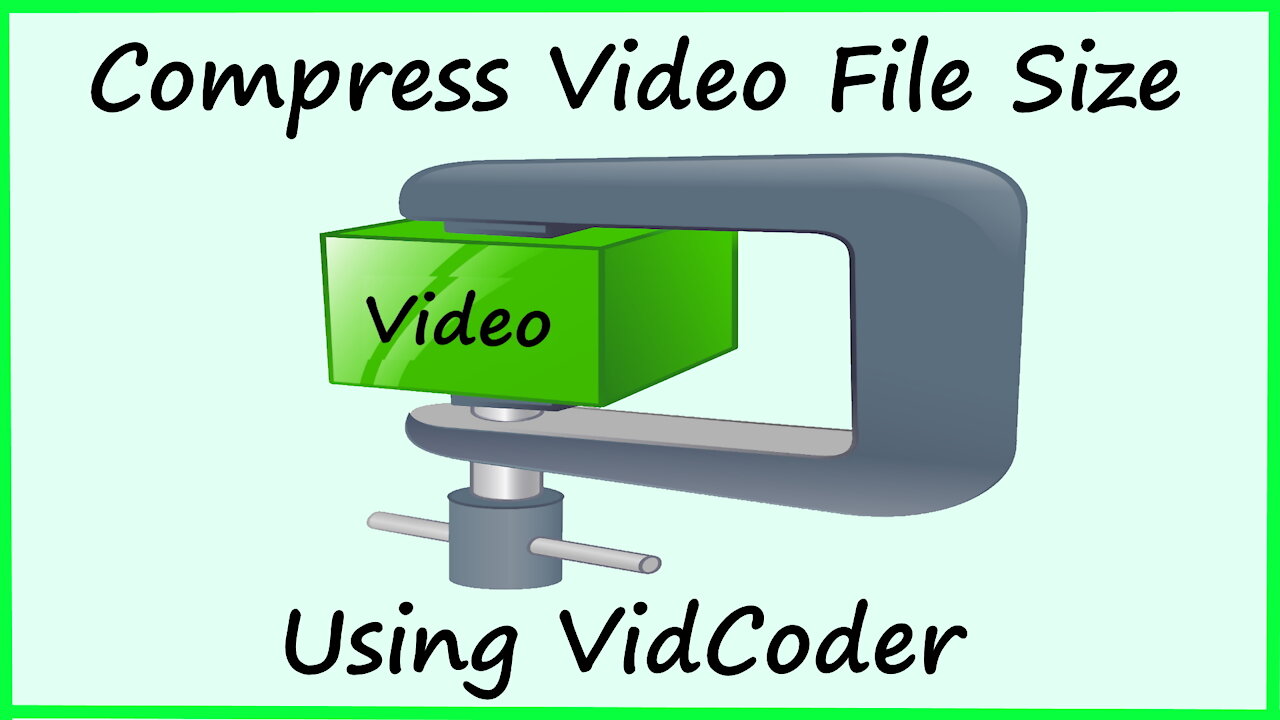
How To Compress Video File Size Using VidCoder
Demonstrated in this video, will be two ways to compress video file size using VidCoder for Windows. First way, is “Constant Quality Recording” when maximum output size does not have to be specified, and the Second Way, is specifying a Target Size the video file size is not to exceed. A smaller file size, will make the files more manageable when transferring files online; and will take up less digital storage room.
===============================
Video Timeline:
00:00 - Introduction
00:05 - VidCoder is only for windows. Two File Converter suggestions for Apple Computers.
01:33 - Two ways (Constant Quality Recording and Target Size) to compress your video file.
01:59 - How to use “Constant Quality Recording” to reduce file size.
11:16 - How to specify a Target Size the video file size is not to exceed.
22:27 - Closing Statement
===============================
Links to software:
VidCoder - Free Download:
https://vidcoder.net/
VidCoder is only available for Windows. Below are suggested video converters for both Windows and Apple:
Any Video Converter - Free Download:
https://www.any-video-converter.com/products-freeware/
Handbrake - Free Download:
https://handbrake.fr/
===============================
Other Online Information:
Chart on Wikipedia showing Codec H.264 Maximum Property Values for all Levels for use in determining "Level" of Codec H.264 to set for encoder settings:
https://en.wikipedia.org/wiki/Advanced_Video_Coding#Levels
===============================
Suggested Website and Podcast Hosting Sites:
Bluehost Website Hosting:
https://bluehost.com/track/oportuno
Podcast Hosting Service:
https://www.pinecast.com/
Pinecast Host Provider for Podcast. Pinecast is my recommended choice to use as a Podcast Host. Pinecast is not ad supported as many free Podcast Hosting Sites are. If you decide to use Pinecast, please use my Referal Code: r-f0401e to get 40.0% off or 4 months when you sign up for a paid plan for the first time. I'll earn credit when you sign up. It doesn't cost you anymore to use this referral code, but provides a discount when you sign up for the paid plan. Thank you.
If you are interested in starting a Podcast, please view my Video on YouTube, entitled, “Path To Podcasting, 10 Steps”, available at the link below:
https://youtu.be/WMkBkDPqbUw
===============================
website - Oportuno YouTube Channel and Oportuno Podcast can be accessed from our Oportuno.org website:
https://oportuno.org/
Please check out our "Store" on our website for suggested Hardware, Software, etc.
===========================
DISCLAIMER: To help support our channel to keep making videos, this video and description has affiliate links. If you use a coupon code and/or click on an Amazon, Bluehost, Pinecast or Gearbest product link, I'll get a small commission with no additional cost to you.
-
 13:31
13:31
TechRuzz Tutorials
4 years ago $0.43 earnedHow to Reduce, Shrink or Compress a Video File Size Without Losing Quality (4GB to 4MB)
2.33K1 -
 5:14
5:14
KTNV
4 years agoUsing Video for Business Success
20 -
 14:44
14:44
Donald Feury
4 years ago $0.15 earnedHow cut video using ffmpeg
774 -
 1:00
1:00
Troyk9
4 years ago $0.02 earnedMoon Video using a Nikon P1000
2231 -
 5:52
5:52
TechRuzz Tutorials
4 years ago $0.01 earnedHow to Reduce Video Size Without Losing Quality Using VLC Media Player - 2021
59 -
 16:56
16:56
Donald Feury
4 years ago $0.01 earnedHow to render text onto a video using ffmpeg
65 -
 7:27
7:27
RC Aircraft
4 years agoAerial video of Harvesting using the DJI Mavic
97 -
 1:45:00
1:45:00
RG_GerkClan
12 hours ago🔴LIVE Sunday Special - It's Time for World Domination - Civilization VII - Gerk Clan
58.5K27 -
 LIVE
LIVE
Major League Fishing
4 days agoLIVE Tackle Warehouse Invitationals, Stop 1, Day 3
127 watching -
 23:34
23:34
marcushouse
12 hours ago $15.13 earnedBREAKING: Starship Launch IMMINENT – But What’s This SURPRISE Flight 9 Plan?! 🚀🔥
105K11