Premium Only Content
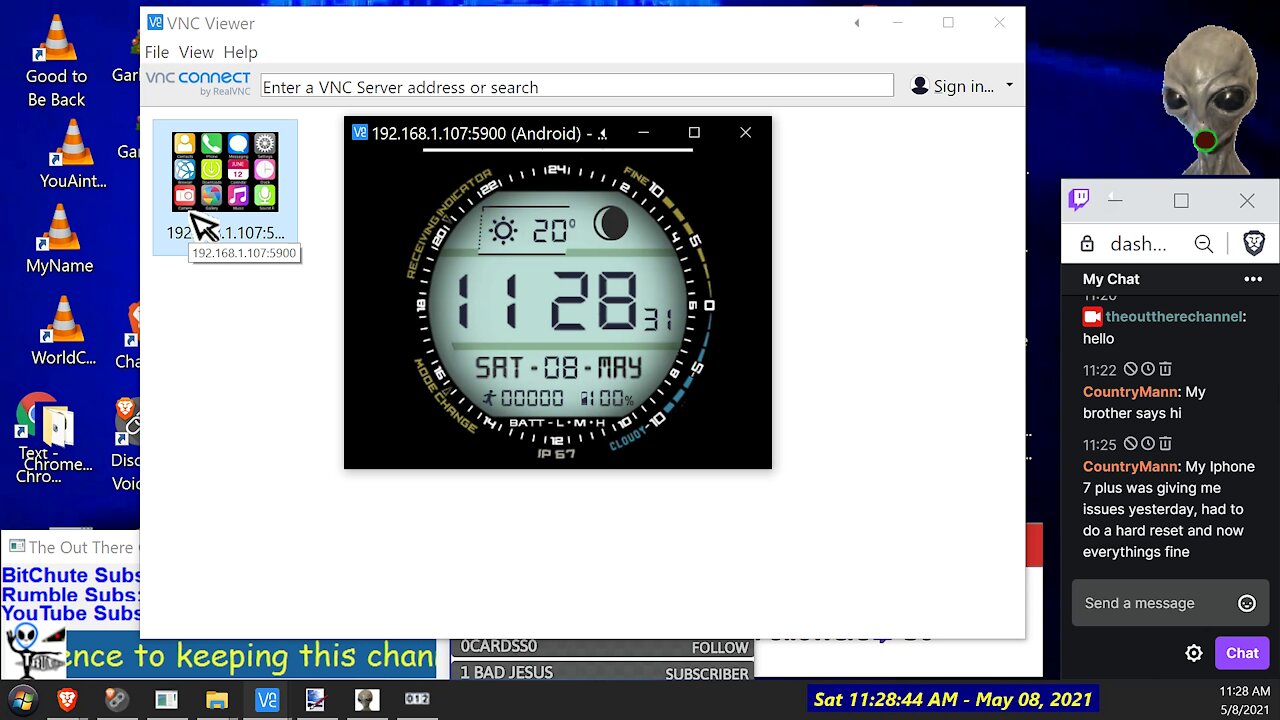
Adding Root + SuperUser to Any Android MTK 2021 - today root the LEMT Watch + VNC remote control
#AddingRoot #android #LEMT #watch #MTK #mediatek
Topics:-
1) Gen Chat and list of TABs on browser to work through
2) Layout of ROM memory on typical Android Phones
3) Fixed my side chat not working on Live!
4) Back, to Rooting Steps
5) Downloading all the files needed Images for boot recovery and OS from makers website (although I will try to bundle in a one file download
for this make of LEMT watch)
6) I show watch is ROOTed with installed VNC server
which allows me to remote control it from WIN 10
7) I show the Dev options needed to be turned on
namely OEM unlocking Dev options and USB Debugging mode.
8) How to flash/root any Android using ADB and Fast boot methods
and why you need a vol up key for that to work. the watch has no
vol up. so could NOT test this method
9) Using the MTK Flash tool instead of FASTBOOT like the makers of
MTK device Used.
10) Making sure got the MTK usb driver part installed for win 10
using unsigned F7 methos to install it then uninstall it leaving the
system files making it available to flasher.
11) Download the firmware 1.72gb file and backing up
the boot.img and recovery.img from it to folder original
12) download TWRP recovery for your device/watch
13) download Magisk22.1 apk for superuser control
14) copy apk and rename it so zip on end
15) copy original boot.img Magisk APK and ZIP to root of internal ROM of watch
16) how to load scatter file in SP tool and tick only boot and recovery
17) press download and power on phone connect via USB - dont
plug knock it off or power cut!
18) when says down OK.. reboot the phone and it will auto load TWRP
19) swipe right to enable full control of TWRP on phone/watch
20) click install and select IMG and find the boot.img from orgianl you copied and tick boot and then install
21) back out to meny and click INSTALL again.. this time click select
and find magisk.22.1.zip you copied across and click install.
22) reboot phone
23) will start normal if done right
24) now disable google protect found in settings google and unknown sources allow
25) use file manager to browse to Magisk.apk and upgrade it as
click the icon placeholder fails for some reason. this wll install fine
I found and then enable superuser control on watch.
26) check root access with checker APK install from google play store.
27) if want VNC server find one that works. I tried a few.. Droid VNC-ng worked for LEMT
28) from realvnc website on chrome for win 10 .. download the standalone 64bit ver and run it and connect to the watch IP address that it tells you on watch screen.
ffiles needed (LEMT v10 boot recovery and first OS) https://drive.google.com/file/d/1sWrr4P5SjpUFjmtdEGzo9eWJhQwR-HGm/view?usp=sharing
-------
Thanks for watching, Liking, and commenting on video it really helps.. and join our serious UFO research group on Discord social text chat and optional voice group see join link in the about tab or banner bar and here as well, (https://discordapp.com/invite/D3s3SPr)
A new How-To Tutorial on Discord and Group layout
is coming.
cheers Paul.
*** If you want to support my work with a donation as low
as $1 a month then thanks very much ***
New SubscribeStar
https://www.subscribestar.com/theouttherechannel
or Send a direct TIP from $1. if use this during Live show
you get name on screen!
https://streamlabs.com/theouttherechannel/tip
Purchase my Tshirt Designs and Other Merc Here
( I Earn from $3 to $5 per Item
which goes towards production costs)
https://shop.spreadshirt.com/TheOutThereChannel/
Thanks to the Following
Paul S. (Music)
Free Music Archive (creative commons music)
Lobo_Loco_-_01_-_Technomagus_City_ID_501.mp3
sometimes other tunes or a mix of 2
Elvis_Herod_-_07_-_Eggs_Toast_Gas_Fish.mp3
Marc_Burt_-_04_-_Elements_Psychadelik_Pedestrian_chillout_edit.
ALL footage used is either done under the express permission of the original owner, or is public domain and falls under rules of Fair Use. We are making such material available for the purposes of criticism, comment, review and news reporting which constitute the 'fair use' of any such copyrighted material as provided for in section 107 of the US Copyright Law. Not withstanding the provisions of sections 106 and 106A, the fair use of a copyrighted work for purposes such as criticism, comment, review and news reporting is not an infringement of copyright.
-
 4:10:24
4:10:24
The Out There Channel
1 month agoLive Chat with Paul; -210- The Water Bear Truth + UFO vids - Thirdphase Noise +Immaculate Deception
3702 -
![If You Smell LALALALA What CHiLi IS COOKING!!... #RUMBLETAKEOVER [Overwatch 2]](https://1a-1791.com/video/s8/1/e/s/X/3/esX3u.0kob-small-If-You-Smell-LALALALA-What-.jpg) LIVE
LIVE
CHiLi XDD
3 hours agoIf You Smell LALALALA What CHiLi IS COOKING!!... #RUMBLETAKEOVER [Overwatch 2]
782 watching -
 LIVE
LIVE
Delnorin Games
4 hours ago🔴 Live - Star Citizen
303 watching -
 1:39:44
1:39:44
HELMET FIRE
5 hours agoDEADROP IS BACK!
82.6K6 -
 10:03
10:03
Tundra Tactical
7 hours ago $8.50 earnedBrandon Herrera Vies Bid for ATF Director!
45.9K8 -
 22:01
22:01
DeVory Darkins
1 day ago $26.58 earnedHakeem Jeffries SHUTS DOWN The View as Matt Gaetz Speaks out
43.9K95 -
 2:02:54
2:02:54
Mally_Mouse
6 hours agoLet's Play!! - Spicy Saturday
30.1K -
 1:33:06
1:33:06
Slightly Offensive
7 hours ago $20.08 earnedAre You Ready for What's Coming Next? | Just Chatting Chill Stream
48.2K32 -
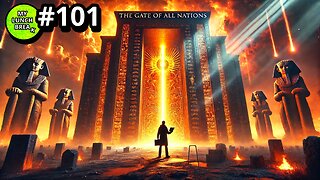 32:10
32:10
MYLUNCHBREAK CHANNEL PAGE
1 day agoThe Gate of All Nations
125K54 -
 13:07
13:07
Sideserf Cake Studio
11 hours ago $1.88 earnedIS THIS THE MOST REALISTIC SUSHI CAKE EVER MADE?
46.9K3