Premium Only Content

How to Build Really Good Email Automation Workflow With the GetResponse Email Creator | Tutorial
Hi, my friend,
As you’ve probably noticed, I’m on a mission to expand my business. So I’ve been trying every list-building technique in the book. More subscribers, more potential sales.
👉 Start a FREE GetResponse account here ▶ https://tinyurl.com/29daysfreetrial (No CC Required)
Know what works best so far? It’s giving visitors lots of creative ways to sign up for my list. So I’ve been exploring the collection of form types included in my GetResponse email marketing account.
For example, on my blog, I can create a scroll form that follows the reader as they scroll down the page — a friendly reminder to sign up for updates. Or place a fixed-bar form at the top of the reader’s browser, so it’s always in view.
And GetResponse includes interesting ways to grab attention — a shake form that … well, it shakes (very gently) to catch the reader’s eye. There’s an exit pop-up form you can set to appear when the reader is leaving (to reduce bounces). And an image pop-up form that allows you to add a colorful photo or image.
One of my strategies is to offer a sign-up incentive. I use a download form that releases the e-document and adds the new subscriber to my marketing list
You can customize these forms. In fact, there’s a Color Magic tool that matches the form colors to the colors on your website or blog automatically. And any form can be coded to add the new subscriber to the campaign of your choice.
Difficult? Nope. After I finish choosing the settings, I copy a snippet of code and paste it into the website HTML — and there it is, looking great.
What else? Oh yes, you can add custom fields to the form. The extra data is useful for segmenting my list, personalizing messages, and providing dynamic content.
As you know, I started using social media to build my list. (If you’re not, it’s time to wake up and smell the coffee.) GetResponse has free tools that integrate sign-up forms with everyday business tools like Facebook, WordPress, PrestaShop, Joomla, WooCommerce, and many more.
To sum up, I couldn’t be happier with the growth of my email list. Once you get forms in place, they keep working night and day, week after week. And if a particular form seems to be under-producing, I can run an A/B test and then tweak it to find out what works best.
Click this link to try GetResponse free for 30 days. 👉 Start a FREE GetResponse account here ▶ https://tinyurl.com/29daysfreetrial (No CC Required)
make money in the automation method s
-
 3:21
3:21
AffiliateMarket
3 years ago📈 GetResponse Take a Tour Marketing Automation, Landing Pages, Webinars, Email Marketing
7 -
 51:48
51:48
jonysama01
3 years agoHow to Build A PC - Full Tutorial
26 -
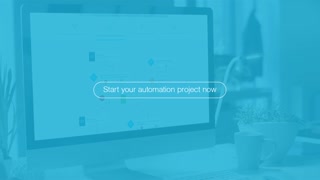 2:19
2:19
AffiliateMarket
3 years agoGetResponse Marketing Automation is here E-commerce
12 -
 5:11
5:11
CraftingBlades
4 years agoMinecraft: How To Build A Pond I Build Tutorial #2
361 -
 27:06
27:06
SoulStorm347
4 years agominecraft fossils and archaeology build tutorial!
31 -
 1:41:00
1:41:00
Darkhorse Podcast
4 hours agoIf Only We’d Known: The 265th Evolutionary Lens with Bret Weinstein and Heather Heying
44.5K23 -
 1:11:22
1:11:22
Vigilant News Network
5 hours agoElon Musk Shuts Down RFK Jr. Critics With One Powerful Statement | The Daily Dose
18.1K6 -
 LIVE
LIVE
Dad Dojo Podcast
17 hours agoEP20: The Super Bowl and Solving The Economy
52 watching -
 4:49
4:49
Tactical Advisor
3 days agoBest Small Handgun Optics | CH PWS Shot Show 2025
15 -
 1:01:21
1:01:21
In The Litter Box w/ Jewels & Catturd
22 hours agoI've Got Your Proof - Right Here! | In the Litter Box w/ Jewels & Catturd – Ep. 745 – 2/19/2025
61.3K23