Premium Only Content
This video is only available to Rumble Premium subscribers. Subscribe to
enjoy exclusive content and ad-free viewing.
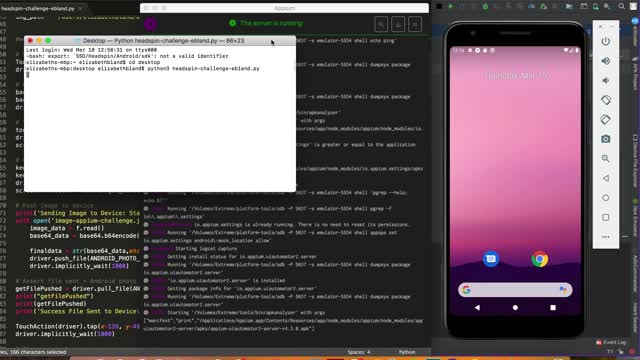
Selenium-Appium Python Script Sending Image from PC to Android Studio Emulator Device
3 years ago
91
Challenge was to send an image to the emulator device in Android Studio through the use of appium script written in any language of choice using the selenium framework. The following tasks were also required to pass the challenge:
After sending the image to the device:
1) Open the image sent to the device in the Google Photos App
2) Once image is open, flip the image into Landscape mode.
3) Verify the image you are viewing in lanscape mode is in fact the exact image you sent to the device by matching after encoded
4) If the endoded image hash matches the image sent hash then create a trigger notifying in terminal that the image was successfully sent to the device.
Loading comments...
-
 2:21
2:21
IPGraySpace
4 years agoIPGraySpace: Android - How to delete projects from Android Studio
107 -
 11:51
11:51
worldofcourses
4 years agoKotlin Fundamentals with Android Studio | Android Emulator
72 -
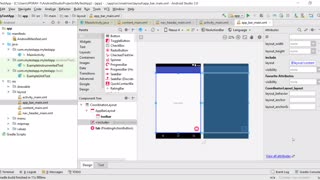 5:10
5:10
IPGraySpace
4 years agoIPGraySpace: Android - How to create mobile app in Android studio and run in virtual device
23 -
 2:02
2:02
jpf1981
3 years agoHow to connect AirPods to your iPhone or Android device
13 -
 4:29
4:29
IPGraySpace
4 years agoIPGraySpace: Android - How to create sample project in Android Studio
20 -
 14:49
14:49
Donald Feury
4 years ago $0.01 earnedTrim silence script - now with more python
24 -
 28:26
28:26
EdgeBrothers
4 years agoBuilding a gaming studio from scratch! -Timelapse-
31 -
 3:47
3:47
SoulShaderDraws
4 years agoDrawing Afro Android Girl on Clip Studio Paint
11 -
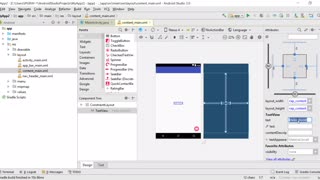 4:16
4:16
IPGraySpace
4 years agoIPGraySpace: Android - How to create and run android app in Android Studio VM
43 -
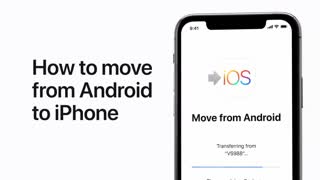 2:28
2:28
jpf1981
3 years agoHow to move from Android to iPhone
23