Premium Only Content
This video is only available to Rumble Premium subscribers. Subscribe to
enjoy exclusive content and ad-free viewing.

How to Play H.264 Files in Windows Media Player
3 years ago
3
Make sure you’re using the most recent WMP 12 to play H.264 file. Or you can install K-Lite codec pack to extend the playback ability of WMP and this video will show you how to.
Install K-Lite codec: https://codecguide.com/download_kl.htm
There is the text-based tutorial to play H.264 files:
https://www.videoconverterfactory.com/tips/h264-codec-windows-media-player.html
Loading comments...
-
 3:13
3:13
TechRuzz Tutorials
4 years agoHow to Record Your PC Desktop Screen Using VLC Media Player | Windows 10, 8, 7 (2021)
86 -
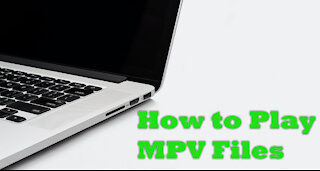 1:17
1:17
wonderfoxofficial
4 years agoHow to Play MPV Files
23 -
 1:17
1:17
TuOwl
4 years ago $0.02 earnedhow to record your desktop in vlc media player.
1191 -
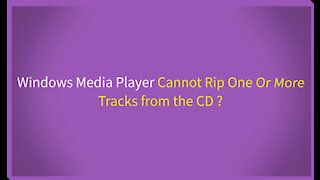 2:16
2:16
wonderfoxofficial
4 years agoFix Windows Media Player Cannot Rip One Or More Tracks from the CD
39 -
 0:52
0:52
BANGBizarre
4 years agoSoccer player calls on social media firms to tackle racism
292 -
 4:12
4:12
TechRuzz Tutorials
4 years ago $12.38 earnedHow To Download Any Video Using VLC Media Player - NEW Method
14.4K3 -
 5:52
5:52
TechRuzz Tutorials
4 years ago $0.01 earnedHow to Reduce Video Size Without Losing Quality Using VLC Media Player - 2021
59 -
 7:01
7:01
Let's Play Everything
4 years agoLet's Play Everything: 4 Player Strike Mahjong
55 -
 23:18
23:18
Crowder Bits
10 hours agoDebunked: John Oliver's Outrageous Lies About Trump 2.0
115K51 -
 1:59:18
1:59:18
Russell Brand
7 hours agoThe Battle for Truth: Gregg Hurwitz on Myth, Power & Cultural Control – SF540
158K70