Premium Only Content
This video is only available to Rumble Premium subscribers. Subscribe to
enjoy exclusive content and ad-free viewing.

How to make your web browser open on startup on Windows 10
3 years ago
how to
google chrome
microsoft edge
firefox
brave
brave browser
web browser
windows 10
tech
tutorial
easytechguides
This tutorial video will show you step by step how to make Google Chrome, Microsoft Edge, Firefox, Opera, Brave, or another web browser open on startup on Windows 10.
Command to open the Windows Startup folder: shell:startup
Location of the Windows Startup folder: C:\Users\UserName\AppData\Roaming\Microsoft\Windows\Start Menu\Programs\Startup
Loading comments...
-
 2:40
2:40
TraceFree
4 years agoTest Your Private Browser
1931 -
 5:39
5:39
KMGH
3 years agoLifetime Windows // Upgrade Your Home!
15 -
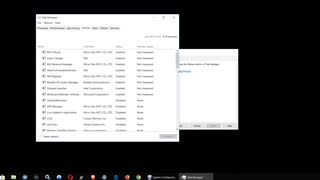 1:33
1:33
MTandiZ
3 years agoWindows 10 Start Stop Services Startup items Programs from Starting Up msconfig
91 -
 3:42
3:42
KMGH
3 years agoLifetime Windows // Improve Your Home!
24 -
 3:21
3:21
KingGary
4 years agoEgress Windows for Your Home
24 -
 6:15
6:15
FirestickReviews
4 years ago $0.15 earnedChrome Browser: How To Install Chrome on Your Firestick
278 -
 5:37
5:37
KMGH
3 years agoHome Improvements That Make A Difference! // Lifetime Windows & Siding
7 -
 5:48
5:48
KMGH
4 years agoLifetime Windows & Siding // Make Your Home More Energy Efficient This Winter!
1 -
 56:39
56:39
SLS - Street League Skateboarding
6 days agoHIGHEST SCORING KNOCKOUT ROUND OF ALL TIME! Felipe Gustavo, Dashawn Jordan, Filipe Mota & more...
30.6K2 -
 14:26
14:26
Breaking Points
1 day agoWOKE VS BASED?: Saagar And Ryan Play A Game
31.9K6