Premium Only Content
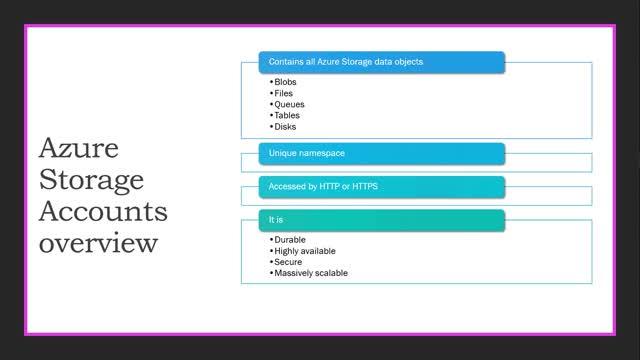
Azure Storage Overview
Azure offers a variety of types of storage accounts that you can choose. It all depends on the workloads that you are going to be moving in to Azure. Blobs are used to provide access to things like video and audio. It can be used to provide housing for VHDs for VMs. If you are looking to move your files into Azure then you would select the Azure Files. This is based on SMB 3.0 and can be accessed similar to the way you access your files and folders on-premises. This makes it seamless to do a lift and shift approach to implement your Azure solution. We have Queues which allow us to decouple our messaging from our applications. It helps us when we are designing ordering systems , where traffic is unpredictable. Then we have tables which are the NoSQL representation of data. Using key-valued pairs such as JSON that we have seem in previous topics. This is backed by Azure CosmoDB. Then we have Disks which are Page Blobs and are backed by SSDs and HDDs. Now when you create a storage account the name has to be unique in Azure. This is called the namespace. You will mostly be accessing the storage account using HTTP/HTTPS but you can use SMB 3.0 for the Azure Files. The storage account is very durable and is determined by the replication that is implemented on the storage account. We can go up to 16 9s in durability. The storage account is highly available and replicated to other datacenters within the Azure ecosystem. By default data that is in the storage account is encrypted using Storage Side Encryption and protected at rest. Storage accounts are massively scalable with unlimited space availability. Of course the more you pay the more you play. Now if you are using AWS you will compare this to a S3 bucket. That is the same as a storage account in Azure.
We will cover this and more in this video.
-
 6:05
6:05
ideadudes
3 years agoAzure Monitor - Metrics Overview
17 -
 22:14
22:14
Amanda Fay Willis
4 years agoAzure Standard & Baker Creek Haul + Tackling Bulk Buying Food Storage
49 -
 7:25
7:25
Mad Taff
4 years agoStorage Storage Storage - E3 - Workshop #2
2402 -
 4:20
4:20
MikeMazz66
4 years agoFC RX7 Overview
20 -
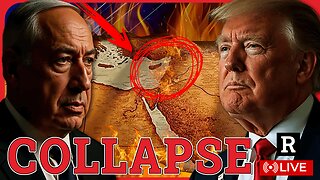 LIVE
LIVE
Redacted News
37 minutes agoBREAKING! Trump's Gaza Ceasefire in Trouble, Peace in Ukraine Imminent | Redacted w Clayton Morris
10,455 watching -
 LIVE
LIVE
Dr Disrespect
4 hours ago🔴LIVE - DR DISRESPECT - THE SHOTTY BOYS - WARZONE CHALLENGE
4,108 watching -
 LIVE
LIVE
Candace Show Podcast
42 minutes agoJudge Slaps Down Blake Lively. Colleen Hoover Returns. | Candace Ep 146
5,086 watching -
 LIVE
LIVE
Revenge of the Cis
2 hours agoLocals Episode 196: Aloha
566 watching -
 DVR
DVR
In The Litter Box w/ Jewels & Catturd
21 hours agoReturn to Sender | In the Litter Box w/ Jewels & Catturd – Ep. 740 – 2/12/2025
14.7K9 -
 1:32:17
1:32:17
The Quartering
3 hours agoDOGE Storms the Department of Education, Trump FIRES USAID head, and Teacher freed from Russia
44.2K28