Premium Only Content
This video is only available to Rumble Premium subscribers. Subscribe to
enjoy exclusive content and ad-free viewing.
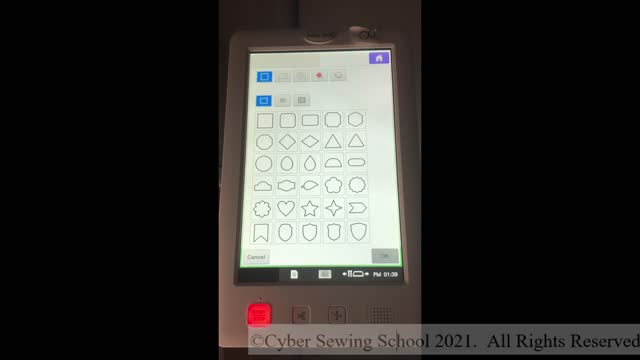
IQ Designer/My Design Center Lesson 2
4 years ago
31
Join Kathy as she explores creating shapes in Lesson 2 of IQ Designer/My Design Center. The Select, Scissors, Size, and Rotate functions will also be introduced. These sequential, skill-based lessons will help you increase your knowledge so you can create beautiful designs in the digitizing module of the high-end Brother and Babylock machines. These lessons are done on a Babylock Valiant (Brother 1050X), but the fundamentals introduced are somewhat applicable to the Babylock Destiny, Brother Dream Machine, Babylock Solaris and Brother Luminaire.
Loading comments...
-
 9:55
9:55
CyberSewingSchool
4 years agoIQ Designer/My Design Center Lesson 1
59 -
 46:33
46:33
Knox Game Design
4 years agoPyxel Edit, Affinity Designer, and MakeHuman - Knox Game Design, November 2017
17 -
 0:58
0:58
IreneMontoya2012
4 years ago $0.01 earnedBalloon Design
55 -
 11:21
11:21
Itslindseylove
4 years ago $0.01 earnedDesign home | design with me
100 -
 0:17
0:17
Fadekingz
4 years agoDesign haircut
60 -
 2:31
2:31
PhysicsExplainedWell
4 years agoImpulse Lesson
51 -
 2:23
2:23
PhysicsExplainedWell
4 years agoMomentum Lesson
54 -
 25:35
25:35
JasminLaine
13 hours agoLiberals CAUGHT Planting Evidence to Frame Poilievre—CBC Host Gets FACT-CHECKED Into Oblivion
49713 -
 1:37:56
1:37:56
TheDozenPodcast
18 hours agoWhy Capital PUNISHMENT needs restoring: Ex Detective exposes Child Protection Unit
111 -
 LIVE
LIVE
BEK TV
2 days agoTrent Loos in the Morning 4/14/2025
888 watching