Premium Only Content
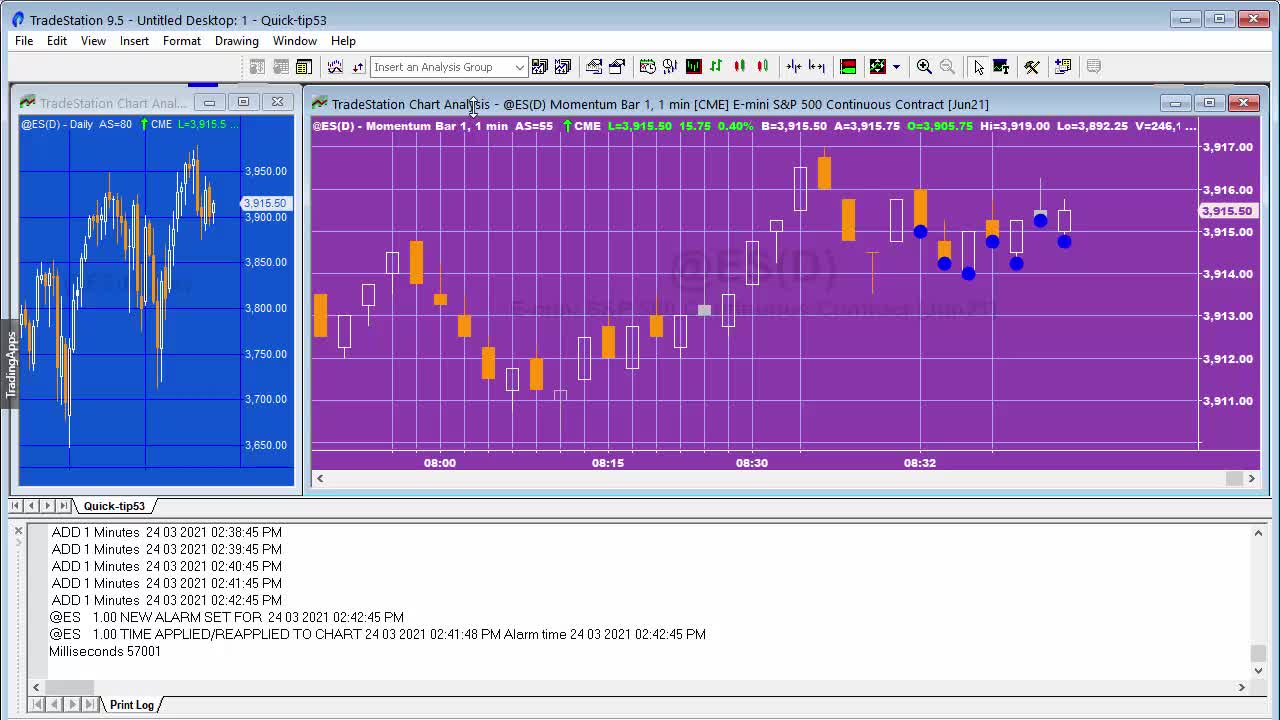
Quick-tip 53 | How to modify tutorial 116 to reload the chart data at regular intervals
Tutorial 116 (https://markplex.com/free-tutorials/tutorial-116-restarting-program-specific-intervals/) demonstrated how to force a re-calculation of a number of charts at specific intervals. The tutorial uses some of the techniques from tutorial 115, in particular the use of the Timer to issue a RecalculateException at a specific time and then at set intervals after that.
The specific code used in order to refresh the program applied to a chart is:
Throw RecalculateException.Create( "Refresh" );
This recalculate exception reloads the program applied to the chart, but it does not reload the data.
Quick-tip 53 demonstrates how to reload the data on the chart by replacing the above with the following syntax to call a macro:
Value99 = runcommand( ".Refresh" );
-
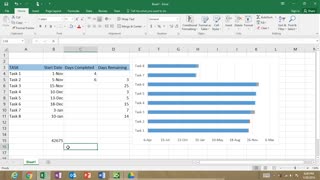 6:44
6:44
Subjectmoney.com
3 years agoGantt Chart Excel Tutorial How to Make a Gantt Chart in Excel
19 -
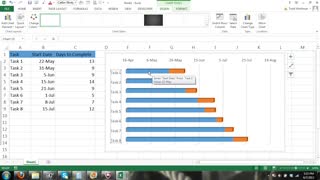 8:13
8:13
Subjectmoney.com
3 years agoMicrosoft Excel Gantt Chart Tutorial - How to Create a Gantt Chart w/Excel 2013 Bar Chart
91 -
 5:52:08
5:52:08
Skillz2learn
3 years agoLearn Data Science Tutorial | For Beginners
38 -
 6:52
6:52
Coding with O Creachmhaoil Studios
4 years agoC++ Tutorial 003: Data Types
84 -
 1:15
1:15
TheJoshuaLococo
3 years agoHow To Open A Door Tutorial
551 -
 1:33
1:33
TheJoshuaLococo
3 years agoHow To Use A Swings Tutorial
53 -
 4:58
4:58
REACTIONS24-7
3 years agoHow to make a tactical whip tutorial
75 -
 1:55
1:55
TheJoshuaLococo
3 years agoHow to Use the Bathrooms Tutorial
28 -
 1:14:37
1:14:37
ac70
3 years ago $0.83 earnedFlutter tutorial
612 -
 11:36
11:36
Balloon Twisting videos
3 years ago $0.02 earnedBalloon tutorial - angel
129