Premium Only Content

Gethi G6 Vaporizer Unboxing
For more info or to purchase visit: https://discountvapepen.com/product/airis-gethi-g6-dry-herb-vaporizer/
The Gethi G6 is the lastest dry herb atomizer from the Airis brand. This compact dry herb vaporizer comes with many advanced features to help you better medicate throughout the day. An 1800mAh battery powers the G6, which will ensure an entire day of vaping. Loading the Gethi G6 is made easy via a notched door at the bottom of the device. Using your thumb, gently push the slide release button on the door. The door is spring loaded and will open up very easily. Finely grind your herbs and load them into the chamber. Be sure to not overpack the chamber as this will result in less than optimal performance. To close the door, push down into place while sliding the notch release back. The door will lock into place once released. This device is strictly dry herb. Allowing oil, wax or any liquid in the ceramic heating chamber will cause issues within the device. The slide control bar on the side of the G6 operates the mouthpiece. Sliding up will expose the mouthpiece, while sliding down will hide it.
Activating the Gethi G6 is very simple. The universal 5 fast clicks will power the device on or off. Once on, the ring at the top of the device will light up. The G6 has three (3) temperature settings to choose from. The indicator light will illuminate in accordance with the device’s current temperature setting. Green is 405 F, Blue is 420 F and White is 435 F. The default temperature will start at 405 F and can be adjusted by pressing the power button 3 times. While the device is preheating the button will flash. Once the desired temperature has been reached the indicator light will remain solid. The device also has an auto shutoff feature. After 3 minutes of inactivity the G6 will turn off. Pressing the power button 5 times rapidly will turn it back on.
Charging the Gethi G6 is done via a Micro Usb cable which is supplied. You will know the device needs to be charged when it flashes ten (10) times. To charge, plug in the Micro Usb and allow 2-3 hours to charge. The indicator light will illuminate a solid red while charging and will disappear once the device is fully charged.
-
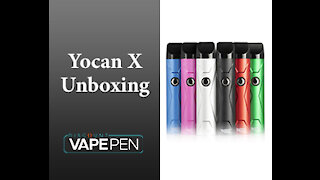 3:23
3:23
Discount Vape Pen
3 years ago $0.01 earnedYocan X Vaporizer Unboxing
220 -
 4:13
4:13
Discount Vape Pen
3 years ago $0.02 earnedAiristech Herbva X Vaporizer Unboxing
6.73K -
 3:45
3:45
Discount Vape Pen
3 years agoAtmos Aegis Vaporizer Unboxing
136 -
 3:15
3:15
Discount Vape Pen
3 years ago $0.05 earnedYocan Armor Vaporizer Unboxing
1.03K -
 5:05
5:05
Discount Vape Pen
3 years agoYocan Hive 2.0 Vaporizer Unboxing
32 -
 4:15
4:15
Discount Vape Pen
3 years ago $0.09 earnedYocan Regen Concentrate Vaporizer Unboxing
2.64K -
 3:42
3:42
Discount Vape Pen
3 years ago $0.03 earnedAiris Doo 510 Vaporizer Unboxing
81 -
 5:28
5:28
Discount Vape Pen
3 years agoYocan Flick 510 Vaporizer Unboxing
22 -
 3:37
3:37
Discount Vape Pen
3 years ago $0.03 earnedYocan Loaded Concentrate Vaporizer Unboxing
90 -
 5:29
5:29
Discount Vape Pen
3 years ago $0.29 earnedAiris Dabble 2-In-1 Concentrate Vaporizer Unboxing
4.84K