Premium Only Content
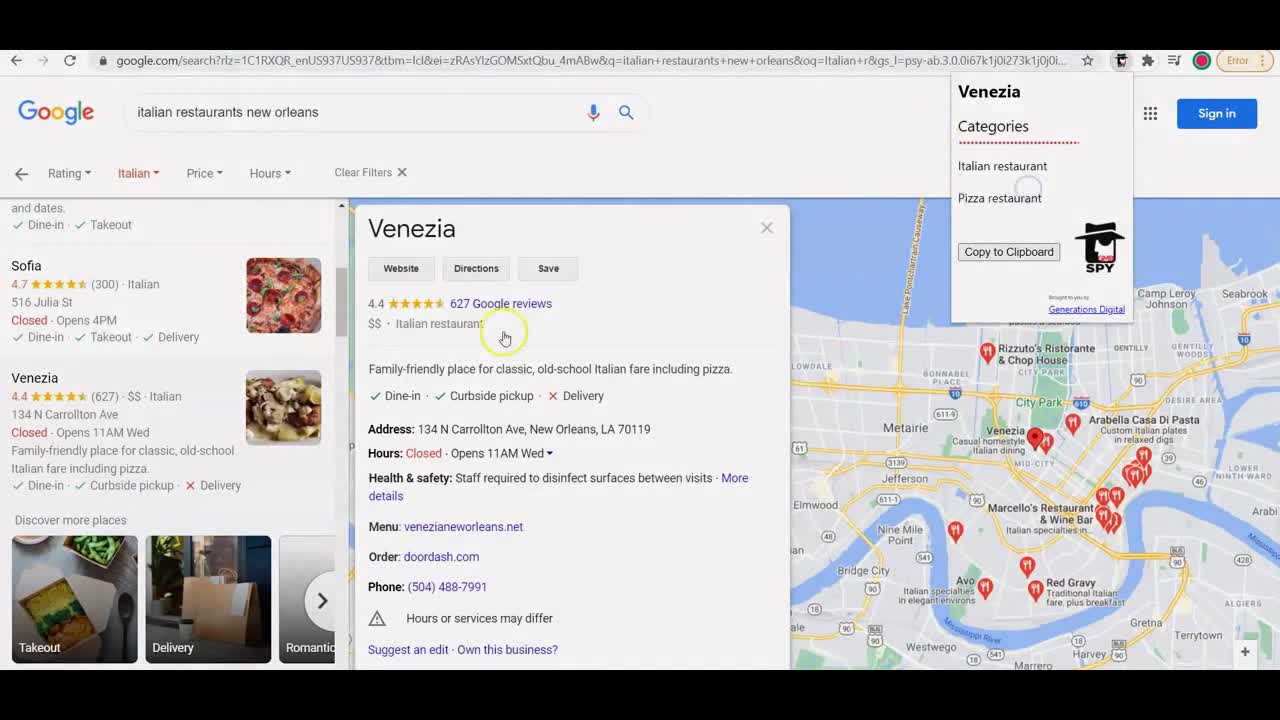
Use GMBspy (GMB Spy) to find out the Google My Business (GMB) categories your competition is using.
In this video tutorial, I show you how to use a really cool (and free) Chrome extension called GMBspy (GMB Spy) to find out all of the Google My Business (GMB) business categories a business is using. This is important because Google only shows your the primary category chosen.
It's critical that you understand what your top-performing local business competition is using so you can beat them at their own game! This type of thing is a must as part of a larger local SEO strategy.
----
Please LIKE if you found the video useful!
Subscribe for more videos related to SEO, digital marketing, web performance, WordPress security, and more.
Outside the box solutions based on facts and data that works:
-Local and eCommerce SEO
-WordPress performance
-WordPress security
-WordPress web design
VISIT https://norzer.me
-
 2:31
2:31
TraceFree
4 years agoIs Google Tracking Your Device? Find Out Now
69 -
 5:14
5:14
KTNV
3 years agoUsing Video for Business Success
20 -
 9:59
9:59
RalphLindy2020
4 years agoUsing PLS To Promote Your Primary (or Secondary) Business.
44 -
 0:16
0:16
marketingagencygmb
4 years agoGoogle My Business Management Services
81 -
 16:27
16:27
SageContentMarketing
4 years agoWhy Google My Business is Essential to Your Small Business
240 -
 2:15
2:15
WXYZ
4 years agoVirtual pitch competition offering $25K to get your business started
1 -
 0:42
0:42
Onewitnessus
4 years ago $0.44 earnedUsing Google Search without logging in
972 -
 2:33
2:33
WKBW
3 years agoUPLEVEL YOUR BUSINESS UPLEVEL YOUR LIFE
32 -
 4:26
4:26
WFTS
3 years agoUp-Leveling Your Business | Morning Blend
15 -
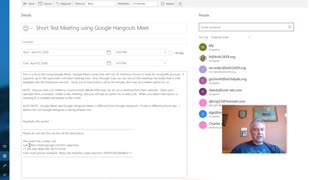 3:29
3:29
Knights of Columbus Council 2439
4 years agoHow to join a council meeting using Google Meet
75