Premium Only Content
This video is only available to Rumble Premium subscribers. Subscribe to
enjoy exclusive content and ad-free viewing.

How to Rumble: Edit Your Videos
3 years ago
4.9K
Tutorial about how to Edit your videos from Rumble.
Good to know: Videos that are under the licensing of Rumble Only and Personal are eligible for editing and deleting from ones channel. The other licensing for Exclusive (with and without YouTube) do not allow this feature as soon as they are monetized.
Link to the explanation: https://rumblefaq.groovehq.com/help/how-to-edit-a-title-and-description-of-a-video
Link to 'How To Rumble' channel: https://rumble.com/c/HowtoRumble
Link to YouTube 'How to Rumble' channel : https://www.youtube.com/channel/UCg90FWQAnES0X8-8I1NT31g
Loading 57 comments...
-
 2:50
2:50
How to Rumble
3 years agoHow To Rumble: Thumbnail and Backsplash
9.82K47 -
 0:40
0:40
How to Rumble
3 years agoHow to Rumble: Download your videos
5.78K10 -
 0:16
0:16
christianbushnell
4 years ago $0.06 earnedDELETE RUMBLE VIDEOS
8831 -
 2:17
2:17
Kaydid82
4 years agoMy rumble videos
64 -
 4:58
4:58
Dynamic Streaming Media
3 years ago $1.45 earnedHow to edit your channel on Rumble
10.3K28 -
 2:55
2:55
Video Game Repair
4 years agoHow to transfer YouTube Videos to Rumble
8.6K27 -
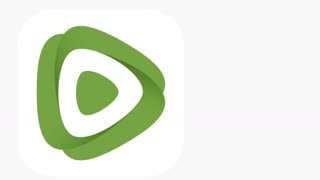 0:10
0:10
PopsMotherRoadFBR
4 years ago $0.14 earnedRumble notification for tagging YouTube videos
1.34K -
 0:48
0:48
Jaim3Rodriguez
4 years agoAudio For Your Videos
45 -
 5:14
5:14
IronManduck
4 years ago $0.29 earnedusing rumble app to upload videos to app
1.83K4 -
 1:11:08
1:11:08
Russell Brand
1 hour agoTrump’s Deportation Wave Begins – SF527
13.1K41