Premium Only Content

Excel Week 7: Data Types & Pivot Tables
A pivot table can be considered to be a valuable Excel reporting tool as it allows users to easily analyze the data and arrive at quick decisions. This serves as a huge advantage in the industrial world, where it is crucial to make precise and quick decisions.
Benefits of using pivot tables:
Pivot Tables are worksheet tables that let you summarize and analyze your Excel data. Benefits include:
Ability to recap using any data element and then drill down to review the details.
Formulas may restrict sorting capabilities or maybe corrupted when adding and deleting rows
or columns.
Ability to get a summary or recap of the data rather than scrolling down to find each subtotal.
Data does not have to be sorted by a particular element in order to get a subtotal for that data
element.
-
 54:22
54:22
Microsoft Excel Full Course
4 years agoExcel 365 Part 15 – Pivot Tables
326 -
 1:00
1:00
Performing in an Academic Environment
3 years ago $0.01 earnedMicrosoft Excel Tutorial - Pivot Charts
69 -
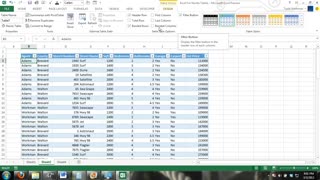 10:00
10:00
Subjectmoney.com
3 years agoExcel Tables Tutorial #2 How to Create and Use Excel Tables
32 -
 10:02
10:02
Subjectmoney.com
3 years agoExcel Tables Tutorial #1 How to Create and Use Excel Tables
114 -
 34:31
34:31
Bits-N-Bytes
4 years agoPython Data Types
259 -
 28:03
28:03
Microsoft Excel
3 years agoExcel Week 3: Movie Budget and Acct. Tutorial
67 -
 15:22
15:22
Microsoft Excel
3 years agoCIT 114 Week 3 Overview Navigation in Excel
39 -
 6:52
6:52
Coding with O Creachmhaoil Studios
4 years agoC++ Tutorial 003: Data Types
87 -
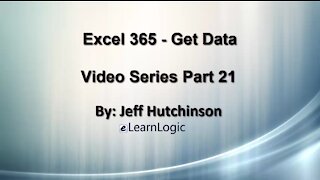 23:03
23:03
Microsoft Excel Full Course
4 years agoExcel 365 Part 21 – Get Data
427 -
 21:33
21:33
Microsoft Excel Full Course
4 years agoExcel 365 Part 2 – Data Entry Techniques
184