Premium Only Content
This video is only available to Rumble Premium subscribers. Subscribe to
enjoy exclusive content and ad-free viewing.
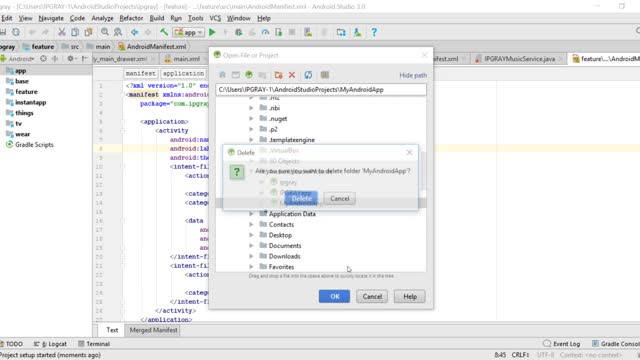
IPGraySpace: Android - How to delete projects from Android Studio
4 years ago
107
IPGraySpace: Android - How to delete projects from Android Studio
This video shows how to delete projects from Android Studio
1. If the Android Studio is already open close it
2. Open Andriod studio
3. If you don't see the home screen it will open the last project
4. click the open project link
5. The studio will display all the projects you created
6. Right-click on project delete close delete
all the projects are removed now the studio is back to home
thank you for watching
Follow more IPGraySpace videos
-----------------
thank you for watching the IPGraySpace video
please share, subscribe, and comment
visit
www.ipgray.com
www.ipgrayspace.com
for more IT articles, documents, and videos
Loading comments...
-
 4:29
4:29
IPGraySpace
4 years agoIPGraySpace: Android - How to create sample project in Android Studio
20 -
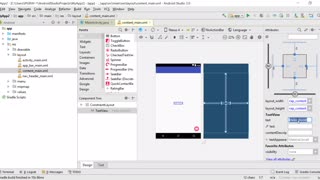 4:16
4:16
IPGraySpace
4 years agoIPGraySpace: Android - How to create and run android app in Android Studio VM
43 -
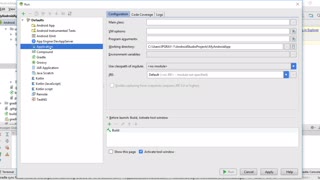 16:14
16:14
IPGraySpace
4 years agoIPGraySpace: Android - How to download and install Android Studio in Windows 10
64 -
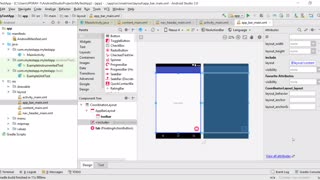 5:10
5:10
IPGraySpace
4 years agoIPGraySpace: Android - How to create mobile app in Android studio and run in virtual device
23 -
 21:12
21:12
IPGraySpace
4 years agoIPGraySpace: how to install EAP in jboss developer studio
14 -
 33:33
33:33
IPGraySpace
4 years agoIPGraySpace: How to download and install jboss developer studio part 1
17 -
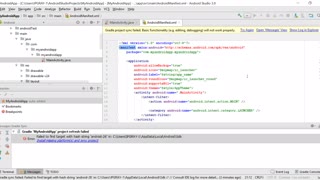 3:42
3:42
IPGraySpace
4 years agoIPGraySpace: Android - How to resolve Error Failed to find target with hash string android-26
25 -
 12:10
12:10
TipsNTricks
4 years agoC# How To Delete Data From XML file
17 -
 11:51
11:51
worldofcourses
4 years agoKotlin Fundamentals with Android Studio | Android Emulator
72 -
 1:09:54
1:09:54
IPGraySpace
4 years agoIPGraySpace: Visual Studio - How to download and install visual studio in windows 10- Part 1
31