Premium Only Content
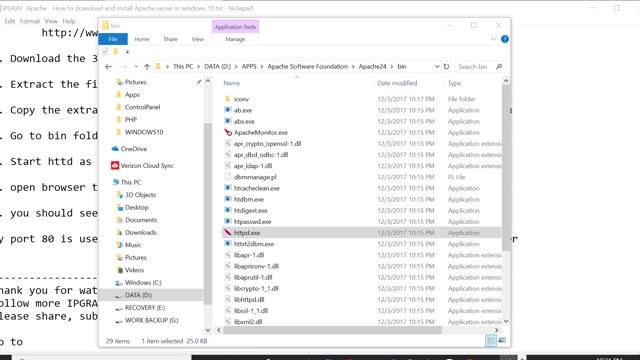
IPGraySpace: Apache - How to download and install Apache server in windows 10
IPGraySpace: Apache - How to download and install Apache server in windows 10
This video shows How to download and install Apache server in windows 10
1. Download Apache server from the below URL
http://www.apachelounge.com/download/
2. Download the 32-bit zip file
3. Extract the file
4. Copy the extracted directory to the folder where you want to run the apache from
5. Go to the bin folder
6. Start httd as 'run as administrator'
7. open browser type 127.0.0.1
8. you should see a message 'it works'
my port 80 is used by SVN so Apache is blocked, let us try to change the port number
change all the hardcode paths in the http.conf file, and started the Apache
I don't see any error let us try in the browser
Follow more IPGraySpace videos
-----------------
thank you for watching the IPGraySpace video
please share, subscribe, and comment
visit
www.ipgray.com
www.ipgrayspace.com
for more IT articles, documents, and videos
-
 9:30
9:30
IPGraySpace
4 years agoIPGraySpace: OpenOffice - How to download and install Apache OpenOffice in windows 10
17 -
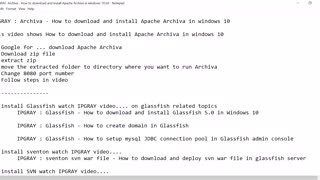 11:02
11:02
IPGraySpace
4 years agoIPGraySpace: Archiva - How to download and install Apache Archiva in windows 10
31 -
 1:06
1:06
IPGraySpace
4 years agoIPGraySpace: How to download and install Chrome in Windows 10
28 -
 19:51
19:51
IPGraySpace
4 years agoIPGraySpace: SQL Server - How to download and install SQL Server Express in windows 10
24 -
 17:25
17:25
IPGraySpace
4 years agoIPGraySpace: Glassfish - How to download and install Glassfish 5 in windows 10
60 -
 4:19
4:19
IPGraySpace
4 years agoIPGraySpace: Java - How to download and install JDK 9 in windows 10
16 -
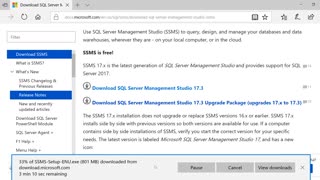 12:45
12:45
IPGraySpace
4 years agoIPGraySpace: SQL Server - How to download and install SQL Server Management Studio in Windows 10
18 -
 11:16
11:16
IPGraySpace
4 years agoIPGraySpace: Netbeans - How to download and install Netbeans8.2 in windows 10
12 -
 4:04
4:04
IPGraySpace
4 years agoIPGraySpace: How to download install and setup Maven classpath in Windows 10
35 -
 1:18
1:18
vutran
4 years agoHow to install Windows Server 2019
90