Premium Only Content
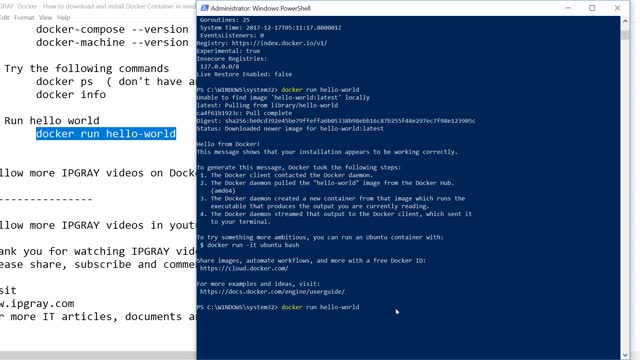
IPGraySpace: Docker - How to download and install Docker Container in windows
IPGraySpace: Docker - How to download and install Docker Container in windows
This video shows How to download and install Docker Container in windows
1. Download Docker for windows from the below URL and follow the simple installation procedure
https://www.docker.com/docker-windows
FYI: It does not matter which channel you pick "stable" or "edge"
2. Sometimes (always) the docker installation required a system restart
if that happens I will make this as 2 part video and follow the video part 2
In my case I already restarted, it will do 2 restart
make sure you enable "Virtual Machine" in the windows BIOS
Follow IPGRAY video on how to turn on "Virtual Machine" in the windows BIOS
3. FYI: Create a user account with Docker site
4. After installation
5. Open cmd prompt or windows power shell as Administrator
6. Check docker version with the following command
docker --version
docker-compose --version
docker-machine --version
7. Try the following commands
docker ps ( don't have any container right now so it is empty)
docker info
8. Run hello world
docker run hello-world
more Docker vides on creating a container with Linux, glassfish, java, and more
Follow more IPGraySpace videos
-----------------
thank you for watching the IPGraySpace video
please share, subscribe, and comment
visit
www.ipgray.com
www.ipgrayspace.com
for more IT articles, documents, and videos
-
 15:00
15:00
IPGraySpace
3 years agoIPGraySpace: Docker - How to install posh-docker in Docker Container in windows
51 -
 1:03
1:03
IPGraySpace
3 years agoIPGraySpace: Docker - How to uninstall Docker container from windows
36 -
 4:46
4:46
IPGraySpace
3 years agoIPGraySpace: Docker - How to install ubuntu Linux in Docker Container in windows
57 -
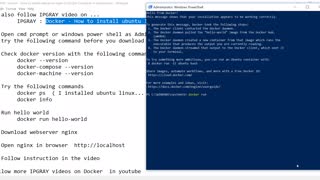 8:41
8:41
IPGraySpace
3 years agoIPGraySpace: Docker - How to install webserver nginx in Docker Container in windows
54 -
 8:24
8:24
IPGraySpace
3 years agoIPGraySpace: Docker - How to download and install Docker Toolbox in Windows 10
73 -
 1:06
1:06
IPGraySpace
3 years agoIPGraySpace: How to download and install Chrome in Windows 10
27 -
 17:25
17:25
IPGraySpace
3 years agoIPGraySpace: Glassfish - How to download and install Glassfish 5 in windows 10
59 -
 4:19
4:19
IPGraySpace
3 years agoIPGraySpace: Java - How to download and install JDK 9 in windows 10
15 -
 11:16
11:16
IPGraySpace
3 years agoIPGraySpace: Netbeans - How to download and install Netbeans8.2 in windows 10
11 -
 4:04
4:04
IPGraySpace
3 years agoIPGraySpace: How to download install and setup Maven classpath in Windows 10
32