Premium Only Content
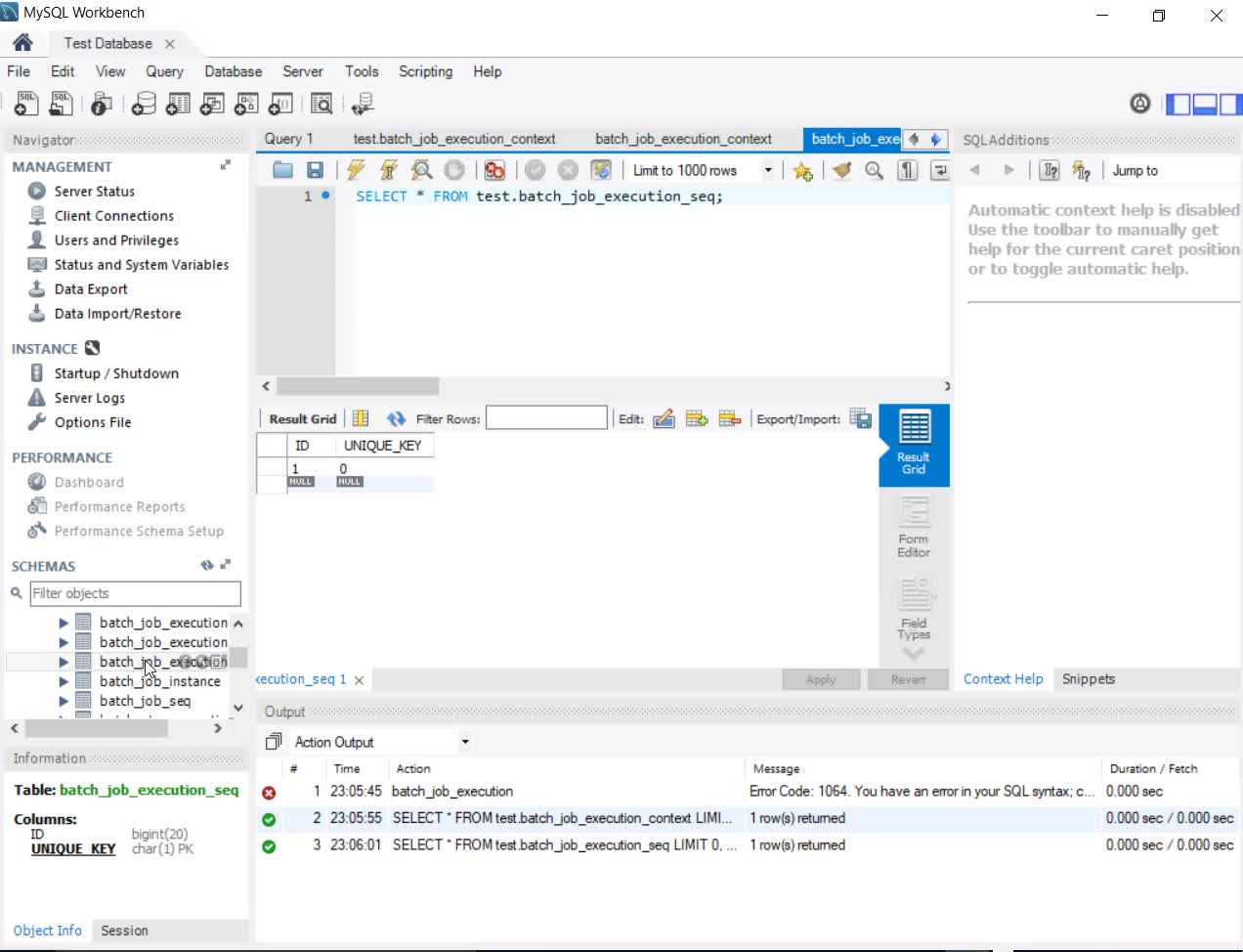
IPGraySpace: MYSQL- How to download and install MYSQL GUI workbench in Windows 10
IPGraySpace: MYSQL- How to download and install MySQL GUI workbench in Windows 10
This video shows How to download and install MySQL GUI workbench in Windows 10
1. Download MySQL WORKBENCH from the MySQL website
2. Download the windows installer
3. Follow the instructions on the screen to complete the installation
4. Start MySQL
5. Connect to MySQL via the workbench
I have a test database with user "test"
use the database schema that you created in MYSQL
If you don't have MySQL installed watch
IPGraySpace: how to download and install MySQL ... video
Follow more IPGraySpace videos
-----------------
thank you for watching the IPGraySpace video
please share, subscribe, and comment
visit
www.ipgray.com
www.ipgrayspace.com
for more IT articles, documents, and videos
-
 15:04
15:04
IPGraySpace
3 years agoIPGraySpace: MYSQL - How to download and install mysql windows installer in windows 10
23 -
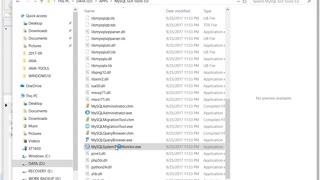 10:15
10:15
IPGraySpace
3 years agoIPGraySpace: MYSQL - How to download and install MYSQL GUI tools in Windows 10
18 -
 1:06
1:06
IPGraySpace
3 years agoIPGraySpace: How to download and install Chrome in Windows 10
27 -
 17:25
17:25
IPGraySpace
3 years agoIPGraySpace: Glassfish - How to download and install Glassfish 5 in windows 10
59 -
 4:19
4:19
IPGraySpace
3 years agoIPGraySpace: Java - How to download and install JDK 9 in windows 10
15 -
 11:16
11:16
IPGraySpace
3 years agoIPGraySpace: Netbeans - How to download and install Netbeans8.2 in windows 10
11 -
 4:04
4:04
IPGraySpace
3 years agoIPGraySpace: How to download install and setup Maven classpath in Windows 10
34 -
 1:28
1:28
IPGraySpace
3 years agoIPGraySpace: How to install Firefox in Windows 10
301 -
 10:44
10:44
IPGraySpace
3 years agoIPGraySpace: How to download and install IntelliJ IDEA
19 -
 33:33
33:33
IPGraySpace
3 years agoIPGraySpace: How to download and install jboss developer studio part 1
17