Premium Only Content
This video is only available to Rumble Premium subscribers. Subscribe to
enjoy exclusive content and ad-free viewing.
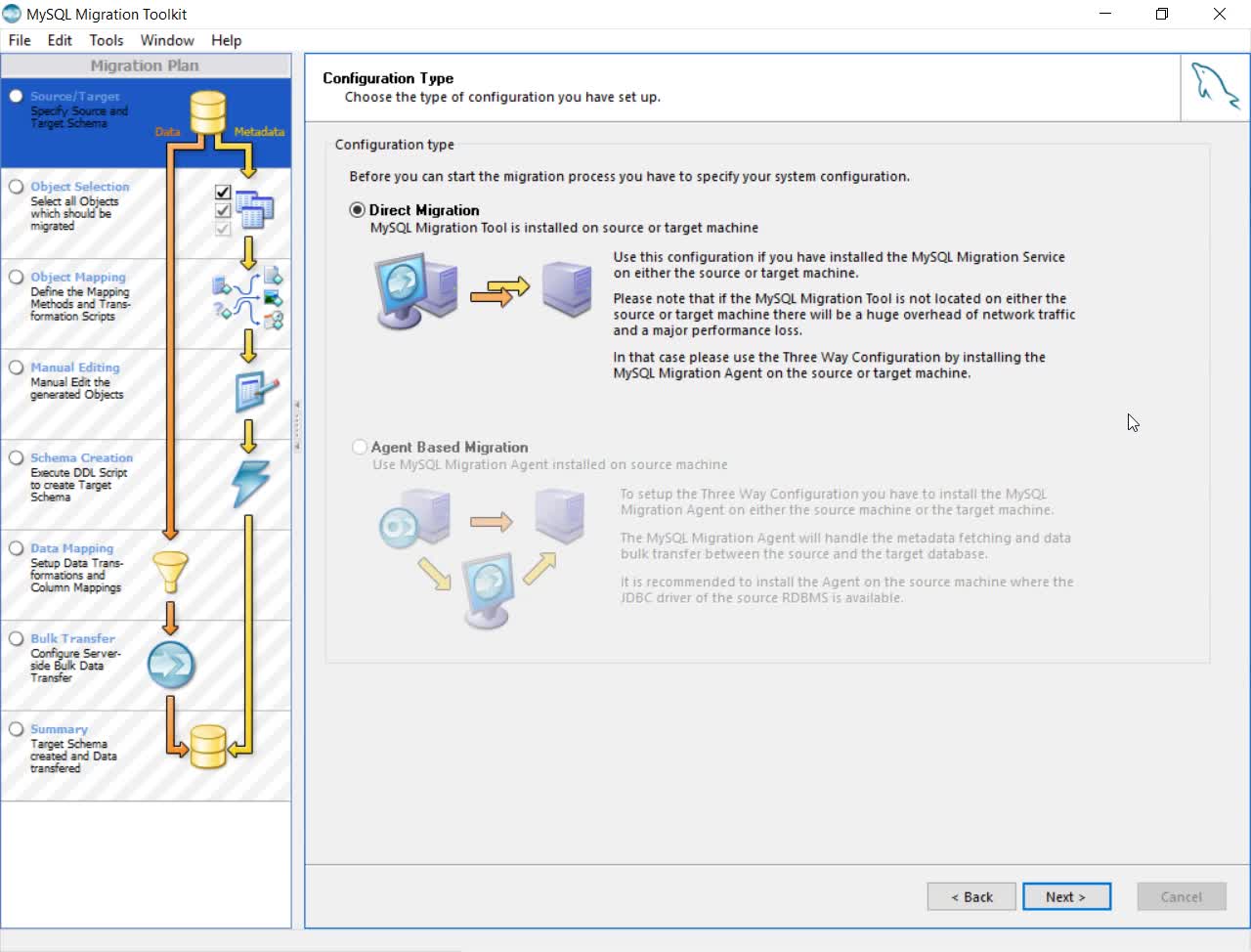
IPGraySpace: MySQL - How to use MySQL migration tool
3 years ago
16
IPGraySpace: MySQL - How to use MySQL migration tool
This video shows How to use the MySQL migration tool
1. Open MySQL migration tool
(if you don't have one, follow IPGraySpacevideo on how to install MySQL GUI)
2. start MySQL (both 5.5 and 5.7)
3. choose the data schema to migrate.
4. In this video you will see how to migrate schema from MySQL 5.2 to MySQL 5.7
The migration from MYSQL 5.5 to MYSQL 5.7 for the schema 'test' is completed
successfully.
Follow more IPGraySpace videos
-----------------
thank you for watching the IPGraySpace video
please share, subscribe, and comment
visit
www.ipgray.com
www.ipgrayspace.com
for more IT articles, documents, and videos
Loading comments...
-
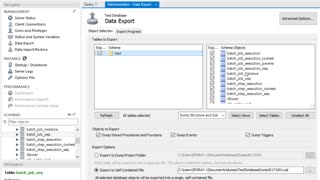 3:09
3:09
IPGraySpace
3 years agoIPGraySpace: MYSQL - How to take data base backup using MYSQL workbench
24 -
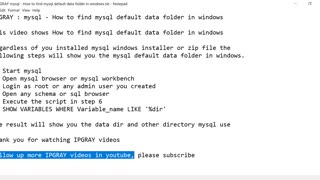 2:53
2:53
IPGraySpace
3 years agoIPGraySpace: MySql - How to find MySql default data folder in windows
331 -
 4:29
4:29
IPGraySpace
3 years agoIPGraySpace: MYSQL - How to import restore data base in MYSQL using workbench
31 -
 15:04
15:04
IPGraySpace
3 years agoIPGraySpace: MYSQL - How to download and install mysql windows installer in windows 10
23 -
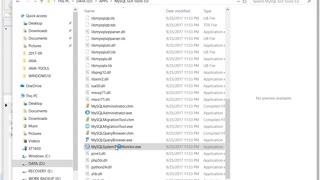 10:15
10:15
IPGraySpace
3 years agoIPGraySpace: MYSQL - How to download and install MYSQL GUI tools in Windows 10
18 -
 4:42
4:42
IPGraySpace
3 years agoIPGraySpace: MYSQL- How to download and install MYSQL GUI workbench in Windows 10
18 -
 0:05
0:05
WPTV
3 years agoShark migration
40 -
 2:46
2:46
IPGraySpace
3 years agoIPGraySpace: How to configure JDK in IntelliJ IDEA
13 -
 7:48
7:48
IPGraySpace
3 years agoIPGraySpace: How to configure SLF4J in java app
16 -
 10:44
10:44
IPGraySpace
3 years agoIPGraySpace: How to download and install IntelliJ IDEA
19